Helium 10 Listing Builder Tutorial and Review - How to Write Awesome Amazon Listings With AI
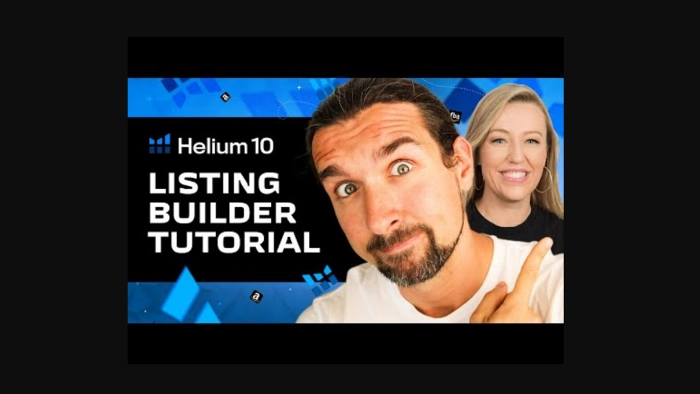
-
What is Helium 10 Listing Builder
-
Conclusion
Disclosure: Hi! It's Vova :) Some of the links in this article may be affiliate links. I get a commission if you purchase after clicking on the link, this does not cost you more money, and many times I can even get a nice discount for you. This helps me keep the content free forever. For you. Thank you! :)
Want to supercharge your Amazon listings and skyrocket your sales?
Well, you're in for a treat!
In this article, we're diving into the secrets of the Helium 10 Listing Builder tool – your key to crafting Amazon listings that not only rank high but also bring in those coveted sales.
I'm Vova Even, your guide through the Amazon FBA trenches, and today, we're delving into a tool that has revolutionized the way we write listings – the Helium 10 Listing Builder.
Whether you're a seasoned seller or just starting out, this tool is a game-changer, and I'm here to walk you through the entire process, step by step.
In a recent conversation with Carrie Miller from Helium 10, we uncovered the magic of this tool, and now, I'm thrilled to share it with you!
Imagine creating optimized titles, compelling bullet points, and descriptions that captivate Amazon's search algorithms – all geared to boost your visibility and, of course, your sales.
The best part?
You can do it with or without AI, making it accessible to everyone, no matter your tech prowess.
But that's not all – we're not just saving you from the Amazon SEO maze.
We're also saving you time!
The Helium 10 Listing Builder is your shortcut to getting your listings up and running swiftly.
We know time is money in the world of Amazon FBA, and this tool ensures you spend more time counting your sales than staring at a blank listing page.
So, are you ready to learn the ropes from our conversation with Carrie?
Let's dive into the world of Helium 10 Listing Builder and take your Amazon game to new heights!
What is Helium 10 Listing Builder
Carrie: Now, let's dive into the Listing Builder.
Once you've got your keywords sorted and have a good grasp of your competitors, it's time to shape your listing.
The Listing Builder tool makes this process a breeze.
Simply navigate to the tool, add a new listing, and voila!
What's fantastic about this feature is its simplicity.
You can effortlessly add all your listings and save them on the first page as I showed in the screenshot above – that's where we kept all of ours.
If your account is linked to Helium 10, you can also supercharge your listing by importing it directly from Amazon.
Just hit the "Optimize" button, and you're good to go.
However, let's walk through the process from the ground up.
You have the option to input an ASIN if you like, giving you a starting point to kick things off.
But typically, I prefer to kick things off with a clean slate.
Starting with keywords is key.
Now, you have a few options here.
The first option means that you can create your own list of keywords using Cerebro.
The next option allows you to input ASINs to get keyword suggestions.
Imagine, just throw in the top two ASINs, and boom!
You've got a list of keywords.
Alternatively, you can manually add them in using the third option.
For instance, let's say we're dealing with a knee brace for dogs.
You can import, upload, and perform various other actions here to fine-tune your keyword list.
You may also type out or copy-paste keywords, whichever suits you best.
Now, let me demonstrate using our coffin shelf as an example.
It's a product from our Project X.
You can essentially build up your keyword bank by adding these relevant terms.
Easy, right?
I've inputted the keywords I had on my list for this product.
If, by chance, you want to remove any, just click on the 'X.'
But honestly, I think these are solid choices.
Still, I'm going to remove the "bat shelf" keyword and move forward.
Now, what you can do here is start creating your listing.
The cool part is that every time you use a keyword, it gets crossed off the list.
So, the first thing you need to do is define product characteristics.
My product is a black coffin shelf made of wood. It's spooky and gothic.
I'll add all these characteristics in this section.
These are all the defining characteristics I want to highlight.
It's a straightforward way to ensure you cover all the bases in your listing.
Vova: So, this really tailors to the specifics of your product, correct?
Carrie: Absolutely.
I just tried to describe my products in key terms.
You also have the option to insert your brand name here, although it's entirely optional.
It's a nice touch if you want to tie your brand identity to the beginning or end of the listing as per your preference.
The product goes by the name of "coffin shelf."
When it comes to setting the tone, you have the freedom to choose – whether it's casual, friendly, formal or any vibe that suits your brand.
My recommendation?
Go with the casual.
As for the target audience, we're looking at the gothic and Halloween crowd, specifically gothic enthusiasts.
It might be a tad too gothic for some, so you might want to steer clear of terms like "plastic" since it's actually made of wood.
Also, it's not large; in fact, it's pretty compact.
Now, after that, you have the option to click on "Write it for me," and it automatically incorporates your top-performing keywords into your title.
I got "add some spooky vibes to your home with this gothic wooden shelf" written for me.
If you want to tweak it, hit the "Rewrite for me" button, and it'll shuffle the words around.
And just to add to your relief, you can keep hitting the "Rewrite for me" button until it crafts a title that resonates with you.
For example, let's say that I don't like this title and would like to rewrite it.
I'll simply go with that option and just in a matter of a second or two, a new title would be there for me to review and finalize. :)
This time, I have "Spooky Wooden Coffin Shelf for the Goth Home – Coffin Bookshelf or Coffin Mirror."
So, you have the option to use that suggestion as a starting point.
Feel free to make some edits to tailor it to your liking.
This provides a helpful way to kickstart the writing process.
It's common for people to stare at their listing, feeling a bit lost and unsure where to even begin.
This feature takes away the initial hurdle, giving you a foundation to build upon.
Vova: Yeah, absolutely!
Carrie: This method provides you with a starting point – it won't be flawless, but it gets the ball rolling.
And here's another trick: you can use the same process for crafting your bullet points.
Hit "Write it for me," and it generates bullet points for you.
You'll see various options, and you can pick and choose or discard as needed.
Keep hitting "Rewrite for me," and let the tool refine it for you.
It's a fantastic resource to kickstart your creative flow, ensuring those bullet points include all the keywords you want in your listing.
So, that wraps up our AI listing builder – super handy, and it accelerates the process of getting your listing up and running smoothly.
Conclusion
So, this concludes our talk with Carrie about Helium 10's Listing Builder.
It's like having a creative companion for your Amazon listings.
Carrie showed us how to start with keywords, build a killer listing, and even let AI help with writing catchy titles and bullet points.
The process is straightforward, from importing keywords to refining suggestions – it's a handy tool for any Amazon FBA seller.
With this Listing Builder, you can overcome that initial "where do I even start?" feeling.
It streamlines the process, making it easier to showcase your products effectively.
So, if you're looking to up your Amazon game, definitely give Helium 10's Listing Builder a shot.
It's a game-changer for sellers aiming to enhance their product visibility and sales.
Happy selling!
-
What is Helium 10 Listing Builder
-
Conclusion
Disclosure: Hi! It's Vova :) Some of the links in this article may be affiliate links. I get a commission if you purchase after clicking on the link, this does not cost you more money, and many times I can even get a nice discount for you. This helps me keep the content free forever. For you. Thank you! :)






















