Amazon Keyword Research In-Depth Training (With Sellerise Keyword Tools)
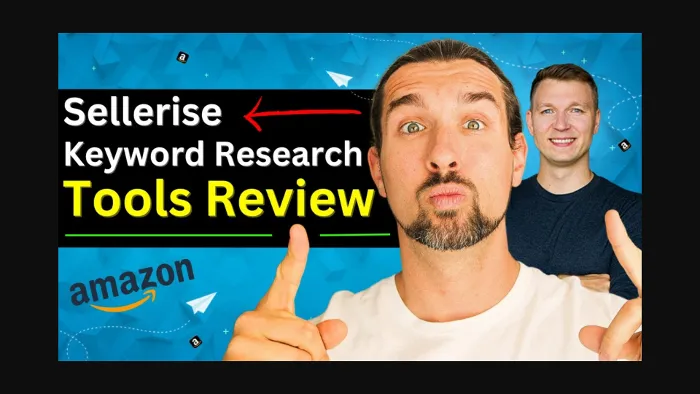
-
Amazon Keyword Research UNLOCKED - Sellerise Keyword Tracker, Processor, Hunter, Re-Ranker Tutorial
- Keyword Tracker
- Keyword Processor
- Keyword Hunter
- Keyword Re-Ranker
- The Bottom Line
Disclosure: Hi! It's Vova :) Some of the links in this article may be affiliate links. I get a commission if you purchase after clicking on the link, this does not cost you more money, and many times I can even get a nice discount for you. This helps me keep the content free forever. For you. Thank you! :)
Amazon Keyword Research UNLOCKED - Sellerise Keyword Tracker, Processor, Hunter, Re-Ranker Tutorial
Hello, amazing Amazon sellers!
Are you ready to supercharge your Amazon keyword research?
Well, you're in the right place.
I'm Vova Even, your trusty Amazon FBA Seller and content creator on YouTube and Udemy, and I'm about to take you on a journey to explore all the fantastic Sellerise Keyword tools.
In this insightful article, I'm here to spill the beans on how to master Sellerise with it's awesome Amazon keyword research tools such as; Keyword Tracker, Keyword Processor, Keyword Hunter, and Keyword Re-Ranker – and guess what?
I've got a special treat for you at the end, so keep reading! 😉
You see, this article is based on a part of my Sellerise A to Z Tutorial, where I had a fantastic conversation with Dima Kubrak, the founder of Sellerise.
Everything you need to know is right here. I also offer a free trial and a 10% recurring discount on Sellerise.
We're going to keep it casual, just like our video chat, so get ready to dive into the world of Sellerise's incredible keyword tools.
But if reading isn't your thing, don't worry.
Here's the video that only covers Sellerise Keywords tools.
And here's the complete tutorial:
Now, let's jump into the conversation I had with Dima – it's packed with insights and, by the end, a special surprise awaits.
Ready to get started?
Let's roll!
________________
Keyword Tracker
Vova: Hey there, folks, Vova Even here, your trusty guide through the Amazon FBA universe.
Today, we're diving deep into the Sellerise Keyword Tracker, Processor, Hunter, and Re-Ranker.
Now, this is a juicy one, so we're breaking it down into bite-sized pieces.
Ready for the first course?
Let's dig in!
Dima: The Keyword Tracker is the tool that helps you keep tabs on your product's position in the vast Amazon jungle.
It's a nifty little thing, I must say.
You can export your products here, and when you sign up for Sellerise, we automatically jump in to help you track those essential keywords for your Amazon listings.
Now, you might not be aware, but Amazon has its own set of tools to check which keywords your product is indexed for and what's its main relevance.
That's our starting point.
We snag those keywords and pop them right into your Sellerise account.
Oh, and by the way, this is a demo account, so these keywords aren't the real deal, but when you sign up, we'll get you the good stuff.
From that moment on, we'll keep a close eye on these keywords, showing you where your product stands, the search rank, and a bunch of other handy information.
Plus, it'll even peek into your product pages and other keyword-related stuff.
Vova: And you know, like Amazon's Choice and all that jazz?
Dima: Bingo! Exactly, my friend.
You'll get the lowdown on everything you need to track.
Keep in mind, this is just a demo account we're looking at, so the real deal is even more exciting.
Vova: Well, you heard the man. This is just a taste of what's to come.
Dima: You got it, Vova. Alright, so the numbers you're seeing here?
They're not the real deal.
We're just setting the stage, so you get a feel for how this system will light up your Amazon world.
Keyword Processor
Dima: Now, the Keyword Processor, that's the next star in our lineup.
It's your trusty companion when you need to sort out your keywords, say goodbye to duplicates, or just keep things tidy.
I'll whip up an additional tutorial for this one, where we'll get hands-on and practical.
You'll see how you can split keywords by space or comma, remove duplicates, isolate single keywords, and even get rid of common words.
You know those pesky competitor brand names?
Yep, we'll help you clean the house.
Plus, if you want to bid adieu to numbers or handle async, it's got your back.
And, of course, you can scrub specific phrases from your reviews, too.
But that's not it!
We've got two additional tools up our sleeve.
Keyword Hunter
Dima: Next up, we have the Keyword Hunter.
This bad boy is a beast when it comes to keyword research. It's like having a treasure map for Amazon keywords.
Let's take a closer look.
The Keyword Hunter is your trusty guide for collecting invaluable insights and conducting product research across an entire category.
Let's say, for example, we're on the hunt for the perfect bicycle seat.
I'll just click that "Search" button and watch the magic unfold.
Now, here's where it gets interesting.
Many keyword research tools out there might dump thousands upon thousands of keywords on you, but let's be real, most of those are just noise.
They don't make much sense.
And, in my experience, a lot of Amazon sellers often struggle with figuring out which keywords should take priority for ranking.
They might hand you a shortlist of three, four, or five keywords they think are the most relevant, but sometimes, they can't even explain why they've chosen them.
It's a head-scratcher, right?
Well, here's where Sellerise sets itself apart.
We ignore the search volume, and here's why.
Search volume tells you how many times a customer hits that search button.
But here's the kicker – it doesn't necessarily equal the number of purchases.
What really matters to us is actual sales per keyword on Amazon.
That's where we put our focus.
It's the secret sauce to making informed decisions and optimizing your Amazon game.
Now, let's get down to the nitty-gritty.
I'll break it down real simple, no fancy jargon.
Here's the deal. When we analyze a niche, like the bicycle seat market, we're on a quest for the gold, and not every keyword is a golden nugget.
In fact, out of all the keywords available, only a mere 120 are actually making sales.
Everything else is just fluff, my friend.
If other tools serve up a buffet of keywords, it's like they're tossing money down the drain.
Trust me, that's a problem you don't want when you're trying to rank your product.
So, those 120 keywords are the golden ticket to the top of Amazon.
Now, you might be wondering, "Who's in the ring with me?"
Well, it turns out there are 52 other products competing with you, and the average market availability stands at 56.
Don't worry if you don't understand what it means by the term "market availability."
It's just a simple number, and I'll explain that in a bit.
But here's the real kicker - the keyword performance.
This isn't rocket science; it's about how well a specific keyword, like "bicycle seat," is performing.
You see, you can scroll right, and it'll reveal the sales for that keyword.
And a quick heads up, this is a demo account so the data is from August.
Vova: Got it, Dima. So, it's all about those 120 power-packed keywords that'll push us to the top.
Dima: Absolutely, Vova. And let me share a little secret with you - it's all about meeting Amazon's expectations.
You see, this is where many sellers go off track.
They look at numbers and think they can outsmart the system by giving away, let's say, 50 units per day for a specific keyword.
But let me tell you, Amazon's algorithm is like a sharp, watchful brain.
It's gotten pretty savvy these days.
So, if Amazon expects a keyword like "bicycle seat" to have 12 sales per day to secure the top spot, you can't just barge in and do 25.
Amazon will see that as a red flag, and trust me, they're not shy about penalizing you for it.
The game isn't just about getting to the top; it's about staying there.
Vova: I'm with you, Dima. Amazon's got its eyes on the prize, and we've got to play by the rules to keep our ranking. No shortcuts, right?
Dima: You got it, Vova. Alright, let's talk visuals.
You can also download this data in a neat Excel file.
I'm all about making things crystal clear.
Now scroll down with me, and you'll lay your eyes on the "Semantic Core."
That's our treasure chest of 120 keywords.
Now, here's where the real magic happens.
We've got something called "Search Rank."
Think of it like Amazon's Bestseller Rank, but for keywords.
It's all about the keyword's power, not just its search volume.
Right next to it, you've got the sales figures.
And this, my friend, is pure organic gold.
It doesn't include PPC sales.
When you're aiming for that sweet organic ranking, you'll want to make sure your sales match Amazon's expectations, and that's how you'll conquer the ranking game.
Now, let's talk about the the conversion rate.
Buckle up, folks, because this is a game-changer.
See, when you're on the quest to rank keywords, you've got to pay attention to something crucial - the conversion rate.
We're talking serious business here.
When we try to aim for keywords, we go with a conversion rate of 18 and higher, and I personally love to set the bar at 20 or more.
Here's why it's vital.
If you're targeting a keyword with a conversion rate of, let's say, 19, and that conversion rate is high, you're golden.
You'll not only secure your spot at the top but also keep it.
But here's the twist - if the conversion rate is low, you're skating on thin ice.
You risk getting kicked out of those top positions and trust me, that's a costly fall.
You'll be watching your hard-earned money go down the drain, especially if you've invested in ranking campaigns.
And here's the kicker - you've probably seen those tools that show search volume for keywords.
Well, it's time to debunk a myth.
Search volume doesn't always translate to sales.
Many tools out there estimate search volume, but it's not always accurate.
Even when you dive into Amazon's Product Opportunity Explorer and see combined search volume for three, five, or more keywords, it's not a surefire way to gauge a keyword's power for a ranking campaign.
Now, let's get into the real meat and potatoes.
You see, understanding a keyword's conversion rate is like having a secret weapon in the world of Amazon.
Take "bike seat for women comfortable," for example.
It's sitting pretty at almost 18%, which is a fantastic conversion rate.
Now, it's also pulling in 880 sales per month.
Nice, right?
But here's where it gets even juicier.
The last metric we've got on our radar is called "Other Sales."
These are the sales happening outside of the top three Amazon positions.
When we're aiming to rank for keywords, we want to make sure that the keywords ranking for other sales also have a conversion rate of over 40 percent.
Why, you ask?
Well, imagine this scenario - you're running a ranking campaign, and you couldn't quite crack the top three positions.
If your other sales are only, say, 8%, you're basically missing out on those sales outside the top three.
It's money down the drain.
But if you're rocking a 60% other sales conversion rate, you're looking at recouping a substantial chunk of your investment.
Now, let's dig a bit deeper into our strategy.
We work with a formula that relies on two key metrics.
The first one, as we've already talked about, is the conversion rate per keyword.
The second one is this "Other Sales" metric.
These two metrics are our guiding stars, helping us prioritize and decide which keywords to use in titles and ranking campaigns.
But, believe me, this is just the tip of the iceberg.
Vova: Dima, what about this "Saturation" parameter? It's the one on the left, right?
Dima: Ah, good catch, Vova.
Saturation is an important player in our keyword strategy game.
Let me break it down.
When we compile our keyword list, we're on a mission to pinpoint those golden keywords that are not just floating around but are also visible in competitor products.
It's a sign that a keyword is valuable.
Now, take "Schwinn Bike Seat" as an example.
If we find "Schwinn Bike Seat" in other competitor products, it might have a saturation of 10, indicating that 10 ASINs (Amazon Standard Identification Numbers) are using this keyword.
But we know Schwinn is a brand name, so we'll probably skip it.
But here's the thing - even if one specific keyword doesn't make the cut, the overall keyword list remains a powerful tool.
Saturation shows us how many ASINs are currently dominating this niche based on that particular keyword.
Vova: So, if I've got this right, Saturation tells us how often a keyword appears at the top of search results, right? It's like a measure of dominance?
Dima: You've got it, Vova. Saturation is all about keyword dominance.
When we see a high number in the Saturation metric, it means that keyword has been consistently dominating the top positions in search results for an extended period, in this case, 641 days.
Vova: Got it, Dima.
Dima: It's not a metric we use actively in our strategy, but we keep it handy because some users find it helpful.
The higher the saturation number, the more frequently people have been competing for those top positions over those 641 days.
It's a subtle indicator of how challenging it can be to hold onto those positions.
Vova: I see. It's another layer of understanding the competitive landscape.
Dima: Right on, Vova. Now, let's explore the next piece of this keyword puzzle - "Related Products."
These are products that played a role in crafting our Semantic Core.
We made sure to cross-check keywords from these products.
But here's where it gets even more exciting.
Keyword Re-Ranker
Dima: We have another tool in our arsenal called the "Keyword Re-Ranker."
This tool goes above and beyond, unveiling additional keywords that might have been overlooked in the Semantic Core.
These keywords are often more specific to the niche.
Let me paint you a picture with an example.
Imagine you're selling a bicycle seat with LED lights.
If you search for "bicycle seat," the tool will uncover all the products sold under that category.
But if the keyword "bicycle seat with LED lights" has only been sold by one ASIN, it might not show up here.
However, you can still find this keyword by downloading data from those top sellers.
Now, here's the kicker.
Once you combine all these lists, you'll have the most comprehensive and powerful arsenal of keywords to dominate the bicycle seat niche.
Vova: So, it's like you're covering all the bases.
You've got the big keywords that have made tons of sales and even those smaller, more niche keywords that might not have a massive presence in the Semantic Core but are still relevant.
Dima: You're absolutely on point, Vova.
Covering all the bases is the name of the game.
But here's the thing - relevancy matters big time.
If you sell bicycle seats without LED lights, you don't need the keyword "bicycle seat with LED lights" in your arsenal.
Even if it has sales, it's not relevant to your product, and ranking for it would be a wasteful endeavor, draining your precious ranking budget.
This is why our system is designed with a built-in filtration process.
It starts with the Semantic Core, and then we bring in insights from other ASINs that are actively making sales.
We're constantly analyzing and refining, which is why you see Related Products and even Competitor Analysis.
We collaborate with the top three sellers, combining their analytics and the keywords that have driven sales for them.
It's a meticulous process to ensure that we have the most comprehensive and powerful semantic core.
Vova: So, it's all about relevance and making every keyword count.
Dima: You're spot on, Vova. Relevance is the key.
And let me give you a peek into how we fine-tune our strategy with competitor analysis.
In this case, we focus on the top three sellers who've consistently held the top positions for the last 641 days.
These are the heavy hitters, the ones raking in the most sales.
By analyzing their data, we can pinpoint the keywords that have driven sales for them.
You can even download this list and cherry-pick the keywords that matter.
From my experience, when I download the Semantic Core and then expand it by grabbing data from competitors, I often discover five or six more keywords that I might have missed otherwise, sometimes even more.
It's all about ensuring that your keyword list is as complete as it can be.
So, here's a pro tip we share with our team - always download reports from the top five sellers, remove any duplicates, and add any missing keywords.
If those top sellers align with your product values, such as "LED light," and you're selling bicycle seats with LED lights, then grab their identity report, which I'll show you in a moment.
Combining all this data is like creating your own keyword treasure trove.
When you download the report, it'll look like a typical Excel file.
Alright, let's wrap up this part, and I'll show you a neat feature.
Once you're done with your keyword exploration, you can head to the Keyword Re-Ranker.
Whether you're starting directly from the menu or coming in from "Keyword Hunter," clicking on any ASIN will take you to the Re-Ranker.
Let me walk you through what you'll find there.
So, imagine you're here, and you input an ASIN, and hit "Search."
It's going to display the product with its name and a photo.
But what's really interesting is the semantic core of this specific ASIN.
Initially, it might have been a robust list of 300 keywords that brought in sales.
But now, you'd see a mere 7 keywords at the top.
So, in this case, the ASIN has lost 293 keywords which is a lot.
Now, you can click on Semantic Core to dive deeper and see the exact keywords that used to bring in sales
Plus, you can see those keywords that are driving sales currently.
You can notice that the list in the screenshot above predominantly features keywords with brand names.
This suggests that the seller might have lost their organic positions on most of these keywords.
And here's where it gets interesting.
You can also see when these positions were lost.
If it happened recently, you might consider focusing on ranking those specific keywords first because Amazon still recognizes you as relevant for them.
So, it's about strategizing based on the changing landscape.
And now comes the tactical part.
When you're analyzing your product or your competitor's ASIN, and you see that a position was lost recently, that's your low-hanging fruit.
It's the easiest one to grab back.
You can also assess the power of the keywords, seeing how many sales they used to bring.
It's like understanding the historical performance of those keywords for your product.
But here's where you can outperform your competition.
When you look at your competitor's ASINs and see what keywords they lost, whether it was three months ago, four months ago, or six months ago, it's a signal.
They might have missed the opportunity.
That's your cue to target those keywords and try to rank for them, especially if they're relevant to your product.
For example, if you're selling bicycle seats with LED lights and your competitor lost the ranking for those keywords a few months back, it's your chance to swoop in.
And yes, you can also download this report right here.
Now, I won't get into the nitty-gritty of that process because it's more of an additional step, involving Excel spreadsheet.
But if you want a detailed walkthrough, you can check out my video on YouTube where I practically demonstrate how to do keyword research with the Keyword Hunter.
My videos usually go for a couple of hours, offering you even more in-depth insights.
And in this one, I've shared a lot of information for you to digest.
My advice is to start working with this knowledge, and once you've got a handle on it, you can start implementing these strategies.
Vova: Great, Dima. When you were talking about Keyword Hunter, I noticed a tab there called "Titles' Founder". What's that about?
Dima: Ah, yes, the "Titles' Founder."
It's essentially a keyword testing tool, though I must admit it's not my personal favorite.
I tend to skip it in video tutorials.
But let me give you a quick overview.
You can click on any keyword, and if you like it, you can add it to the "Titles' Founder."
Then, you can build a title based on these keywords.
You get all the data about the keywords right there, and you can make changes or remove keywords.
The tool will show you how the title looks and its combined keyword power.
The one issue I have with it is the potential for duplicates.
I'm still working on refining the "Titles' Founder" feature to make it even better.
Vova: So, the whole idea is to craft an effective title right here, ensuring that it's packed with the best keywords for maximum power and readability.
No more juggling Excel files; you have all the data right here, and you can seamlessly combine it.
Dima: Exactly, Vova. That's the beauty of it.
You're not stuck in an Excel spreadsheet, and you've got all the data at your fingertips, making it easy to create an optimized title.
You can even copy and paste a title from a competitor and see the combined power of their title.
It's a powerful tool that condenses a lot of information and analysis for you.
Vova: Well, that's a handy feature, especially when you want to see what the competition is doing.
Dima: Absolutely. In our next chat, we'll dive into even more advanced strategies, including how to stand out in the competitive world of Amazon listings. So, stay tuned, because there's plenty more to explore!
Vova: Sure, I'll be looking forward to it. Thanks!
________________
The Bottom Line
So, there you have it!
We've embarked on a journey through Sellerise's powerful keyword tools, guided by Dima Kubrak, the founder of Sellerise.
From the Keyword Tracker, Processor, Keyword Hunter, to the Re-Ranker, we've explored every nook and cranny to supercharge your Amazon keyword research.
But the excitement doesn't end here.
I promised you a little something, didn't I? By the end of this article, you'll find a free Sellerise trial and a fantastic discount waiting for you – because, hey, we're all about helping fellow Amazon sellers succeed.
So, what's the bottom line?
Dive in, harness the power of Sellerise's keyword tools, and boost your Amazon game.
The road to success just got a whole lot smoother.
Ready to take the plunge?
Your Amazon journey awaits!
Best,
Vova :)
P.S. - Looking for some Sellerise alternatives?
-
Amazon Keyword Research UNLOCKED - Sellerise Keyword Tracker, Processor, Hunter, Re-Ranker Tutorial
- Keyword Tracker
- Keyword Processor
- Keyword Hunter
- Keyword Re-Ranker
- The Bottom Line
Disclosure: Hi! It's Vova :) Some of the links in this article may be affiliate links. I get a commission if you purchase after clicking on the link, this does not cost you more money, and many times I can even get a nice discount for you. This helps me keep the content free forever. For you. Thank you! :)




































