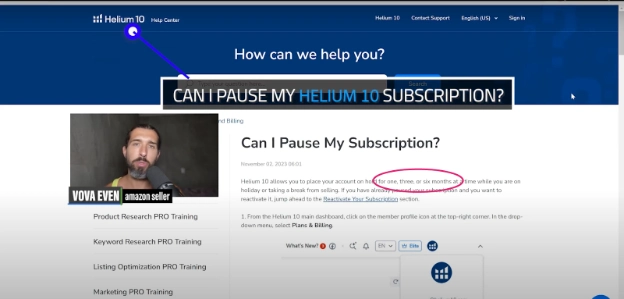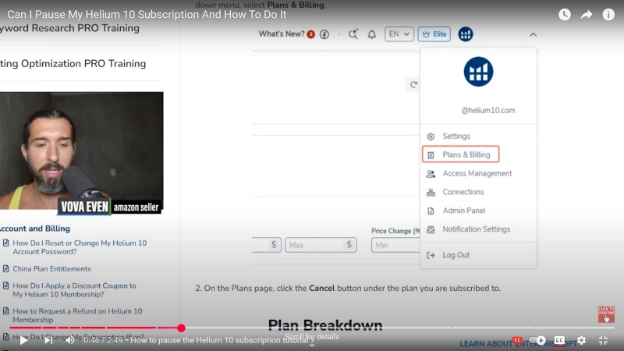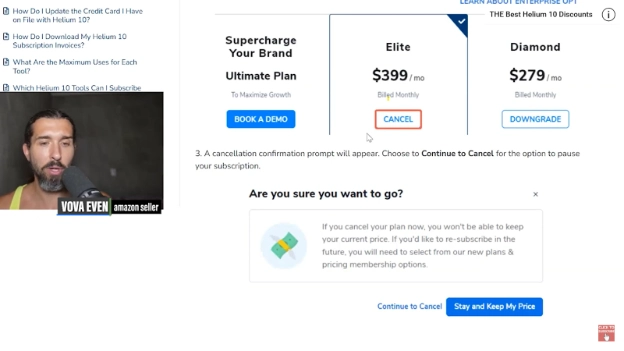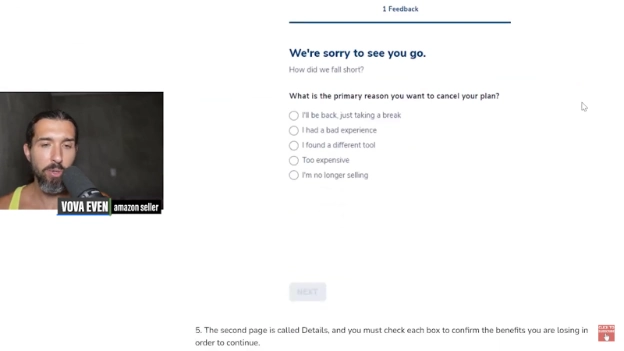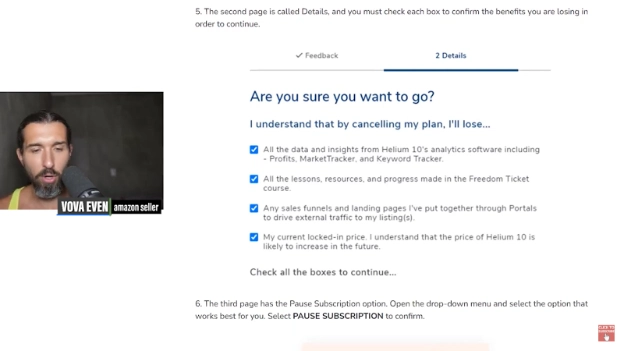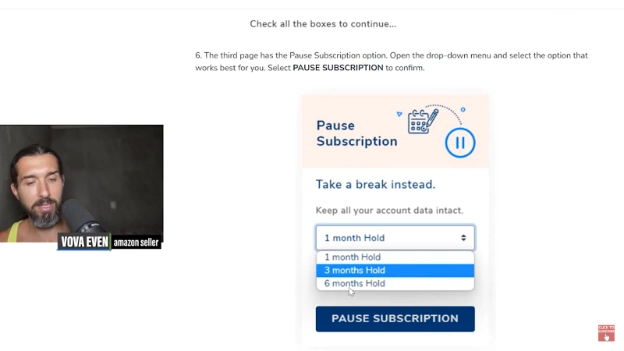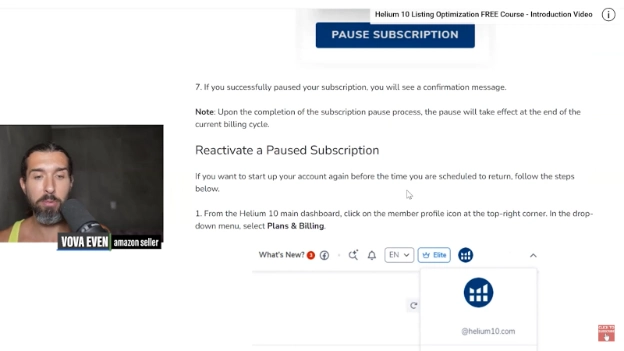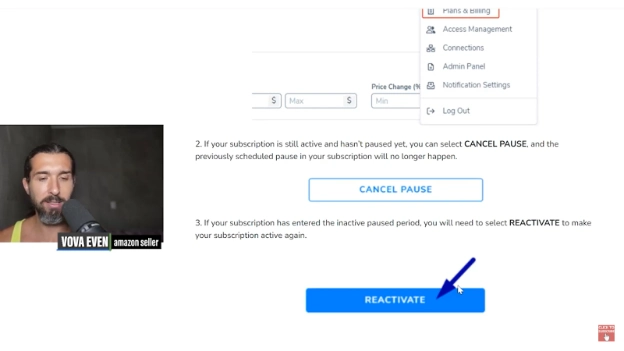Can I Pause My Helium 10 Subscription And How To Do It

-
Why Would You Want to Pause Your Helium 10 Subscription?
-
How Long Can You Pause Your Helium 10 Subscription?
-
Step-by-Step: How to Pause Your Helium 10 Subscription
-
What Happens to Your Account While It’s Paused?
-
How to Reactivate Your Helium 10 Subscription
-
What if You Want to Cancel While Your Account is Paused?
-
A Quick Recap: Pausing Your Helium 10 Subscription
-
Bonus: Get the Best Deals on Helium 10 + Free Tutorials
Disclosure: Hi! It's Vova :) Some of the links in this article may be affiliate links. I get a commission if you purchase after clicking on the link, this does not cost you more money, and many times I can even get a nice discount for you. This helps me keep the content free forever. For you. Thank you! :)
If you’re wondering whether you can pause your Helium 10 subscription, the short answer is yes — you can!
Whether you’re going on vacation, taking a break from selling on Amazon, or just need some time off, Helium 10 lets you put your account on hold.
In this guide, I’ll walk you through how to pause your subscription, how the pause works, and what to do if you want to reactivate your account sooner.
Plus, I’ll share some of the best Helium 10 discounts, a free trial, and a handy playlist with over 200 tutorials to help you get the most out of the tool.
Use code VOVA10 for 10% lifelong discount
Use code VOVA6M20 for 20% off first six subscriptions
By the way, I’m Amazon seller Vova Even — nice to meet you!
I’m an Amazon seller and a regular Helium 10 user, so I know the ins and outs of this platform well.
Let’s get started!
Why Would You Want to Pause Your Helium 10 Subscription?
Maybe you’re planning a vacation and don’t want to pay for tools you won’t use while away.
Or maybe your Amazon selling slows down for a bit and you want to save some money during that period.
Whatever the reason, Helium 10 understands sellers need flexibility, so they offer the option to pause your subscription for a set time.
This means you won’t be charged while your account is on hold, but your data and account settings stay safe and ready for when you want to jump back in.
By the way, if you want to understand if Helium 10 is worth your money, check out the blog post below (click on the image to read it). It will help you get a clear answer.
How Long Can You Pause Your Helium 10 Subscription?
Helium 10 lets you pause your subscription for one, three, or six months at a time.
You pick the length that fits your situation best.
Whether it’s a quick one-month break or a longer pause, you’re covered.
Keep in mind, the pause will start after your current billing cycle ends.
So if you just paid for the month, your pause won’t kick in until that month is over.
This helps you get full value for what you’ve already paid.
Step-by-Step: How to Pause Your Helium 10 Subscription
Here’s exactly what to do if you want to pause your Helium 10 plan:
Log in to your Helium 10 account.
Look to the top right corner of your dashboard — you’ll see your profile icon or a small button with the Helium 10 logo. Click on it.
From the dropdown, select “Plans and Billing.”
On the billing page, find your current plan (for example, the Elite plan) and click “Cancel.” Don’t worry, canceling here doesn’t mean you lose everything. It’s actually the first step toward pausing.
A confirmation pop-up will ask, “Are you sure you want to cancel?” Click “Continue to Cancel.”
You’ll be asked to provide some feedback about why you want to cancel. Just choose whatever fits your situation. It helps Helium 10 improve their service.
Next, you’ll see a “Details” page explaining what happens if you cancel your subscription.
Once you check all the boxes to continue, Helium 10 will give you the option to pause your subscription instead of fully canceling. Choose the pause length that works for you 1 month, 3 months, or 6 months.
Confirm your choice, and if everything goes well, you’ll see a message confirming your subscription is on hold.
And that’s it!
Your subscription will stay active until the end of your current billing period, then pause automatically.
What Happens to Your Account While It’s Paused?
While your subscription is paused:
You won’t be billed for Helium 10.
Your account data, settings, and saved projects will stay intact.
You won’t have access to the Helium 10 tools until you reactivate.
This way, you don’t lose anything important, and you can pick up right where you left off.
How to Reactivate Your Helium 10 Subscription
What if you want to get back to work sooner?
Say your vacation ended early or you just feel ready to sell again… No problem!
To reactivate your Helium 10 subscription before the pause period ends, just follow these steps:
Log in to your Helium 10 account.
Click your profile icon again in the top right corner.
Go to “Plans and Billing.”
If your subscription hasn’t entered the inactive pause period yet, you’ll see an option to “Cancel Pause” — click that to keep your subscription active and stop the pause.
If your subscription is already in the pause period (inactive), you’ll see a “Reactivate” button. Click that to start your subscription again immediately.
It’s simple and quick, so you can jump back in without hassle.
What if You Want to Cancel While Your Account is Paused?
If you decide you want to cancel your Helium 10 subscription while it’s on pause, you can’t do that from your dashboard directly.
Instead, you’ll need to contact Helium 10 customer support.
They will help you cancel your account properly and answer any questions you might have.
This is just to make sure you don’t accidentally lose access or cancel without meaning to during a pause.
A Quick Recap: Pausing Your Helium 10 Subscription
You can pause your account for 1, 3, or 6 months.
The pause starts at the end of your current billing cycle.
Your data stays safe, but tools won’t be accessible during the pause.
You can reactivate early anytime from your account dashboard.
To cancel during a pause, contact Helium 10 support.
Bonus: Get the Best Deals on Helium 10 + Free Tutorials
If you haven’t tried Helium 10 yet or want to save money on your subscription, my special offer is waiting for you.
I've got exclusive discount codes and a free trial offer so you can test Helium 10 without commitment.
Use code VOVA10 for 10% lifelong discount
Use code VOVA6M20 for 20% off first six subscriptions
Plus, I’ve created a huge playlist with over 200 tutorials that walk you through every Helium 10 tool step by step.
These videos make it easy for any seller, whether beginner or advanced, to get the most from this powerful software.
Trust me, this is a great way to start or save on your selling journey.
Thanks so much for reading!
If you found this guide helpful, don’t hesitate to share it with your fellow sellers.
Have a great day and happy sales!
Vova Even
-
Why Would You Want to Pause Your Helium 10 Subscription?
-
How Long Can You Pause Your Helium 10 Subscription?
-
Step-by-Step: How to Pause Your Helium 10 Subscription
-
What Happens to Your Account While It’s Paused?
-
How to Reactivate Your Helium 10 Subscription
-
What if You Want to Cancel While Your Account is Paused?
-
A Quick Recap: Pausing Your Helium 10 Subscription
-
Bonus: Get the Best Deals on Helium 10 + Free Tutorials
Disclosure: Hi! It's Vova :) Some of the links in this article may be affiliate links. I get a commission if you purchase after clicking on the link, this does not cost you more money, and many times I can even get a nice discount for you. This helps me keep the content free forever. For you. Thank you! :)