Connect Etsy Shop to Xero or QuickBooks Online - Integration Software - Integrator and Connector
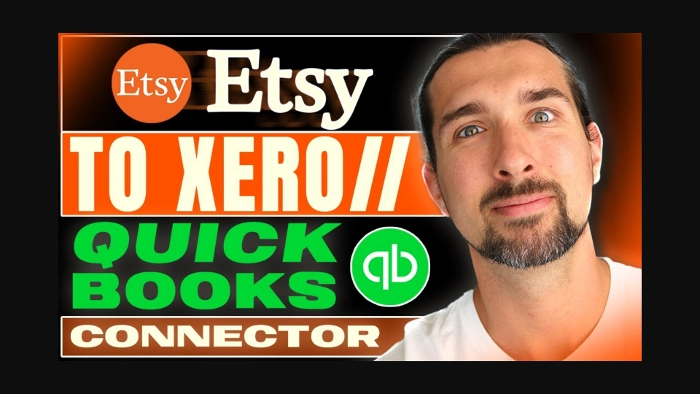
-
Ever Wish Your Etsy Accounting Could Be on Autopilot?
- Streamlining Your Workflow with Link My Books
- Going Beyond Automation: A Step-by-Step Guide
- Bonus Tip: Save Money with My Exclusive Offer!
- Let's Wrap Up!
Disclosure: Hi! It's Vova :) Some of the links in this article may be affiliate links. I get a commission if you purchase after clicking on the link, this does not cost you more money, and many times I can even get a nice discount for you. This helps me keep the content free forever. For you. Thank you! :)
Ever Wish Your Etsy Accounting Could Be on Autopilot?
Hey there!
Ever felt overwhelmed by the bookkeeping tasks that come with running a successful Etsy shop?
If you're using Xero or QuickBooks Online to manage your finances, there's good news!
You can automate the process of recording your Etsy sales and expenses, saving you a significant chunk of time and effort.
In this article, I'll be talking about Link My Books, a handy software that integrates seamlessly between your Etsy shop and your chosen accounting platform (either Xero or QuickBooks Online).
Streamlining Your Workflow with Link My Books
Link My Books acts as a bridge between your Etsy shop and your accounting software.
Once connected, it automatically imports your sales data, fees, and any other relevant information into Xero or QuickBooks Online.
This eliminates the need for manual data entry, reducing the risk of errors and saving you precious time.
Here's a breakdown of the benefits:
Effortless Data Import: No more manually entering sales figures or expenses. Link My Books takes care of it all!
Accurate Bookkeeping: Say goodbye to data entry errors and hello to peace of mind.
Time Saved: Spend less time on bookkeeping and more time on what you love – creating and selling amazing products!
Going Beyond Automation: A Step-by-Step Guide
I understand that starting with new software can be daunting.
That's why I created a comprehensive video tutorial (link below) in collaboration with Daniel Little, the founder of Link My Books.
In the video, we walk you through the entire setup process, step-by-step.
We'll show you exactly how to connect your Etsy shop to Xero or QuickBooks Online and explain all the features of Link My Books in detail.
And if you prefer written instructions, just don't worry!
I've also created a detailed written guide on my blog that complements the video tutorial.
The guide provides a clear explanation of each step, with screenshots for an extra layer of clarity.
Click here to access the written guide: Link My Books Tutorial: Elevate e-Commerce Bookkeeping!
By the end of this tutorial, you'll be a confident Link My Books user, with your Etsy shop and accounting software working together seamlessly.
Bonus Tip: Save Money with My Exclusive Offer!
As a thank you for reading, I'm happy to offer you a free trial and special discount offer on Link My Books.
Click on the button below to claim the free trial and then when you want to subscribe to a plan, simply use my code VOVA20 at checkout to receive 50% off your first three months of service.
Helpful Read: Link My Books Pricing – How Much Does It Cost
Let's Wrap Up!
Managing your Etsy shop finances shouldn't be a chore.
With Link My Books, you can automate the bookkeeping process, freeing up valuable time and ensuring accuracy in your financial records.
So, if you're ready to ditch the manual data entry and streamline your Etsy accounting, then Link My Books is definitely worth checking out.
Do you have any questions about Link My Books or how to connect your Etsy shop to your accounting software?
Feel free to leave a comment on my video and I'll be happy to help!
Best,
Vova :)
P.S. - I often publish guides about Etsy bookkeeping and accounting tools like Link My Books. If you want a breakdown of the best accounting and bookkeeping software options for Etsy sellers, here’s the guide: Best Accounting Software For Etsy Sellers And Best Bookkeeping Software
-
Ever Wish Your Etsy Accounting Could Be on Autopilot?
- Streamlining Your Workflow with Link My Books
- Going Beyond Automation: A Step-by-Step Guide
- Bonus Tip: Save Money with My Exclusive Offer!
- Let's Wrap Up!
Disclosure: Hi! It's Vova :) Some of the links in this article may be affiliate links. I get a commission if you purchase after clicking on the link, this does not cost you more money, and many times I can even get a nice discount for you. This helps me keep the content free forever. For you. Thank you! :)
