Do This BEFORE You Turn On Amazon PPC (And What To Do Daily Once It's On)
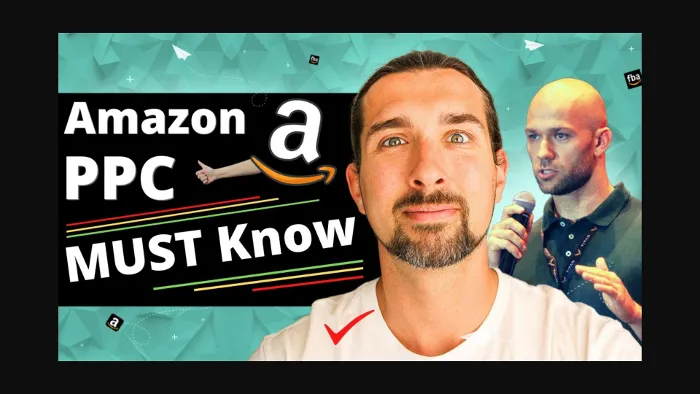
-
Do This BEFORE You Turn On Amazon PPC (And What To Do Daily Once It's On)
- Step One: Keyword Research and Negative Keywords
- Step Two: Daily Bid Optimization
- Step Three: Listing Index
- The Daily Optimization Phase
- The Bottom Line
Disclosure: Hi! It's Vova :) Some of the links in this article may be affiliate links. I get a commission if you purchase after clicking on the link, this does not cost you more money, and many times I can even get a nice discount for you. This helps me keep the content free forever. For you. Thank you! :)
Do This BEFORE You Turn On Amazon PPC (And What To Do Daily Once It's On)
As an Amazon seller, one of the most important tasks you'll undertake is running Amazon PPC campaigns.
But, before you turn on your PPC, there are some essential tasks you need to do to ensure your campaigns are set up for success.
I, Vova Even, an Amazon FBA seller, recently sat down with Szymon Sekściński, founder of AMZ Guardian, an agency that does Amazon PPC for you, to discuss what sellers should do before and after turning on their Amazon PPC.
Get a free consultation with Szymon here.
Step One: Keyword Research and Negative Keywords
According to Szymon, the first and most crucial step is to do your keyword research properly.
You should aim to find at least 80% of all your keywords, including long-tail and short-tail keywords.
The better you find and organize your keywords, the more effective your PPC campaigns will be.
To achieve this, you need to dive deep into doing keyword research and manually read through all the keywords to ensure their relevancy.
You should double-check any keywords you are unsure of in Amazon to confirm their relevance.
Additionally, Szymon highlights the importance of negative keywords.
While you are discovering all your keywords, you need to identify negative keywords that you do not want to target in your campaigns.
For example, if you are selling a black speaker, you do not want to pay for clicks on keywords like "pink speaker."
By identifying negative keywords right off the bat, you will save money and have a better chance of reaching your target audience.
What are Negative Keywords? When and How to Identify Them?
For many of us who don’t know, negative keywords are keywords or phrases that you want to exclude from your campaigns.
This way, your ad won't appear in search results for these specific terms, saving you money on unnecessary clicks.
It's crucial to determine your negative keywords before you even begin running your PPC campaigns.
How Can Negative Keywords Be a Vital Component?
Let’s understand this with the help of an example.
For instance, if you're selling a speaker that's not Bluetooth-enabled, you'll want to add "Bluetooth" to your negative keyword list.
Doing so will ensure that your ad doesn't show up for people searching for "Bluetooth speakers."
This way, you can focus on reaching potential customers who are more likely to be interested in your product.
Step Two: Daily Bid Optimization
The second essential step is daily bid optimization.
Bid optimization is the process of adjusting your bids for keywords to improve your return on investment (ROI).
By monitoring your bids and tweaking them based on their performance, you can ensure that you're not overspending on keywords that aren't generating sales.
Szymon recommends a data sufficiency model where you only look at the keywords that have gathered enough data each day.
You should check your bids daily to ensure your campaigns are performing within your target ACoS (Advertising Cost of Sales).
Food for Thought
ACoS is the ratio of ad spend to sales. It's calculated by dividing your total ad spend by your total sales.
ACoS helps you measure the effectiveness of your PPC campaigns.
Ideally, you want to keep your ACoS at break-even or lower if you want to be competitive.
When launching a new campaign, Szymon suggests checking in every day for the first two weeks to make sure you're not overspending on high-volume keywords that may not convert.
After that, you can reduce the frequency of your bid adjustments to every three to five days.
The goal is to find the sweet spot where your bids are high enough to generate clicks and sales but not so high that they eat into your profit margins.
With careful monitoring and bid adjustments, you can fine-tune your campaigns and optimize your ROI.
Weekly and Bi-Weekly Optimization
Once you have completed the foundational steps, you can move on to weekly and bi-weekly optimization.
During these optimization sessions, you will need to focus on the following tasks:
Search Term Reports – Review your search term reports and identify any new negative keywords to add to your campaigns.
Keyword Bid Adjustments – Adjust your bids for keywords that are performing well and increase your budget for high-performing campaigns.
Campaign Analysis – Analyze your campaigns' performance and make changes where necessary.
Ad Placement: Where Your Ads Show Up Matters
Another crucial aspect of running a successful PPC campaign is ad placement.
Amazon offers several ad placement options, including sponsored products, sponsored brands, and sponsored display ads.
Sponsored products show up in search results and on product pages.
Sponsored brands are displayed at the top of search results and include your logo, headline, and up to three products.
Sponsored display ads are shown on product pages and related search results.
Depending on your product and campaign goals, you may want to focus on one ad type over another.
For instance, if you want to increase brand awareness, sponsored brands may be the best option.
If you want to drive more traffic to your product page, sponsored products may be the way to go.
Step Three: Listing Index
When it comes to running successful PPC campaigns, finding the right keywords is only half the battle.
The other half is ensuring that you are actually indexed for those keywords.
This is called listing indexing.
Without proper indexing, your PPC efforts don’t show up at all, no matter how great your keywords are.
As a result, you won't get any traffic or sales.
Using Helium 10's Index Checker Tool
To check whether you are indexed for your chosen keywords, Szymon recommends using the Helium 10 Index Checker tool.
This tool allows you to perform a reverse check, which will show you whether you are indexed for each keyword.
If you are not indexed, you will need to rotate those keywords in and out of your listing until you are indexed.
This may involve adding them to your listing or your backend or removing them altogether.
Once you have confirmed that you are indexed for your chosen keywords, you can move forward with your PPC optimizations.
However, it is important to note that indexing is fundamental to the success of your PPC efforts.
Without it, you do not have a base to work with.
If you want to learn more about the Index Checker by Helium 10, I invite you to read my full Helium 10 tutorial, where I also cover this tool.
Another good video to watch about indexing on Amazon is the following video.
The Daily Optimization Phase
Now that you have set up your PPC campaign and confirmed your indexing, it's time to move on to the daily optimization phase.
This is where you will need to monitor and optimize your campaigns on a regular basis to ensure that they are performing well.
One key aspect of daily optimization is bid optimization.
While there are many metrics that you can use to optimize your bids, Szymon recommends focusing on conversion rates. If your conversion rates are high, you can increase your bids fairly safely.
However, it's important to keep an eye on your Total ACoS or TACoS, which takes into account not just your PPC costs, but also any other marketing or advertising costs that you incur.
It's calculated by dividing your total ad spend and product costs by your total sales.
TACoS is crucial for determining whether your PPC campaigns are profitable or not.
Zero Sales and Click Thresholds
Zero sales refer to the number of times your ad has been clicked on without generating any sales.
It depends on the price of your product, with more expensive products generally having a higher threshold.
For example, if your product is $500, you may need to get 50 clicks before you even come close to breaking even.
Therefore, it's essential to keep an eye on this metric to ensure that you're not wasting your ad spend on non-performing keywords.
Click thresholds refer to the maximum number of clicks you're willing to pay for before getting close to the break-con threshold varies depending on the product's price, but it's essential to know where your threshold is to avoid overspending on non-performing keywords.
PPC Optimization Metrics to Monitor
When it comes to optimizing PPC campaigns, there are several metrics that you should be monitoring on a daily basis.
These metrics can help you identify areas where you need to adjust your campaigns to improve performance and reduce costs.
Here are some of the key metrics to monitor:
Conversion Rates – Conversion rates are the percentage of clicks that result in a sale or other desired action. By monitoring your conversion rates, you can identify which keywords and ads are driving the most conversions, and adjust your bids accordingly.
Cost Per Acquisition (CPA) – CPA is the total cost of your campaigns divided by the number of sales or conversions. This metric helps you understand the overall profitability of your campaigns and can help you adjust your bids to ensure that you're hitting your target CPA.
Total ACOS – We already know what TACoS is. By monitoring your total ACoS, you can ensure that your overall marketing costs are in line with your revenue.
Zero Sales – Zero sales are the number of clicks you receive without any resulting sales. By monitoring this metric, you can identify areas where you may need to adjust your targeting or ad copy to improve performance.
Click-through Rates (CTR) – CTR is the percentage of clicks that result in a visit to your product. By monitoring your CTR, you can identify which ads are most effective at driving clicks and adjust your targeting and ad copy accordingly.
PPC Bid Optimization Frequency
The frequency at which you adjust your bids will depend on a variety of factors, including your budget, product pricing, and conversion rates.
Generally speaking, it's a good idea to monitor your campaigns daily for the first two weeks after launch, to ensure that you're not overspending on high-volume keywords that may not convert.
After that, you can adjust your bid optimization frequency based on your performance metrics.
For beginners, it's a good idea to adjust your bids every four to seven days, depending on your performance metrics.
As you become more experienced with PPC optimization, you may be able to adjust your bids less frequently, depending on your product and market conditions.
The Bottom Line
In conclusion, setting up Amazon PPC campaigns for success involves several crucial steps.
The first step is to conduct proper keyword research and identify negative keywords, which will help ensure that your ads are displayed to the right target audience.
The second step is to carry out daily bid optimization to monitor your bids' performance and adjust them accordingly.
After that, weekly and bi-weekly optimization can help you focus on search term reports, keyword bid adjustments, campaign analysis, and ad placement.
Finally, it is essential to ensure that you are indexed for your chosen keywords to get the most out of your PPC campaigns.
By following these steps, you can fine-tune your PPC campaigns and achieve optimal ROI.
Until next time,
Yours,
Vova :)
P.S. - Get a free consultation with Szymon here.
-
Do This BEFORE You Turn On Amazon PPC (And What To Do Daily Once It's On)
- Step One: Keyword Research and Negative Keywords
- Step Two: Daily Bid Optimization
- Step Three: Listing Index
- The Daily Optimization Phase
- The Bottom Line
Disclosure: Hi! It's Vova :) Some of the links in this article may be affiliate links. I get a commission if you purchase after clicking on the link, this does not cost you more money, and many times I can even get a nice discount for you. This helps me keep the content free forever. For you. Thank you! :)

