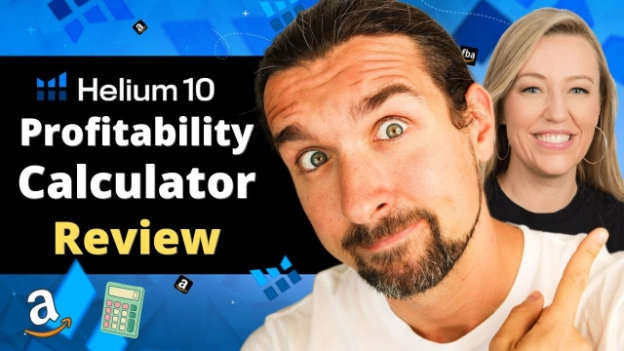Does Helium 10 Have A Profit Calculator? How To Calculate Amazon FBA Profit Margin & Profitability
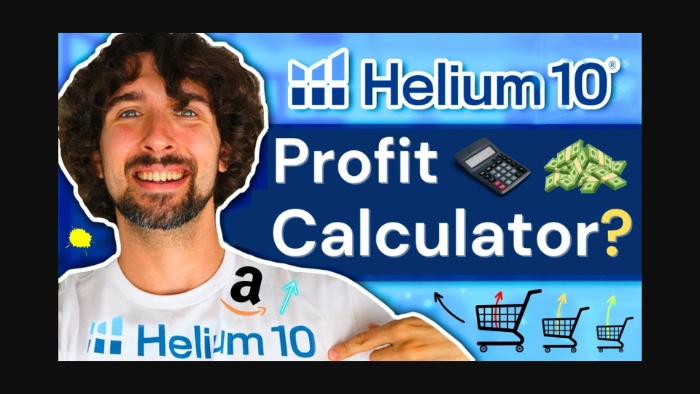
-
Why a Profit Calculator Matters
-
Where to Find Helium 10’s Profit Calculator
-
How to Use the Helium 10 Profitability Calculator
-
See It in Action: Video Walkthrough & Blog Post
-
Wrapping Up
Disclosure: Hi! It's Vova :) Some of the links in this article may be affiliate links. I get a commission if you purchase after clicking on the link, this does not cost you more money, and many times I can even get a nice discount for you. This helps me keep the content free forever. For you. Thank you! :)
Looking for a profit calculator that actually goes beyond the basics?
Helium 10 offers one and it might just change the way you calculate the profitability of your Amazon FBA business.
Use code VOVA10 for 10% lifelong discount
Use code VOVA6M20 for 20% off first six subscriptions
Amazon’s own calculator does the job, but Helium 10’s tool dives deeper.
It gives you sharper insights and smarter forecasts.
In this guide, I'll explain how this calculator can give you an edge — step by step, with clear tips and some hands-on examples. 😉
But before that, why even bother with a profit calculator?
Why a Profit Calculator Matters
Well, when you’re selling on Amazon, guessing your profit isn’t going to cut it.
There are lots of hidden costs — like Amazon fees, shipping, the cost of your products, storage, and even taxes sometimes.
Helium 10’s profitability calculator lets you see the real numbers, so you can make smarter decisions instead of relying on guesses.
From my own experience, sellers who start out using a profit calculator usually avoid expensive mistakes.
That’s because what seems like a great deal on the surface might not actually be as profitable as you think.
You might believe you’ve found an amazing product, but once you plug the numbers into the calculator, the whole picture could change.
Profit calculator shows you where your money goes and how much you can expect to make.
Click on the image below to see how the calculator works, step by step, with live examples!
Where to Find Helium 10’s Profit Calculator
The Helium 10 Profit Calculator isn’t a separate tool you have to hunt for — it’s actually part of the Helium 10 Chrome Extension.
And the good news is, you can get that extension completely free.
Once it’s installed on your Chrome, here’s how to access the Profitability Calculator:
Click the Helium 10 icon in your Chrome browser and select the calculator from the menu.
Enter the ASIN (that’s Amazon’s unique product code) of any product, and the calculator will pull in all the key numbers for you.
You can also visit the official Helium 10 Free FBA Calculator Page for more details.
On this page, you can manually enter the product’s ASIN and instantly get detailed profit breakdowns — even for international marketplaces.
This means you can check potential profit margins for products sold in the US, UK, Germany, and more.
-: Gentle Reminder :-
How to Use the Helium 10 Profitability Calculator
Let’s break down how you actually use this tool.
Once you’ve opened the calculator (either via the Chrome extension or the web page), just enter the ASIN of the product you’re researching.
The calculator will automatically grab data like price, fees, shipping costs, and other expenses tied to that product.
It even updates the latest FBA fee structure based on the product category.
You can also plug in your own numbers for sourcing, shipping, and advertising costs to get a more accurate picture.
Lastly, select the marketplace you’re targeting, and the calculator will adjust everything according to that country.
Let’s say you’re looking at a kitchen gadget selling for $25.
Input your expected cost (maybe $7 for the product, $3 for shipping), and run the calculator.
It will show you Amazon’s cut, storage fees, and — most importantly — your projected profit and ROI.
Keep tweaking the numbers to see how changes impact your bottom line.
See It in Action: Video Walkthrough & Blog Post
If you want to see how this all works in real time, I’ve teamed up with Carrie Miller from Helium 10 for a detailed video tutorial. You also have a detailed blog post on how to use the Helium 10 profitability calculator here.
We go through every step, from installing the Chrome extension to running profit calculations for different types of products.
Just hit the play button below to watch it — it’s easy to follow and packed with practical tips.
Wrapping Up
So, yes — Helium 10 does have a robust profit calculator, and it’s genuinely helpful for any Amazon seller wanting a clear look at their numbers.
The best part?
It’s built right into their free Chrome extension and works across different countries.
Go ahead, try it out through the button above, play with the numbers, and see what insights you get.
Oh, and if you haven’t already, grab the free trial offer with discounts and check out the tutorial videos for extra support.
Use code VOVA10 for 10% lifelong discount
Use code VOVA6M20 for 20% off first six subscriptions
And hey, if you still have questions or want to share your own experience, feel free to reach out.
Happy selling — and here’s to smarter, more confident decisions on Amazon!
-
Why a Profit Calculator Matters
-
Where to Find Helium 10’s Profit Calculator
-
How to Use the Helium 10 Profitability Calculator
-
See It in Action: Video Walkthrough & Blog Post
-
Wrapping Up
Disclosure: Hi! It's Vova :) Some of the links in this article may be affiliate links. I get a commission if you purchase after clicking on the link, this does not cost you more money, and many times I can even get a nice discount for you. This helps me keep the content free forever. For you. Thank you! :)