Easily Connect eBay to Xero or QuickBooks Online - Integration Software - Integrator and Connector
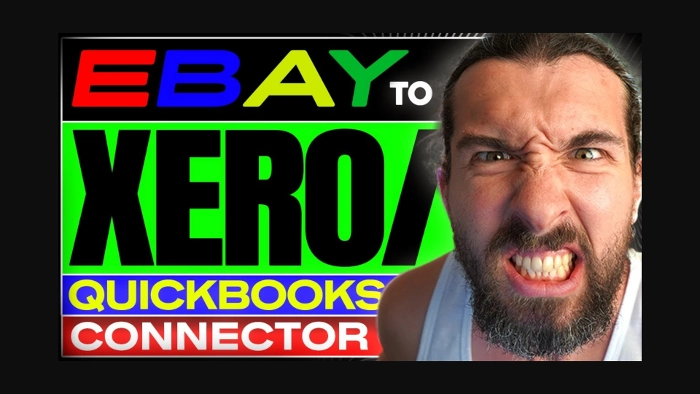
-
Streamline Your eBay Accounting: Link My Books Connects to Xero & QuickBooks Online
- Say Goodbye to Manual Data Entry
- Effortless Integration
- Accurate Accounting for Informed Decisions
- Link My Books Free Trial and Exclusive Coupon Code
- Step-by-Step Link My Books Guide Available
- Conclusion
Disclosure: Hi! It's Vova :) Some of the links in this article may be affiliate links. I get a commission if you purchase after clicking on the link, this does not cost you more money, and many times I can even get a nice discount for you. This helps me keep the content free forever. For you. Thank you! :)
Streamline Your eBay Accounting: Link My Books Connects to Xero & QuickBooks Online
Ever wondered how to connect your eBay store to Xero or QuickBooks?
For many eBay sellers, managing the financial side of the business can feel like a constant juggling act.
Keeping track of sales, expenses, and inventory across multiple platforms can be a huge time drain.
But what if there was a way to automate this process and streamline your accounting?
This is where Link My Books comes in – an e-commerce accounting software designed specifically for sellers like you and me.
It acts as a bridge, effortlessly connecting your eBay store to popular accounting platforms like Xero and QuickBooks.
In this article, we'll delve into how Link My Books can simplify your accounting life and save you valuable time and money.
We'll also explore a free trial and discount offer to help you get started.
Say Goodbye to Manual Data Entry
One of the biggest headaches for eBay sellers is manually entering sales and expense data into their accounting software.
This not only takes a lot of time but also increases the risk of errors.
Link My Books eliminates this problem by automatically syncing your eBay data with Xero or QuickBooks.
This means you can get rid of tedious data entry work and focus on what really matters – growing your business.
Effortless Integration
Setting up Link My Books is a breeze.
The software offers a user-friendly interface that guides you through the integration process step-by-step.
Whether you're a seasoned accountant or a complete beginner, you'll be able to connect your eBay store to your chosen accounting platform in no time.
Accurate Accounting for Informed Decisions
Link My Books ensures your accounting data is always accurate and up-to-date.
With all your financial information in one place, you can gain valuable insights into your business performance.
This allows you to make informed decisions about everything from pricing strategies to inventory management.
Link My Books Free Trial and Exclusive Coupon Code
Ready to experience the benefits of Link My Books for yourself?
I've partnered with Link My Books to offer you a free trial, so you can test out the software and see how it can transform your accounting workflow.
Click on the button below to get started on your free trial.
Actually, you can save even more with my special offer… 😉
On top of the free trial, I'm also happy to share an exclusive discount code with my readers.
Use the code VOVA20 at checkout to save 50% on your Link My Books subscription for the first 3 months.
That's a great way to get started and experience the power of automated accounting for yourself.
Step-by-Step Link My Books Guide Available
To help you get the most out of Link My Books, I've also created a comprehensive video tutorial in collaboration with Daniel Little, the founder of Link My Books.
In this video, we walk you through the entire setup process, from connecting your eBay store to Xero or QuickBooks to understanding all the features and functionalities of the software.
Find it down below… :)
Or, if you're more of a reader, then don't worry!
I've created a blog post that serves as a written companion to the video tutorial.
This article provides a detailed breakdown of the Link My Books setup process, complete with screenshots and explanations.
You can find the written guide here: Link My Books Tutorial: Elevate e-Commerce Bookkeeping!
Conclusion
By automating your accounting with Link My Books, you can free up valuable time and resources to focus on what matters most – growing your eBay business.
With accurate and up-to-date financial data at your fingertips, you can make informed decisions and take your business to the next level.
So, why wait?
Sign up for your free trial of Link My Books today and experience the power of automated accounting!
P.S. Link My Books understands that every business is unique. That's why they offer a variety of flexible pricing plans to suit your specific needs and transaction volume. Click here to explore the different plans and find the perfect fit for your business: Link My Books Pricing – How Much Does It Cost.
-
Streamline Your eBay Accounting: Link My Books Connects to Xero & QuickBooks Online
- Say Goodbye to Manual Data Entry
- Effortless Integration
- Accurate Accounting for Informed Decisions
- Link My Books Free Trial and Exclusive Coupon Code
- Step-by-Step Link My Books Guide Available
- Conclusion
Disclosure: Hi! It's Vova :) Some of the links in this article may be affiliate links. I get a commission if you purchase after clicking on the link, this does not cost you more money, and many times I can even get a nice discount for you. This helps me keep the content free forever. For you. Thank you! :)
