Helium 10 Listing Builder Tutorial For AI Done Amazon Posts (Fast & Easy)
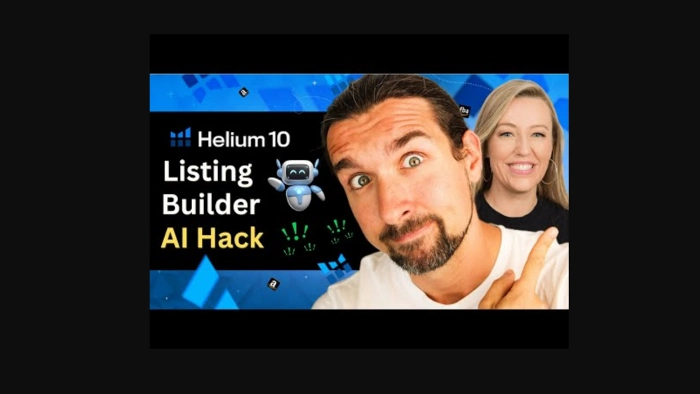
-
Create Engaging Amazon Posts in Seconds with Helium 10 Listing Builder AI
- Create Eye-Catching Amazon Posts in a Flash with Helium 10 Listing Builder
Disclosure: Hi! It's Vova :) Some of the links in this article may be affiliate links. I get a commission if you purchase after clicking on the link, this does not cost you more money, and many times I can even get a nice discount for you. This helps me keep the content free forever. For you. Thank you! :)
Create Engaging Amazon Posts in Seconds with Helium 10 Listing Builder AI
Hey everyone, Vova Even here!
Ever feel stuck staring at a blank screen, trying to come up with ideas for eye-catching Amazon posts?
You're not alone!
Creating those perfect posts can take time and zap your creativity.
But what if I told you there was a way to make it a breeze?
Yep, you heard that right!
In this article, we'll dive into a super cool feature from Helium 10 Listing Builder that uses artificial intelligence (fancy talk for super smart computers) to whip up awesome Amazon Posts in a flash! 🔥
Intrigued?
Read on and discover how to save time, overcome writer's block, and create killer content that will have your audience hitting that "Add to Cart" button in no time!
____________________
Vova: Vova: Hi there, welcome aboard!
Today, we're checking out a new feature in Helium 10 Listing Builder tool.
This tool helps make posting on Amazon easier.
With this recent addition, powered by AI, creating eye-catching Amazon posts is simpler than ever before.
To dive deeper into this new feature, I invited Carrie Miller from Helium 10 to join me on my YouTube channel.
Carrie is not only an experienced Amazon seller but also a key member of the Helium 10 team.
Together, we'll guide you through using this tool to create Amazon posts effortlessly.
By the way, don't forget to check out my exclusive offers below.
I've got a free trial offer for Helium 10, exclusive discounts, and a playlist packed with over 150 Helium 10 tutorials to help you get started and make the most out of this platform.
Here are two discount options to choose from, depending on your needs:
VOVA10: Use this code to unlock a 10% discount every single month for as long as you're subscribed. This is a great option if you plan on using Helium 10 for a long time and want to maximize your savings.
VOVA6M20: Apply this code for a steeper discount of 20% off your subscription, but only for the first six months. This might be a good choice if you want to try out Helium 10 at a significant discount before committing to a long-term plan. Enjoy! :)
Some of the videos in this playlist feature me, while others have guests like Carrie, Bradley Sutton from Helium 10, and Adriana from the Spanish-speaking Helium podcast.
We've put together a variety of helpful videos in this playlist that I believe you'll find valuable.
Now, Carrie! It's great to have you here!
Carrie: Thank you, Vova.
I'm genuinely excited to introduce one of our latest features in the Listing Builder.
This feature offers AI-powered assistance to guide you through the writing process.
One of the standout additions to the Listing Builder is our Amazon Posts section.
We understand that coming up with post ideas or captions can sometimes be challenging.
This tool is designed to provide you with inspiration for your posts and suggest captions, making the creative process a bit easier.
So, here's how it works.
Simply scroll down to the Amazon Posts section and click on "Rewrite it for me."
The tool will then generate a variety of caption suggestions for you.
What's great about this feature is that it sparks ideas for you.
For instance, it might suggest topics like bathroom decor or, in our case, a coffin shelf.
So, let's say you see a caption suggestion like "bathroom decor."
If you have a picture that fits that theme, you can easily pair it with that caption.
It's all about matching the suggested captions with the photos you already have.
This tool is particularly helpful for those moments when you're stuck wondering what to post or how to caption your content, which happens to all of us, even on our own social media platforms.
It provides you with a variety of ideas to inspire your posts.
Just a heads up, it might take a moment to load, especially if the internet connection is a bit slow.
Vova: Great. Let's break it down a bit.
For those who might not be familiar, Amazon Posts is a feature available to registered brands on Amazon.
It allows you to create posts, similar to what you'd see on Facebook, and these posts can appear on both competitor listings and your own product listings.
It's common to feel a bit unsure about what to write or how to approach these posts.
That's where the AI-powered suggestions from the Listing Builder come in handy.
So, let's take a look at some of the results we have now.
Carrie: Sure, let's take a look at one of the suggestions I've got.
It says, "With Manny's Mysterious Brown Coffin Shelf, you can enjoy spooky decor year-round, not just for Halloween. It's perfect for showcasing all your unique and quirky items."
So, imagine someone showcasing their crystal collection or other quirky items on their coffin shelf.
People love to display various knickknacks on these shelves.
You can even use customer photos, with their permission, to feature their unique setups along with a fitting caption.
Creating these posts not only sparks engagement but also helps you gain followers.
As your follower count grows, you'll have a broader audience to reach out to.
You can later retarget these followers with special offers, like coupons or brand-specific promotions.
You can announce special offers like, "Hey, to all my followers, enjoy a 10% discount on my product!"
This approach has proven effective in my own experience with brand-tailored promotions on Amazon.
It's a simple yet effective way to engage with your audience.
The Listing Builder tool simplifies this process by automating the creation of posts for you.
It generates optimized captions using the keywords you've provided in your product listing.
If you like a suggestion, just click "Use Suggestion."
If you want to see more options, hit "Rewrite," and the tool will keep providing new ideas.
Vova: Exactly, before diving into Amazon Posts, the first step is creating a well-crafted listing.
You can use tools like Helium 10's Cerebro and Magnet to identify relevant keywords for your product.
Once you have your keywords, you can either use the AI assistant to help write the listing or opt for a copywriter to do it for you.
If you prefer, you can also write the listing yourself.
After finalizing your listing, you can move on to the Amazon posts section within Helium 10's Listing Builder.
Here, you simply click on "Generate," and it will produce the posts for you.
So, building a solid listing is indeed the initial step in this process.
Carrie: Absolutely, building a listing with relevant keywords is crucial.
In this example I'm showing, I haven't added any keywords, but typically you'd want to include terms like "coffin shelf."
The tool will then optimize the post using those keywords.
You'll notice that the keywords used in the post are highlighted.
This optimization helps your posts appear more frequently when users search for those specific keywords.
So, incorporating targeted keywords into your Amazon posts is key to increasing visibility.
Vova: That's awesome!
Carrie, thanks for joining us today, and I hope our audience finds this feature as cool as we do.
Carrie: Thank you so much for having me.
Vova: My pleasure!
______________________
Create Eye-Catching Amazon Posts in a Flash with Helium 10 Listing Builder
This conversation with Carrie Miller from Helium 10 explored a powerful new feature in the Listing Builder tool: AI-powered assistance for creating Amazon Posts.
We unpacked how this feature can help you:
Craft Engaging Captions: Get ideas and suggestions to overcome writer's block and write captivating captions for your posts.
Save Time: Skip the brainstorming stage and let the tool generate captions based on your product details.
Boost Visibility: Optimize your posts with relevant keywords to help them reach a wider audience.
Overall, Helium 10 Listing Builder makes creating Amazon Posts a breeze.
If you're looking to level up your Amazon game, this is a feature you don't want to miss!
My complete Helium 10 beginner's tutorial with Carrie Miller is available in written and video formats right below!
-: Blog Version :-
Complete Helium 10 Tutorial For Beginners
-: Video Version :-
Take control of your Amazon journey today!
-
Create Engaging Amazon Posts in Seconds with Helium 10 Listing Builder AI
- Create Eye-Catching Amazon Posts in a Flash with Helium 10 Listing Builder
Disclosure: Hi! It's Vova :) Some of the links in this article may be affiliate links. I get a commission if you purchase after clicking on the link, this does not cost you more money, and many times I can even get a nice discount for you. This helps me keep the content free forever. For you. Thank you! :)



