Complete Helium 10 Tutorial For Beginners - Detailed Review And Guide Of The Helium 10 Tools
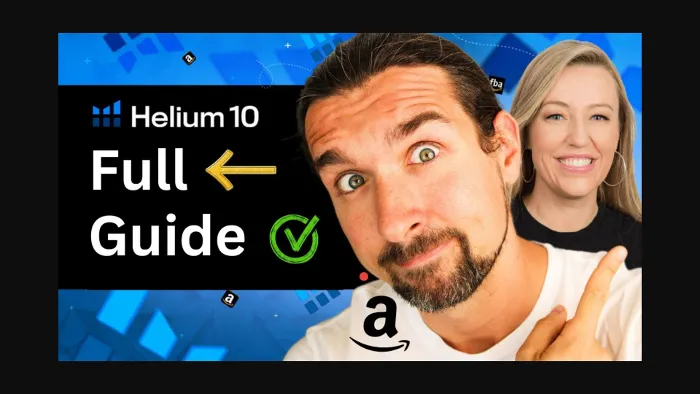
-
Get Ready to Optimize Your FBA Journey with Helium 10 Tools | You Won't Want to Miss This Read!!!
- All Videos and Playlists Mentioned in the Article
- What You Will Learn In This Article + Free Trial Account And Discount
- Meet My Guest: Carrie Miller
- Helium 10 Black Box Products
- Helium 10 Chrome Extension – Review Insights
- Helium 10 Chrome Extension – Xray
- Helium 10 Black Box Keywords
- Helium 10 Black Box Product Targeting
- Helium 10 Cerebro
- Helium 10 Listing Analyzer
- Helium 10 Listing Builder
- Helium 10 Keyword Tracker
- Helium 10 Market Tracker
- Helium 10 Follow-Up
- Helium 10 Adtomic
- Helium 10 Refund Genie
- Helium 10 Alerts
- Helium 10 Insights Dashboard
- Helium 10 Pricing
- Conclusion
Disclosure: Hi! It's Vova :) Some of the links in this article may be affiliate links. I get a commission if you purchase after clicking on the link, this does not cost you more money, and many times I can even get a nice discount for you. This helps me keep the content free forever. For you. Thank you! :)
Get Ready to Optimize Your FBA Journey with Helium 10 Tools | You Won't Want to Miss This Read!!!
Embark on an exciting journey to unlock the secrets of successful selling on Amazon with the powerhouse tool – Helium 10!
If you're diving into the world of Amazon FBA, this is your golden ticket to triumph.
My name is Vova Even and I am your guide in the realm of e-commerce.
I have over seven years of hands-on experience as an Amazon FBA Seller.
In this article, we're not just scratching the surface; we're delving deep into the intricacies of Helium 10.
This software isn't just a tool; it's a game-changer for Amazon FBA sellers, and today, I'm thrilled to share this experience with you.
What's Helium 10, you ask?
Well, think of it as your trusty sidekick in the world of Amazon FBA.
It's a comprehensive suite of tools designed to elevate your selling game.
But hey, no need to take my word for it – join me in this detailed review and tutorial session with Carrie Miller!
Carrie is a seasoned Amazon seller and a key player in the Helium 10 team.
I know the e-commerce landscape can be daunting, especially for those just stepping into the arena.
That's why in this article, we're breaking it down in a conversational manner, just like we do in our video discussions.
And speaking of videos, if you're more of a visual learner, feel free to check out our dynamic conversation on YouTube:
But wait, there's more!
I've got something special for you – a free Helium 10 account, a trial to explore its magic, and exclusive discount coupon codes that'll make your Amazon FBA journey even sweeter.
This exclusive Helium 10 account also includes the latest version and plan of the free Xray Chrome extension.
For exclusive savings on Helium 10 subscriptions, use my specially curated coupon codes: VOVA6M20 and VOVA10.
Apply VOVA6M20 to enjoy a generous 20% discount for the first 6 months of your subscription.
For enduring savings, use VOVA10 to receive a consistent 10% off for life.
Elevate your Helium 10 experience with these exclusive discounts today!
All Videos and Playlists Mentioned in the Article
How To Get The Best Keywords For A Listing With Helium 10 Cerebro - Amazon Keyword Research Tutorial
Now, let's dive into the heart of the matter.
Join me in unraveling the wonders of Helium 10 with Carrie – it's not just a tutorial; it's a conversation filled with insights, tips, and tricks to catapult your Amazon FBA success.
Ready to take the plunge?
Let's get started!
________________
What You Will Learn In This Article + Free Trial Account And Discount
Vova: Hey there, welcome to our Helium 10 overview.
Today, we're diving into the world of Helium 10, breaking down the key tools it offers for Amazon sellers.
This isn't just a review; it's a practical guide to help you understand how Helium 10 can elevate your Amazon FBA game.
We'll explore the various tools at your disposal and share some real-life examples to showcase them in action.
Take a look at the Table of Contents on the side; it's your roadmap to navigate through specific tools and understand how they work.
Each heading is clickable for your convenience.
Plus, there's good news – you'll find information about a free account, trial options for Helium 10, and exclusive discounts towards the end of this article.
Keep in mind that the links provided are affiliate links.
This means that if you ever decide to work with Helium 10, I'll earn a small commission at no extra cost to you.
It's a way to support the creation of all the free content I share.
So, a big thank you for that!
Meet My Guest: Carrie Miller
Vova: Now, let me introduce you to Carrie.
She's a familiar face on my YouTube channel; you'd have seen her multiple times in various videos.
For easy access, I'll embed the videos featuring Carrie inside, and there's even a dedicated playlist, so be sure to check those out.
Now, over to you, Carrie.
Could you please share a bit about yourself?
You're not just an Amazon Seller but also part of the Helium 10 team.
Once we've got the introductions covered, we'll dive right into the content.
Thanks for being here!
Carrie: Yeah sure! Hey everyone! I'm Carrie.
I've been in the game since 2016, selling on various platforms like Amazon, and Walmart, and running my own Shopify site.
My journey with Helium 10 started back in 2017, and I'm thrilled to walk you through some of my favorite tools and provide a comprehensive overview for everyone.
Vova: Thanks, Carrie.
Absolutely, it's going to be an exciting dive into the tools.
Let's jump right in and showcase them.
If any of you watching or reading have questions along the way, feel free to drop them in the video's comments, and we'll make sure to address them.
Carrie: Perfect.
Helium 10 Black Box Products
Carrie: Let's kick things off with Helium 10 Black Box.
At the top, you'll find a toolbar, and if you drop it down, there's a Product Research section.
Black Box stands out as our go-to tool for Product Research.
Within Black Box, you'll discover various tabs, and today, I'll be focusing on the Products tab, the Keywords tab, and the Product Targeting tab.
Starting with the Products tab, the first step is to choose different categories.
You can go for all of them, but it's strategic to pick the ones relevant to your product interests.
For example, I often choose Baby Products, Home & Kitchen, Kitchen & Dining, Pet Supplies, Sports & Outdoor, or perhaps Tools & Home Improvement.
The key is to align your choices with the categories where you envision selling your products.
It's a crucial step, so make sure to pick your categories wisely.
Now, let's talk about setting a sales price.
In my case, I usually aim for the range of $25 to $90.
Going below $25 might affect your margins, and after all, the goal is to make a profit.
So, I prefer products with a higher price tag.
Additionally, it's crucial to look at the monthly revenue.
I typically start with a minimum of $10,000 in monthly revenue for a product.
These are my preferences, but the beauty is you can play around with the filters and use them in different combinations to tailor your search.
The beauty of this tool is the flexibility it offers with filters.
You can dive in and start experimenting with different combinations.
It's like a puzzle – you might find that tweaking one number changes the game entirely.
This way, you avoid getting the same results as everyone else.
Many successful users have mastered the art of the Black Box, and the secret sauce is simply getting in, playing around with it, and finding what works best for you.
Now, one thing I want to highlight is the 'Learn' button at the top right.
If anything slips your mind during this presentation, don't worry.
Each tool, including Black Box, has a dedicated Learn button.
This means you can individually understand how to use each tool, preventing you from feeling overwhelmed.
Now, let's shift our focus to another crucial aspect: review rating and count.
I often play around with either a minimum review count or a review rating, sometimes both.
It's an interesting strategy to look for products that sell well but might have a lower review rating.
This could present an opportunity to enhance the product and improve its rating.
For instance, I may set a maximum review rating of 3.5 and cap the review count at 50.
Additionally, I keep an eye on products categorized as small standard size because they usually come with the lowest fees on Amazon.
So, that's where I like to fit in.
You can also consider the listing age; some people set a maximum of three months.
This allows you to spot up-and-coming products that have recently entered the market.
The beauty of these filters is the versatility in their use.
I've just scratched the surface, but what you'll see next is a bunch of results showcasing potential product ideas.
For instance, after clicking the 'Search' button, see what we've got.
Now, we've got a variety of products on display.
Each one is unique, and you can examine them individually.
Let's focus on this dog soother thing – I'm a fan of pet products.
Here, you can see a rating of 3.1.
Take a close look at the ratings and try to understand why it's rated this way.
Maybe there's valuable feedback, or perhaps the size is a concern.
It's interesting to note that sometimes lower ratings might be due to customers feeling they aren't getting enough product.
The product itself could be excellent, but perhaps they find it too small.
It's a valuable consideration.
And the good news is, you can always go in and edit the filters if needed.
So, if you want to broaden your search, you can adjust the filters by clicking on 'Edit Filters.'
For instance, I might change the maximum review count from 50 to get a more expansive view.
Setting a maximum of 50 reviews is a strategy to target less competitive products.
When something has thousands of reviews, breaking into that market can be more challenging.
However, let's experiment and see if we can broaden our product options.
So, we'll adjust the filter and aim to explore more opportunities.
Vova: Let's take a closer look at this one.
It seems simple and is generating good revenue with not many reviews.
I'm interested.
Carrie: Absolutely. Okay, cool.
So let's delve into it.
It's bringing in $17,000 a month, which is impressive.
The reviews are at 3.5, so we need to investigate what's happening there.
Priced at $29.99 – I like that.
And, you're spot on; it's a smaller item, probably not too expensive to manufacture.
It's a socket wrench.
Alright, let's dive into the reviews.
Here's where Helium 10 shines.
Helium 10 Chrome Extension – Review Insights
Carrie: We have this cool Helium 10 Chrome extension.
Click on "Review Insights," and it will gather all the reviews, aiding in a thorough analysis.
This feature is incredibly useful for conducting a detailed review analysis.
You can even review all the questions customers are asking.
It gives you insights into what they're looking for and the concerns they have.
Let's take a look.
Some feedback suggests it's too small, and that could be a key reason why people might not recommend it.
There are also comments about it not staying attached.
This detailed analysis provides a clear picture of potential issues with this particular tool.
Even if you're not well-versed in tools, addressing these concerns could lead to creating an improved product.
We'll use this as an example and explore the market for a custom socket wrench.
Vova: Interesting. It does seem quite small, doesn't it?
Maybe I'm mistaken, but...
Carrie: Yeah, let's investigate.
I'll try duplicating this and see what we find.
So, I'll go ahead and use "custom socket wrench 1/8 inch" as the main keyword.
Does that sound right to you?
Vova: Yeah.
Carrie: Great! So, I'll use "custom socket wrench 1/8 inch" to describe it and then search.
Next, I'll pull up our Chrome extension.
This step will help us further validate whether or not this is a promising product idea.
The Xray Helium 10 extension provides insights into sales, reviews, and overall performance in this category.
However, I'm noticing something that might be a red flag for me right away.
What's your take?
Do you think "custom socket wrench 1/8 inch" was the right keyword?
Vova: Perhaps just "custom socket wrench" without the 1/8 inch, you know, maybe excluding that?
But I'm not entirely sure.
Yeah, or even just "socket wrench."
That might work…
It's a bit challenging though.
Carrie: Let's try "socket wrench."
So you can search within the industrial and scientific category.
Also, what I sometimes do is switch it to the General category.
Oh, I didn't even notice that I was doing that.
Vova: Yeah, it can reveal additional products.
Also, sometimes, Carrie, when I'm examining a product and aiming to understand the main keyword (which we'll explore in Cerebro soon), I put it through Cerebro – a tool we'll cover shortly.
It helps identify the primary keyword.
Alternatively, I do a manual search to gauge what's trending and observe image keywords.
This approach is probably a bit broader.
Carrie: Yeah, exactly.
And this product looks like a socket wrench.
I'm not sure.
You might need to delve deeper into the specific category for this one.
But let's explore something a bit simpler.
How about a knee brace for dogs?
This knee brace seems to attract a lot of buyers, but it carries a 3.5 rating.
In the world of dog products, sizing issues often lead to negative reviews.
You can scrutinize the reviews, understand the pain points, and work on improving the product.
So, let's go ahead and duplicate this.
We can call it a knee brace for dogs and place it in the general category.
Ready to proceed?
Vova: Yeah, knee braces for dogs or dog knee braces.
Carrie: Braces for dogs, knee brace for dogs – for all the cute puppies there. :)
Vova: Yeah, it's interesting here because sometimes people also inquire about alternatives or substitutes for these knee braces.
They want to know if it's okay or not.
So what I often suggest is to observe what others are doing.
If many people are using knee braces for dogs and Amazon isn't restricting it, then it's likely a welcomed practice.
It's a good idea to align with what seems to be working within the community.
Carrie: Exactly!
Helium 10 Chrome Extension – Xray
Carrie: So now, we'll use the Xray feature of our Chrome extension – another powerful tool.
This tool provides us with a glimpse of the revenue for this specific product.
It may take a moment to load, but once it does, it will reveal whether there's significant demand for the product and help us gauge its competitiveness.
This gives us a clear idea of what to expect in this particular niche.
Now, sometimes, what you can do is explore different keywords to see what you can find.
Even if one word seems like a lot of people are using it, if you try a bunch of different words, you might discover some that not many people are paying attention to.
And guess what?
These less popular words might be hiding some great chances for you to do well.
So, if you stumble upon words that don't have too many people talking about them but seem to bring in a good amount of money and sales, those could be like little gold mines for you.
It's kind of like a smart way of looking for opportunities.
By doing this, you can find special areas that aren't obvious at first glance, like secret spots that can help you do really well.
So, on this one, we're looking at a total revenue of $341,000.
Considering the price point, it's quite favorable, especially for a knee brace-type product.
The manufacturing costs are likely reasonable, given its size.
Overall, this is a positive sign, indicating strong revenue potential.
Moving on, let's focus on ratings and review count.
While the top 10 products have some reviews, there's still room to compete, especially with a review count as low as 49.
This presents an opportunity to enter the market and potentially outperform some of the larger players in this niche.
It's shaping up to be an interesting product worth considering.
But I also want to show you how to explore keywords using Black Box.
Helium 10 Black Box Keywords
Carrie: Another excellent method for discovering products is by exploring 'Keywords.'
You gauge this through search volume.
A high search volume indicates significant interest in a particular product.
I typically set a minimum search volume of 2,500.
Similar to our earlier approach, you can fine-tune the filters based on monthly revenue and price.
Let's just start with these parameters.
I always set a minimum two-word count.
Click on 'Search.'.
Playing around with these filters enhances the quality of your results.
Here, we've got "punching bag with stand" as one of the products.
If you want to explore it on Amazon, just click on these three dots and choose "View on Amazon."
This could be a potential product, and there are many more ideas to explore based on keyword results.
It displays the search volume, and these are pretty good search volume ranges – not too many searches, indicating potentially lower competition.
You can delve deeper into this for a more detailed analysis.
This provides a solid starting point for exploring keywords, and from here, you can continue to uncover more potential keywords.
Helium 10 Black Box Product Targeting
Carrie: Now, the other tab I wanted to introduce is "Product Targeting."
This is particularly intriguing if you're already selling something.
Perhaps you have a niche you're invested in or a specific product in mind, but you're considering bundling it with something else.
So, there are a few different strategies you can consider.
Let me show you one.
I'll take this knee brace as an example and copy the ASIN from the URL.
Now, going back to Black Box, I'll paste the ASIN here.
What this does is it generates a list of products that are very similar to this knee brace, potentially items that other sellers are offering.
This opens up possibilities for bundling or expanding your product lines.
Now, looking at the results, we have another type of brace, supplements, which makes sense – if a dog has an injury, a supplement could complement the knee brace.
There's also a belt designed for knee braces for dogs and a sling for dogs.
All these are excellent, compatible products that you can consider using this tool to expand your product offerings and reach.
This is why I appreciate this tool – it sparks more ideas.
If you have a particular idea but want to explore similar products, this strategy is invaluable.
By utilizing the ASIN of a product and putting it into the Black Box, you can uncover various products that share similarities.
It's an effective way to discover different types of products to sell.
That's one of my favorite methods for discovering similar products within your niche.
Helium 10 Cerebro
Carrie: Once you've identified the product you want to sell, the next step is to head to Cerebro and begin the keyword research process.
Here's my usual approach: I start by examining Xray to identify the top sellers in the niche.
If you're already selling a product, it's essential to start with your ASIN in Cerebro, as everything in Cerebro will be compared to this first ASIN.
However, since we don't have a specific product, let's choose one for demonstration purposes.
The first thing I'll do is show you how to proceed.
Let's take the one that's selling the most.
I often sort these columns to identify the top sellers.
You can just click on a column's name to sort its range.
For example, here's the Review column sorted.
So, this one is currently standing for fifty-two thousand reviews.
If you want to focus on this specific product, you can click on the checkmark next to it and hit "Run Cerebro."
It makes the process quite convenient.
It seamlessly takes you to the Cerebro tool, automatically filling in the ASIN for you.
No need for copy-pasting; it effortlessly provides the results of the keyword search.
Of course, if you wish to compare it with your own product, you'd need to copy and paste, ensuring your ASIN is at the beginning.
So, here are the results for this particular product.
It includes various keywords, showcasing keyword sales (the number of sales conversions for each keyword), search volume, trends, and title density.
Now, title density is crucial – it indicates how many competitors on page one for that keyword have the exact phrase in their title.
If many have that exact phrase, it implies higher competition.
Conversely, if it's low, perhaps zero, it could present an opportunity for you.
Having it in your title might make it easier for you to rank for that keyword, especially if it's a focus keyword for your product.
So, I always keep an eye out for those low title density numbers.
Additionally, I'll share another method I use to keep an eye on my competitors – specifically, their sponsored ads.
Many people are curious about the keywords their competitors are targeting.
So, I'll sort by sponsored rank to reveal all the keywords my competitors are focusing on for their sponsored ads.
You can observe that they're holding the number one spot in the sponsored rank for various keywords.
It's insightful to determine if these keywords are effective.
Sometimes, competitors use Auto campaigns.
Take "dog nail ointment," for example; they might be using an Auto campaign.
That's one reason I emphasize keyword research – Auto campaigns can bring in unrelated keywords.
Another instance is right below the above one.
"Cat teeth claw cleaning shoes" – it may not be suitable for this particular product.
You can notice that their strategy might not be optimal, but within that, there's potential to find effective keywords.
I recall an instance where I discovered that a competitor was targeting brand name keywords for all our competitors, particularly smaller third-party brand names, not giants like Nike.
Surprisingly, they were performing well with this strategy.
Inspired by this, I implemented a similar approach, creating a video ad and generating around 15 to 20,000 in the first month.
It's an excellent method to understand your competitors, especially if they're performing exceptionally well.
Essentially, you're taking inspiration from their strategies, a bit like keeping an eye on them.
Another valuable approach is to compare various competitors to each other.
I'll demonstrate by copying a few of these.
For instance, with 44,000 in revenue, I'll paste it here, and then let's consider the next one, which is at 33,000.
I prefer focusing on high-revenue competitors as they likely have well-optimized keywords.
Stealing a glance at what these successful sellers are doing is a smart move.
Now, depending on your Helium 10 plan, you have the flexibility to compare up to 20 ASINs at once.
While I typically don't analyze that many simultaneously, the option is there for those who may find it beneficial.
And must remember that the initial ASIN you input will be the benchmark for comparison.
If you have a product and aim to assess your keyword strategies against competitors, always place your ASIN first.
This process helps identify potential gaps in your strategy and areas for improvement.
Something else I'd like to highlight is the array of powerful filters available.
These filters offer a refined way to narrow down the keywords based on your specific criteria.
One feature I particularly enjoy is the "Phrases Containing."
For instance, if I want to focus on keywords related to "knee brace," I can simply input that, and the tool will display only the phrases containing "knee brace."
Additionally, you can filter by search volume, allowing you to target specific ranges.
For example, if you're interested in low-hanging fruit, you can set a range like 500 to 2,000 searches.
Exploring this tool further, you'll notice various sorting and filtering options for these keywords.
Upon executing the search, a plethora of keywords will surface, allowing a comprehensive comparison between your product and competitors.
Scroll down and you'll find valuable metrics such as keyword sales, search volume, and the sponsored rank for the initial ASIN.
However, a key aspect of this strategy involves focusing on the "Position (Rank)."
This metric indicates the organic ranking of the first ASIN, providing insights into where it stands on the search results page.
For example, when you search for "dog braces for knee," the first ASIN is ranked 76th on the page.
This implies that potential customers need to scroll through 76 listings to find it.
Now, that's not an ideal position for the first ASIN.
If it were mine, I'd recognize the need for improvement.
However, the "Relative Rank" provides crucial insights into your standing compared to competitors.
In this case, the first ASIN, representing our product, holds the fourth position in the race against these competitors.
Now, the numbers reveal that we're at position 76, whereas our competitors hold the top three spots.
Clearly, we're trailing behind significantly in the realm of "dog braces for knee."
This highlights an area that demands our attention – a keyword we might want to consider ranking for or targeting more strategically.
This analysis offers valuable insights into areas where improvement is needed and helps outline a plan for enhancing performance on specific keywords.
Delving into competitor strategies is incredibly beneficial, offering valuable insights into potential keywords to target.
Another noteworthy feature is the integration of your Helium 10 account with your Amazon account, providing access to brand analytics data.
This takes the analysis to a more advanced level, offering even greater depth and precision in understanding market dynamics and competitor movements.
The significance of this data depends on various factors like search volume and other metrics.
Now, let's dive into this informative graph.
When you click on it, a detailed breakdown of the click share emerges.
This invaluable insight reveals which products are securing the majority of clicks for that particular keyword.
It's a powerful tool for understanding the competitive landscape and strategizing on how to optimize your listing for increased visibility and click-through rates.
Now, let's dissect this data.
For instance, if you focus on the click share, it provides a compelling comparison.
Here, we observe that one product claims 11%, another secures 9%, and the third holds 7%.
It's an intriguing snapshot that allows us to gauge the competition's performance on this particular keyword.
Let's explore further.
To refine our analysis, let's choose a keyword that potentially has a more substantial click share.
By sorting and filtering, we can zero in on the specific term "knee brace."
I'd set it in the "Phrase Containing" cell previously but the search was without this filter.
So, I'll add it again.
Vova: Absolutely, that's an astute observation.
Examining the click share distribution among the top ASINs gives sellers valuable insights.
Suppose the top three ASINs collectively hold 15%, with individual shares of 7%, 5%, and 3%.
Your calculation is spot-on, and the remaining 85% is distributed among positions 4, 5, 6, and so forth.
This information can be pivotal for sellers aiming to rank high for a specific keyword.
It unveils the broader landscape, indicating that even beyond the top spots, there's a substantial share of clicks.
Sellers can strategize and optimize for those positions, recognizing the diversity in customer clicks across various listings.
It adds an extra layer of nuance to the keyword strategy.
Carrie: That's a really good point.
Vova: Absolutely.
When the top three positions dominate with around 90% of the click share, it becomes a clear signal for sellers.
Right?
Carrie: Spot-on, Vova.
When the top three positions dominate with a substantial percentage, it signals that focusing on those specific ranks becomes crucial for maximizing clicks.
However, as you rightly mentioned, the dynamics change for more general keywords, like a backpack with diverse styles and colors, where clicks are distributed across various listings.
Now, exploring related terms like "leg sleeve for under knee brace" opens up intriguing possibilities.
For instance, a leg sleeve designed to protect a dog's leg from chafing could emerge as a unique product idea.
Let's delve deeper into the click share for these terms.
Oh, it seems the current results are centered around human products, but it's fascinating to see how this exploration sparks potential ideas.
Vova: Yeah, these are for humans.
Carrie: Alright, let me adjust the search to focus on dogs.
Vova: Yeah, that makes sense.
Carrie: Okay, refining it now.
Vova: Because it takes the exact phrase, but there aren't many for "knee brace dog."
Carrie: Let's simplify it to just "dog."
Vova: Yeah, that works.
Oh, looks like we've got something.
Carrie: Yep, we're on the right track. The first one seems like "dog pain reliever..."
Vova: Maybe try "dog knee," and see if we get more specific results.
Carrie: Sure!
Ah, there we go.
Let's check out this one.
It seems pretty specific.
Vova: Oh, "Patella," but it could be related to a specific condition or disease in dogs.
Carrie: Luxating Patella.
Yeah, it seems like a common concern among pet owners, given the search interest.
Even with a lower click share, being fifth in position could still lead to potential sales, especially considering customers might be comparing styles, reading reviews, and exploring various aspects before making a decision.
It's a nuanced dynamic.
Helium 10 Listing Analyzer
Carrie: Another valuable tool we have is the Listing Analyzer.
It provides an in-depth comparison of the top three clicked products for a given keyword.
This tool is a goldmine for insights, offering data on sales, reviews, and even highlighting opportunity keywords.
It's easy to use – just click on it from the Tools drop-down menu, input your ASIN, and up to 10 comparison ASINs.
Now, let's wait for it to load.
This tool generates a wealth of information, so it might take a moment.
As it loads, keep in mind that having such comparative data is pivotal in crafting a strategy.
You'll get a clear picture of how your product stands against the competition, identify areas of improvement, and potentially discover keywords that are driving sales for your competitors.
It's about understanding the market landscape and making informed decisions to enhance your product's performance.
So, while we wait for the Listing Analyzer to finish loading, let me know if you have any questions or if there's a specific aspect you'd like to delve into further.
Vova: What specific data does this Listing Analyzer provide?
I can see sales estimation, category and subcategory, and BSR for the ASINs we're loading, right?
Carrie: Absolutely.
The data you're seeing at the top pertains to the main ASIN.
The tool then systematically compares it with the other ASINs listed below.
It provides a stacked comparison, allowing us to analyze and contrast the key metrics of each product side by side.
You can see the sales, revenue, and review ratings.
This particular product, despite being one of the top three clicked, stands out with a three-star review, which is quite intriguing.
Furthermore, you have access to information such as the various size ranges, the duration it has been on the market, and an insightful 'Media Comparison.'
The Media Comparison is especially valuable as it allows you to assess whether one product might be performing better due to superior images or presentation.
So it's unclear; perhaps customers prefer this particular dog featured prominently in the main image.
This insight suggests a potential strategy adjustment, like incorporating more images of similarly fluffy dogs in our main product images.
This kind of comparative analysis is valuable, allowing us to consider adjustments to our presentation based on what appears to resonate well with customers.
This tool provides a comprehensive view of how our product stacks up against competitors.
If this were our product, comparing it with the other two allows us to identify potential areas for improvement, such as the inclusion of a size chart.
Despite all three products featuring size charts, there might be other elements or details that competitors are presenting differently or more effectively.
Analyzing these aspects can guide us in enhancing our listing to meet customer expectations and potentially outshine competitors.
Utilizing the Listing Analyzer in this way provides valuable insights.
One of my preferred methods is scrolling down to observe the breakdown, including the Listing Quality Score (LQS) of the primary ASIN.
This comprehensive tool also grants access to keywords.
It's kind of a keyword opportunity grid, revealing various keywords ranked by opportunity level.
The darkest shading indicates the highest opportunity, and, in this case, "dog braces for back leg" stands out as a promising keyword with significant potential.
Assessing these keyword opportunities allows for strategic planning and optimization of the product listing to capitalize on potential areas of growth.
Returning to Cerebro provides a more comprehensive view of the keyword list.
But the Listing Analyzer, as previously discussed, serves as an excellent tool for gaining insights into your standing relative to competitors.
Its unique feature of comparing images offers a visual perspective on potential improvements for your product listing.
Beyond this, utilizing Helium 10 Alerts can be an additional layer of sophistication.
Though not currently configured in this account, activating Alerts would manifest as black dots on this graph, indicating alterations in your listing.
These changes could be pivotal in deciphering fluctuations in your Best Sellers Rank (BSR).
Consequently, you gain a nuanced understanding of the factors influencing your product's performance and can make informed decisions based on these fluctuations.
As you explore the tool, you'll see that it has various cool features.
It quickly shows you new categories and subcategories, letting you know if anything has changed for your product.
This makes the tool easy to use and gives you a complete view of all your products.
Helium 10 Listing Builder
Carrie: Now, the Listing Builder is a really important part of the whole process.
With the information you got from Cerebro, you can create a great product listing.
The Listing Builder makes this easy.
You can simply access it from the Tools menu and smoothly add or save your listings using it.
Plus, if your account is linked to Helium 10, making your listing even better is super quick.
You can bring in your current Amazon listing and easily make it look even more awesome.
The next step is to optimize your listing.
You can do this by clicking on the "Optimize" button.
However, I'll guide you through building it from the ground up.
You don't need to put in any ASIN if you don't have one.
Instead, focus on keywords.
The Listing Builder gives you three options to add keywords.
You can create your own keyword list in Cerebro.
If you're unsure, you can even get keyword suggestions by entering ASINs.
Just put in two top ASINs, and it'll provide you with keywords to consider.
Or, you can do this manually.
As our keyword is "knee brace for dogs," we can use that.
When you're working on it, you can choose how to put in the details.
But I think I'll explain using a different example, like the coffin-shaped shelf from our Project X.
You can either type in or copy and paste the words that describe your product.
I already made a list for this shelf.
If you want to take any words out, just click the 'x.'
Now, let's go to the next step.
In this step, you get to make a description of your product, and each time you use a word, it gets marked off.
For instance, let's say your product is a shelf shaped like a coffin.
Some words that describe it could be 'coffin, black, wooden, spooky, goth, gothic' – these are just describing words.
You can also mention where it's supposed to be used, like 'for the bedroom.'
So, you're basically telling people what your product is like and how they can use it, step by step.
Vova: So, this part depends on the product you're dealing with.
Different products have different characteristics and features, right?
Carrie: Yeah, it's straightforward.
These are just details about my product.
I'm describing it as a small miniature coffin shelf.
You can also include your brand name here.
It's optional, so you can decide whether you want it at the beginning or end of the listing, wherever it suits your branding.
The main product name is 'coffin shelf.'
You can select a tone for your listing, such as casual or friendly.
For this one, I'd go with casual.
And our target audience is people interested in Gothic and Halloween themes.
I'd specifically go with Gothic enthusiasts, maybe people who are into Gothic aesthetics.
But not too Gothic, you know?
Also, in the description, it's essential to highlight that it's not made of plastic but wood, and it's not large; in fact, it's quite compact.
To make this easier, you can simply click on 'Write it for me,' and it'll generate text for you based on the highest volume keywords.
Carrie: Once you've got your keywords, they'll be the foundation of your title.
For instance, it suggested, 'Add some spooky vibes to your home with this Gothic wooden coffin shelf.'
But you can always tweak it to your liking.
If you're not satisfied, just hit 'Rewrite for me,' and it'll give you another version.
Feel free to do this until you're happy with the title.
This time, we've got 'Spooky wooden coffin shelf for the goth home - coffin bookshelf or coffin mirror.'
It's a great starting point, and you can use these suggestions as a foundation, making edits to fit your style.
This really helps, especially when you're unsure how to kick off your listing creation process.
Crafting the perfect listing takes time, and it might not be perfect from the start.
For the bullet points, you can again use the 'Write it for me' feature, which generates various options for your product description.
You can then choose to keep or discard each suggestion, allowing you to fine-tune and customize the content according to your preferences.
It's a helpful tool to kickstart your bullet points and guide you in creating engaging and informative content for potential buyers.
This AI listing builder is like having a virtual assistant for your product listing.
It's a great tool to boost your creativity and kickstart the process of crafting compelling bullet points.
By generating suggestions, it helps you brainstorm ideas, ensuring that your listing not only attracts potential buyers but also incorporates important keywords for better visibility.
It's a time-saving feature that allows you to efficiently create a well-optimized listing without the stress of starting from scratch.
So, embrace this helpful tool, let your creativity flow, and watch your product listing come together quickly.
Helium 10 Keyword Tracker
Carrie: Now, after you've polished your listing, it's time to keep an eye on those all-important keywords.
Think of keywords like the signposts that guide potential buyers to your product.
Helium 10 has a Keyword Tracker tool that serves as your personal navigator.
You can enter your product and a list of keywords, and it'll show you how your product ranks over time.
It's like having a dashboard for your product's performance.
What makes it even better is that it provides valuable insights.
You get to see the search volume for those keywords, your current rank, and any improvements or changes over time.
The tool also goes above and beyond by giving you a sneak peek into your sponsored rank, potential costs for PPC bids, and search volume.
It's a comprehensive way to understand how your product is faring in the vast marketplace.
Ever wondered why your rank might be a bit shy?
Maybe not enough folks are visiting.
This tool lets you peek from various angles.
If you're launching a new product, this is gold.
You can watch your rank like a hawk, especially during those crucial early days.
But wait, there's more!
There's this magic button – Boost.
Click it, and it checks your keyword every hour for eight days straight.
It's like having a personal rank assistant, updating you on the hour.
Here's the kicker: you've got 500 boosts to play with at a time.
So you can track a whopping 5,000 keywords and keep a close eye on how you're climbing the ranks and where you stand among the pack.
Vova: Alright, before we move forward toward the next tool – the Market Tracker – I have something to say for beginners.
Even if you're still in the dreaming phase, and you don't have a product yet, there's nothing to worry!
You can still use the Keyword Tracker to track competitors and see their strategy.
It's like having a spyglass.
You can have a peek into what they're up to with different keywords.
Sneaky, right?
It's a fantastic option if you're just getting to know the neighborhood before launching your own product.
And even after you've set sail and your product is out there, you might have some competitors you admire.
You know, the ones who were at the back of the line and suddenly zoomed to the front.
It's like, "Wait a minute, we used to be number one, what's happening?"
That's where this tool can be your detective.
It helps you keep tabs on the competitors you're curious about, figure out their keyword strategies, and unveil the secrets of their success.
Carrie: Yes, exactly! You're spot-on, Vova!
Helium 10 Market Tracker
Carrie: Let's break down this next treasure chest – the Market Tracker.
Think of it as your personal compass guiding you through the vast markets out there.
So, what's the deal?
You can create your own markets, just like I have one for our coffin shelf product.
It's like having your own secret map to navigate the seas of products.
When you click on a market to view it, you'll find graphs showing it share compared to others.
So, you can essentially have a peek into who's got the biggest slice of the treasure.
This is my market share:
Now, I've been keeping an eye on one competitor who's been steadily gaining ground in our market.
Their market share is growing, and I'm curious to know what strategies they're using.
This helps us stay sharp and maybe pick up a few tricks from them.
Oh, and the Market Tracker is a vigilant guardian.
It will also let you know when new products set sail in your market.
You can decide to track them, like a watchful lighthouse, or ignore them if they're not worth your time.
For instance, there's this makeup thing in our coffin shelf market:
It's not exactly our treasure, but hey, you get the idea.
So, even if it's not your product, you can still throw it in the Market Tracker, observe the market's growth, identify the big players, and sail your ship with a clear strategy.
It's like having a bird's eye view of the entire battlefield.
Pretty helpful, right?
Anything you'd like to add?
Vova: Absolutely, it's like having a toolbox with various gadgets, each serving a unique purpose.
For those who might find some of these tools a bit mysterious, worry not!
I've got your back.
I've created videos for Black Box, Cerebro, and more, where I break down each part, explaining what BSR is, how sales work, and every little detail.
These videos are like treasure maps guiding you through the tools, step by step.
You can access them all through the links below.
COMPLETE Helium 10 Black Box Tutorial For Easy Amazon Product Research
How To Use Helium 10 Chrome Extension - A To Z Review & Tutorial
How To Get The Best Keywords For A Listing With Helium 10 Cerebro - Amazon Keyword Research Tutorial
Helium 10 Market Tracker Tutorial - What Is It, How To Use It And How You Benefit From It
I got 2,118$ Amazon FBA Refund Reimbursement - Here's How You Can Get It Too! [Case Study]
Helium 10 Follow-Up
Vova: Now, let's set sail for the next tool which is Follow-Up, right?
Carrie: Yup! Okay, so next up, we've got Follow-Up.
Imagine it as your friendly helper for getting reviews.
So, here's the deal – you can use this tool to send automated emails to customers through Amazon, asking them to share their thoughts with a review.
But, hey, we've got to be careful with the words we use, Amazon has its rules.
We've even made it simpler for you with a cool feature called the review automation button.
It's like a magic button in Seller Central where you click, and Amazon sends out pre-written review requests on your behalf.
Actually, let's talk Follow-Up in plain English.
You know those emails you get after buying something?
They're like, "Hey, give us your thoughts!"
With Follow-Up, you can do that automatically.
Imagine setting it up, and it just asks customers for reviews without you having to do it one by one.
Why is this a big deal?
Well, reviews are like gold for shoppers.
They help them decide if a product is a hit or a miss.
Helium 10 Adtomic
Carrie: We also have a pay-per-click (PPC) advertising tool in our arsenal.
It's called Adtomic.
It's like your advertising assistant.
Adtomic takes care of a bunch of things so you don't have to spend forever managing your ads.
You can set up rules, like, "Hey, if my ad spends too much, let me know."
It's like having a little assistant managing your ads.
And guess what?
We're here to help you master it.
We've got a whole course on using Adtomic effectively.
And it's all included in your Helium 10 subscription.
========
For exclusive savings on Helium 10 subscriptions, use my specially curated coupon codes: VOVA6M20 and VOVA10.
Apply VOVA6M20 to enjoy a generous 20% discount for the first 6 months of your subscription.
For enduring savings, use VOVA10 to receive a consistent 10% off for life.
Elevate your Helium 10 experience with these exclusive discounts today!
========
So, it's not just a tool; it comes with a guide to help you rock your advertising game.
Helium 10 Refund Genie
Carrie: Now, onto Refund Genie.
It's like your financial detective.
You know how sometimes things get lost or damaged in Amazon's warehouse?
Well, Refund Genie helps you find those instances where Amazon owes you money.
Here's the trick: You download these reports that show potential refunds.
It's like your money detector.
Once you have these reports, you follow the instructions, submit a case on Seller Central, and boom, you might be getting money back.
So, it's really, really helpful to use Refund Genie.
It makes it super easy for you to find where Amazon might owe you some cash.
Helium 10 Alerts
Carrie: But here's another nugget of wisdom – Alerts.
Now, Alerts is a tool that keeps an eye out for you.
It shows a bunch of different products, kind of like a watchful guardian.
However, it seems like, on this particular screen attached above, not all products are showing up.
No worries, though.
It's the Europe version connected right now and we might need to connect to the US version to see the full picture.
These alerts are like your business watchdogs, and you can set them up in Settings.
They've got your back and will notify you about various crucial things.
Let's dive a bit deeper.
You can set up alerts for virtually anything related to your business.
For example, if you've lost your buy box or if your listing gets suppressed, if alerts are set, this tool will give you a heads-up.
Losing the buy box can impact your sales, and if your listing is suppressed, it means potential customers can't see or buy your product.
That's a big deal!
Imagine your store's closed, but you didn't even know it.
But with Alerts, you're in the loop.
You can customize your settings to receive instant emails, push notifications, daily summaries, or even text messages.
It's like having a notification buddy, keeping you informed about what's happening with your listings.
Still, no matter what, even if you don't want those email notifications, you can choose the alerts you care about and set them to 'no email.'
Helium 10 Insights Dashboard
Carrie: Now, there's this cool thing called the Insights Dashboard.
This one is like your business command center, and you'd want to check it out every day.
Here’s why: it's like a summary of your Amazon journey, showing you the good stuff and any hiccups.
For example, we've got Adtomic Insights.
Click on it, and it might tell you something like 'Review and apply negative keyword suggestions for your PPC campaigns.'
So, there are some new negative keyword suggestions for your PPC campaigns that you should apply.
Below it, there's listing optimization.
It's like a guide telling you how to make your product page even better.
Next up, there's Inventory.
This part might tell you if you're running low on products, nudging you to reorder.
It's like a helpful reminder.
And oh, don't miss out on the last insight category – Refunds.
The system found one refund potential for you.
Alerts like these are crucial.
When you scroll down, you'll see all your products lined up, each with its own alert.
Let's zoom in on the first one.
When you expand it out, you'll notice that there's one alert – dimensions changed.
This is a big deal.
If your product size changes, Amazon might put you in a different category and charge more for fulfillment.
This alert can save you from extra costs due to a simple measurement error.
Setting up these alerts is like having a superhero watching over your Amazon business.
They'll expand to show insights and suggestions for each product.
Plus, you'll get a clear view of your profits, losses, sales, and more.
It's like your business health report, all in one easy-to-read dashboard.
This tool is fantastic for a daily check-in to see how your Amazon venture is doing.
You can easily spot your revenue, orders, units sold, and expenses – basically all your business stats at your fingertips.
And just a reminder, if you want to dive deeper into each tool, we've got these Learn videos.
Click on them to get detailed training on each tool.
It's like having a personal guide for your Amazon success.
Cool, right?
Helium 10 Pricing
Vova: I also wanted to mention, Carrie, if you have a minute or two, could we please go through the pricing of Helium 10?
It would be helpful to see the pricing page, understand how much it is today, and explore the options for monthly and yearly payments.
Maybe we can open the plans and billing section right here on the pricing page.
Carrie: Sure thing!
Vova: Yeah, and for those who want to follow along while reading, you can access the page by clicking here on the Helium 10 Pricing Page link.
And don't forget, there are discounts available, which you can apply in the coupon code section.
This exclusive Helium 10 account also includes the latest version and plan of the free Xray Chrome extension.
For exclusive savings on Helium 10 subscriptions, use my specially curated coupon codes: VOVA6M20 and VOVA10.
Apply VOVA6M20 to enjoy a generous 20% discount for the first 6 months of your subscription.
For enduring savings, use VOVA10 to receive a consistent 10% off for life.
Elevate your Helium 10 experience with these exclusive discounts today!
Now, let's talk about the plans: Starter, Platinum, Diamond. Right?
Carrie: Now, looking at the plans, we've got the Starter plan, and it provides an overview of what's included.
When you expand the details, you'll see the limits, like how many users or keywords you can track.
The Platinum plan offers 500 keywords for tracking and has some limitations on listing optimization.
If you're just starting, Platinum is a good choice.
However, if you're already selling, I highly recommend the Diamond plan.
This top-tier plan allows you to make the most of all the features I demonstrated today, maximizing your sales.
Additionally, for Adtomic, it's available as an add-on for $199 a month.
It's essential to look closely and choose a plan that aligns with your specific needs.
So you can expand on any section for better understanding.
If you're considering a commitment for the entire year, you can opt for the annual plan, which comes with a 25% per month savings compared to the monthly subscription.
Also, there's an interesting option to bundle Adtomic with the Diamond plan, offering additional value.
Adtomic, when taken separately, is priced at $199 per month.
Moreover, Helium 10 provides Market Tracker 360, a robust tool with extensive data for a more comprehensive analysis, especially beneficial for exploring larger markets.
So, in essence, Helium 10 offers flexibility with various options to cater to different needs and preferences in their pricing structure.
Vova: I'd like to remind our viewers and readers that if they want to explore the pricing details further, the pricing page is available through the button below.
One noteworthy inclusion across all these plans is the Freedom Ticket course by Kevin King, provided at no additional cost.
This is a significant advantage as opposed to investing in training separately, which can sometimes be quite pricey.
Even with the Starter plan, priced at $29 per month on an annual basis, you gain access to a plethora of valuable tools.
And with my discount codes, it's gonna be even more cheaper
Additionally, there's an Elite plan, offering enhanced coaching and support.
I've covered this plan in detail alongside Cassandra from Helium 10 in the video embedded right below.
This plan is particularly beneficial for those who require more comprehensive assistance, making it a valuable investment for their Amazon selling journey.
Carrie: Also, Helium 10's Learning Hub is a treasure trove of courses designed to enhance your knowledge and skills.
One standout course is Freedom Ticket 3.0, a comprehensive guide that not only walks you through selling on Amazon but also extends its insights to selling on Walmart.
What's remarkable is the depth of information provided, which often surpasses the quality found in some paid courses.
The PPC Academy is another gem, a must-visit if you've opted for Adtomic, offering valuable insights into pay-per-click advertising.
For Diamond users and above, there's an exclusive offering called Exit Ticket.
This course takes a deep dive into the intricate process of preparing your business for a successful exit.
Tailored for those aiming high with their Amazon venture, it covers essential aspects such as accounting and bookkeeping.
It's a thorough guide to ensure you're well-prepared for a seamless and prosperous transition when the time comes to exit your business.
I'd suggest considering this course once you've navigated the initial phases of selling, have a solid understanding of your business dynamics, and are ready to strategize for a successful exit.
Vova: To make things convenient for you, all the necessary links are listed below:
If, by any chance, there's a tool we missed or didn't delve into deeply, I highly suggest visiting my playlists as they cover virtually EVERYTHING about Helium 10.
We've made an effort to cover a vast array of tools to give you a holistic view of what Helium 10 has to offer.
Carrie: Absolutely, the world of tools within Helium 10 is expansive, and what we've covered are the foundational ones, providing a robust foundation for your Amazon journey.
Vova: I almost forgot to mention, we have a dedicated video where we explore the profitability calculator, an integral component of the Helium 10 extension.
Carrie, a heartfelt thank you for your time today.
Your insights, complete with live examples and tool demonstrations, have added immense value to our session.
Your time is truly appreciated.
And to everyone tuning in, whether you're listening, watching, or reading, a big thank you for joining us on this insightful journey.
Carrie: Thank you, it's been a pleasure sharing these insights.
Vova: Indeed, our gratitude to you as well.
________________
Conclusion
Alright, let's wrap this up.
Today's chat with Carrie has been a game-changer.
We dove into the world of Helium 10, unpacking tools that make selling on Amazon feel like a breeze.
From product research with Black Box to tracking keywords and optimizing listings using Cerebro, it's a goldmine for sellers.
Starting with Black Box, we learned how to find profitable product ideas by setting specific criteria.
It's like having a personal Amazon genie, granting wishes for the perfect product.
Then came Cerebro, a powerful tool revealing competitor secrets.
By analyzing listings, you can uncover keywords and tweak your strategy to soar past the competition.
Moving on to listing optimization, we explored the Listing Analyzer and Listing Builder.
The Analyzer not only rates my listing but also suggests improvements.
The Builder, on the other hand, is my go-to for creating killer product listings.
With features like 'write it for me,' you can effortlessly craft engaging titles and bullet points.
One standout tool is Follow-Up, a genius way to automate review requests from customers.
It ensures a steady flow of reviews, crucial for building trust and boosting sales.
And for PPC, Adtomic takes the reins, automating campaigns and saving me hours of manual work.
As we delved into Refund Genie, we realized it's a cash-recovery superhero.
By identifying where Amazon owes you money, you can reclaim lost inventory costs.
Alerts became my watchtower, notifying me of critical changes.
Whether your buy box is lost or a listing is suppressed, you get instant alerts, preventing potential disasters.
The Insights Dashboard was the icing on the cake, giving a bird's-eye view of my business health.
From market trends to potential refunds, it's a daily check-in to stay ahead.
Plus, Helium 10 offers top-notch learning resources, including the Freedom Ticket course.
It covers everything from Amazon to Walmart, providing invaluable knowledge.
Now, let's talk pricing.
Helium 10 offers three plans: Starter, Platinum, and Diamond.
While the Starter plan is great for beginners, we found the Diamond plan to be a powerhouse for established sellers.
The annual pricing option is a smart choice, saving you 25% each month.
Finally, we touched on the Learning Hub, where you can access courses like Freedom Ticket 3.0 and the PPC Academy.
These courses are a goldmine of knowledge, far exceeding what's available in paid alternatives.
It's not just about selling; Helium 10 prepares you for the long game, even guiding you on selling your business when the time comes.
In conclusion, your journey through Helium 10 has been enlightening.
It's more than a set of tools; it's a mentor, guiding me through the intricacies of the e-commerce universe.
So, here's to smoother selling, better optimization, and a profitable future with Helium 10.
Cheers to growth and success!
P.S. - Don't forget to get your Helium 10 free trial + discounts.
-
Get Ready to Optimize Your FBA Journey with Helium 10 Tools | You Won't Want to Miss This Read!!!
- All Videos and Playlists Mentioned in the Article
- What You Will Learn In This Article + Free Trial Account And Discount
- Meet My Guest: Carrie Miller
- Helium 10 Black Box Products
- Helium 10 Chrome Extension – Review Insights
- Helium 10 Chrome Extension – Xray
- Helium 10 Black Box Keywords
- Helium 10 Black Box Product Targeting
- Helium 10 Cerebro
- Helium 10 Listing Analyzer
- Helium 10 Listing Builder
- Helium 10 Keyword Tracker
- Helium 10 Market Tracker
- Helium 10 Follow-Up
- Helium 10 Adtomic
- Helium 10 Refund Genie
- Helium 10 Alerts
- Helium 10 Insights Dashboard
- Helium 10 Pricing
- Conclusion
Disclosure: Hi! It's Vova :) Some of the links in this article may be affiliate links. I get a commission if you purchase after clicking on the link, this does not cost you more money, and many times I can even get a nice discount for you. This helps me keep the content free forever. For you. Thank you! :)

















































































































































