How To Automate Your Bookkeeping And Accounting (As An Ecommerce Seller)
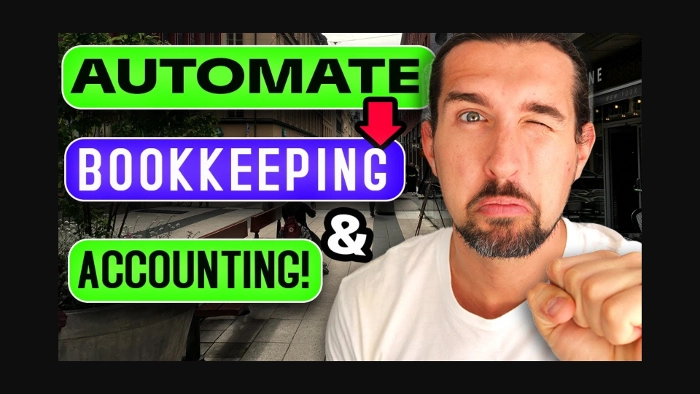
-
Why Manual Bookkeeping Is a Hassle
-
The Simplicity of Link My Books
-
Integration With Major Platforms
-
Connecting to Xero and QuickBooks
-
Save Time and Money with Link My Books
-
Try Link My Books for Free
-
Learn More with a Step-by-Step Tutorial
-
Wrap-Up
Disclosure: Hi! It's Vova :) Some of the links in this article may be affiliate links. I get a commission if you purchase after clicking on the link, this does not cost you more money, and many times I can even get a nice discount for you. This helps me keep the content free forever. For you. Thank you! :)
If you’re an eCommerce seller, you know how tough it can be to keep up with bookkeeping and accounting.
With all the sales, returns, and platform fees, managing your books can feel like a full-time job.
But what if there was a way to simplify this process?
What if you could automate your bookkeeping and accounting, saving time and reducing errors?
That's where Link My Books comes in.
This bookkeeping and accounting software is designed to connect your eCommerce platforms like Amazon, eBay, Shopify, TikTok Shop, Walmart, and Etsy directly to tools like Xero and QuickBooks.
Imagine having all your financial data automatically organized without lifting a finger.
It’s like having an extra pair of hands to manage the financial side of your business.
Why Manual Bookkeeping Is a Hassle
Let’s be honest – managing your books manually can be overwhelming.
You have to keep track of every transaction, categorize expenses, and ensure everything matches up with your bank statements.
The more your business grows, the more complicated it gets.
Mistakes can slip in, and these errors can lead to bigger problems down the road.
Using Excel spreadsheets or other manual methods might work when you're just starting, but as your business grows, it becomes unsustainable.
You’ll spend more time on accounting and less time on what really matters – growing your business
The Simplicity of Link My Books
This is where Link My Books steps in to save the day.
By connecting your sales platforms to your accounting software, it automatically pulls in all the necessary data.
You don’t need to manually enter sales, fees, or taxes.
Everything is done for you, and it’s all neatly organized.
For example, let’s say you made a sale on Amazon.
Link My Books will automatically capture that sale, record any associated fees, and categorize it correctly in your accounting software.
The same goes for sales on eBay, Shopify, or any other connected platform.
Integration With Major Platforms
One of the best features of Link My Books is its ability to integrate with multiple eCommerce platforms.
No matter the platform you're selling on, it's got you covered.
No more jumping between different systems to gather all your financial data – it’s all in one place.
Connecting to Xero and QuickBooks
If you’re already using Xero or QuickBooks for your accounting, Link My Books makes the process even easier.
It acts as a bridge between your sales platforms and your accounting software.
Once connected, your sales data flows seamlessly into Xero or QuickBooks, and everything is categorized automatically.
This automation reduces the chance of human error and ensures that your books are always up-to-date.
Plus, it saves you a ton of time.
Instead of spending hours on data entry, you can focus on other important aspects of your business.
Save Time and Money with Link My Books
By using Link My Books, you’re not just saving time; you’re also saving money.
Hiring a bookkeeper can be expensive, especially if your business is still growing.
With this tool, you can handle most of the bookkeeping yourself, and it’s all done automatically.
Try Link My Books for Free
Curious to see how Link My Books can work for you?
You can try it out for free.
Just click on the button below to start your Link My Books free trial.
And if you’re ready to dive in, use my special coupon code VOVA20 to get 50% off your subscription for the first three months.
This offer makes it easier than ever to get started with automating your bookkeeping and accounting tasks.
Learn More with a Step-by-Step Tutorial
To help you get the most out of Link My Books, I’ve teamed up with Daniel Little, the founder of the software, to create a detailed, 30-minute tutorial.
In this tutorial, we walk you through the setup process from A to Z, showing you exactly how to connect your accounts and start automating your financial management.
You can watch the tutorial below.
But if you’re someone who prefers reading over watching videos, I’ve also put together a written guide based on the tutorial.
This guide is packed with valuable insights and tips to help you make the most of Link My Books.
You can read it now by clicking here: Link My Books Tutorial: Elevate e-Commerce Bookkeeping!
I’ve also put together a playlist of YouTube tutorials and reviews of Link My Books for anyone looking to get the most out of it.
Click on the button below to access it now!
Wrap-Up
In the fast-paced world of eCommerce, having the right tools can make all the difference.
Link My Books offers a simple and effective way to automate your bookkeeping and accounting tasks, allowing you to focus on what really matters – growing your business.
So why not give it a try?
With Link My Books, you can finally take control of your financial management with ease.
P.S. - I often publish guides about ecommerce bookkeeping accuracy and automation with Link My Books. If you want to avoid a common mistake that can quietly mess up your numbers, here’s the guide: Discover A BIG Bookkeeping Mistake You're Probably Making
-
Why Manual Bookkeeping Is a Hassle
-
The Simplicity of Link My Books
-
Integration With Major Platforms
-
Connecting to Xero and QuickBooks
-
Save Time and Money with Link My Books
-
Try Link My Books for Free
-
Learn More with a Step-by-Step Tutorial
-
Wrap-Up
Disclosure: Hi! It's Vova :) Some of the links in this article may be affiliate links. I get a commission if you purchase after clicking on the link, this does not cost you more money, and many times I can even get a nice discount for you. This helps me keep the content free forever. For you. Thank you! :)
