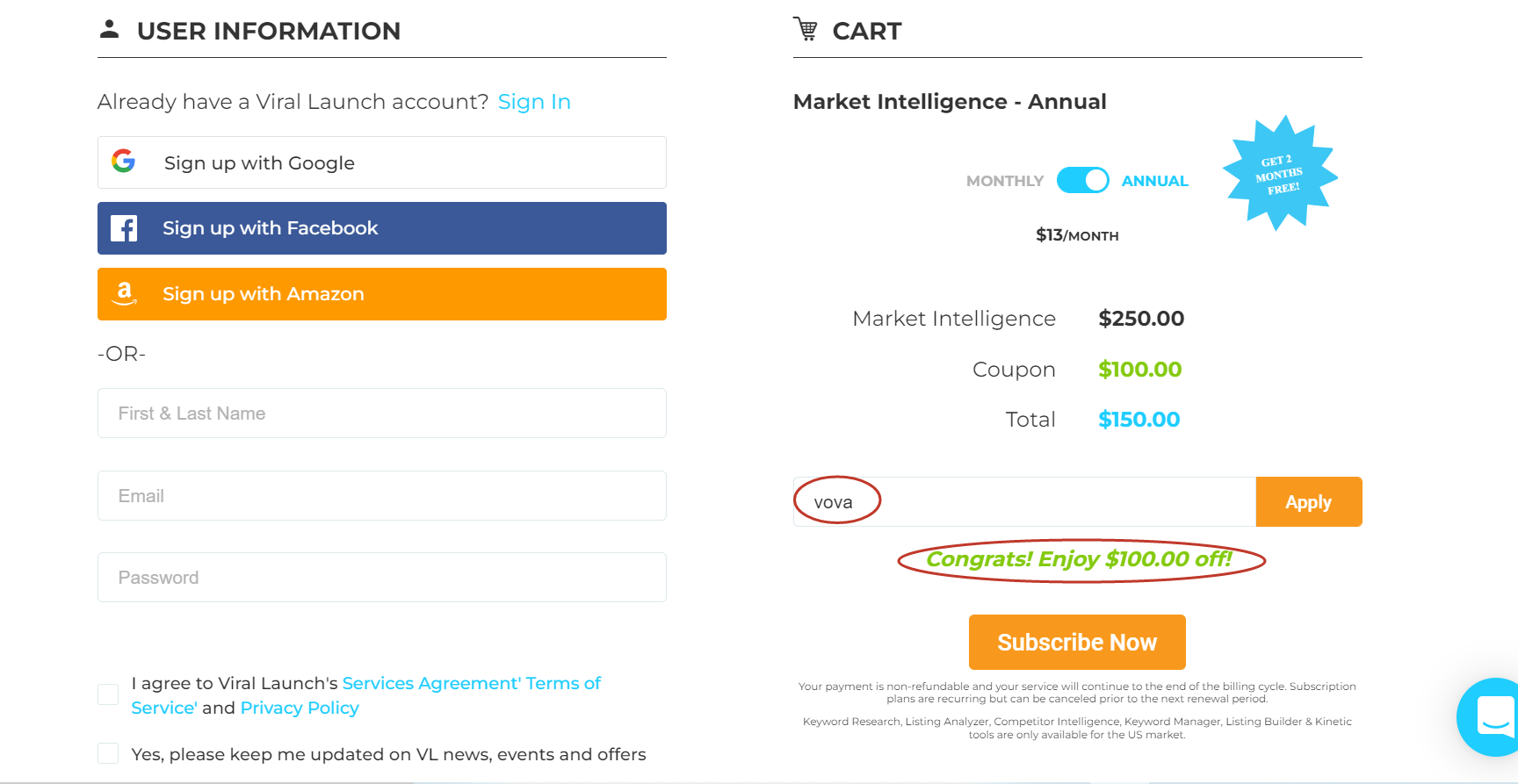How To Download and Install Viral Launch Chrome Extension [Get & Add it for FREE]

-
How To Download and Install Viral Launch Chrome Extension [Get And Add it for FREE]
- 5 Simple Steps to Download and Install Viral Launch Chrome Extension
- How to Get Viral Launch Chrome Extension and Use it for Free
Disclosure: Hi! It's Vova :) Some of the links in this article may be affiliate links. I get a commission if you purchase after clicking on the link, this does not cost you more money, and many times I can even get a nice discount for you. This helps me keep the content free forever. For you. Thank you! :)
How To Download and Install Viral Launch Chrome Extension [Get And Add it for FREE]
Hi, my name is Vova Even, and I have been an active Amazon seller since 2016.
I also share tutorials, hacks, and trade secrets on YouTube and Udemy.
In this post, I'll guide you on how to download and install Viral Launch Chrome Extension for free.
I'll also provide an exclusive discount code for Viral Launch (VOVA - 20% OFF the monthly plan, 40% OFF the yearly plan), so if you ever decide to purchase the tool in the future, you can do so at substantial savings.
Not only that, but as a bonus, I'll share tutorials on how to use the Viral Launch and other Amazon FBA extensions to their full potential.
Sounds exciting, doesn't it?
But before we officially begin, here's some good news for those who don't enjoy reading.
Below is a video that walks you through everything I've written in this article in detail.
Happy watching :)
Key Resources I Share in this Article:
Freebies & Additional Resources for Amazon FBA Sellers:
DISCLAIMER: Some of the links I share are affiliate links, which means if you invest through them, I earn a small commission at no extra cost to you. It helps me keep my content free and useful for you, and I definitely appreciate your support. Thank you, and let's get down to the business now!
5 Simple Steps to Download and Install Viral Launch Chrome Extension
To download and install the Viral Launch Chrome Extension, please refer to the following steps:
Click here to access the extension's page on the Chrome Web Store. It should look like this:
Tap on the Add to Chrome button. A confirmation popup, as shown below, will display asking for your approval. Select Add extension.
This will then take you to the company's official landing page with the message "Viral Launch - Market Intelligence has been added to Chrome." Meaning? Congratulations, you made it! Now, simply pin the extension to your menu bar, and you're all set to use it.
The page you land on after downloading the extension will walk you through the features of Viral Launch, including an introductory video from Cameron Yoder.
Click on the Subscribe Now button below the video. It will take you to another landing page where you will be able to invest in the Viral Launch Chrome extension (you can use it for free, but investing in it will grant you more benefits with it).
Here, you will have two subscription options available — monthly and annual.
Whichever plan you prefer, don't forget to apply the promo code "VOVA" before you sign up.
It will net you a 20% discount on the Viral Launch monthly membership and 40% on the annual.
But before you invest, hold off for a while.
Didn't you come here to get free access to Viral Launch?
It would be unfair for you to pay in the first place, no?
So, let's now learn how to get Viral Launch and use it for free.
How to Get Viral Launch Chrome Extension and Use it for Free
Visit the Viral Launch website and click on Sign Up.
It will take you to another landing page, as shown below:
Sign up with your preferred method. You will be able to get a free trial of Viral Launch, including the Chrome extension and other features.
To use it, simply go to amazon.com and type in your key phrase, say kitchen tools.
Right-click on the Chrome extension, login to your free account, and voila! Viral Launch will scrape all the pertinent information, allowing you to make informed decisions without a hitch.
To have a better understanding of how the Viral Launch extension works, take a look at the video below (minute 12, second 12).
In this tutorial, I've also discussed the use of a few other Chrome extensions that you may find invaluable.
It's a part of my free Amazon FBA Chrome extensions playlist, all about Amazon FBA extensions.
Lastly, I wish you a wonderful life and continued business success.
Remember to use my coupon code "VOVA" when investing in Viral Launch Chrome Extension or Viral Launch itself.
Also, feel free to visit my YouTube and Udemy channels for more useful tutorials on Amazon FBA tools and techniques.
You are also most welcome to grab your Viral Launch free trial.
Yours,
Vova :)
P.S - I welcome you to read about other awesome Chrome extensions for Amazon sellers,
P.S.S - I also welcome you to learn more about other Viral Launch alternatives.
-
How To Download and Install Viral Launch Chrome Extension [Get And Add it for FREE]
- 5 Simple Steps to Download and Install Viral Launch Chrome Extension
- How to Get Viral Launch Chrome Extension and Use it for Free
Disclosure: Hi! It's Vova :) Some of the links in this article may be affiliate links. I get a commission if you purchase after clicking on the link, this does not cost you more money, and many times I can even get a nice discount for you. This helps me keep the content free forever. For you. Thank you! :)