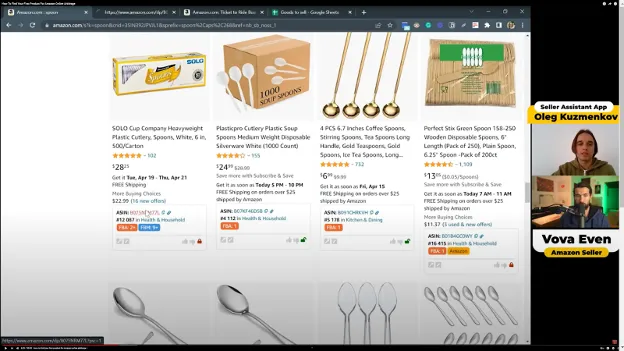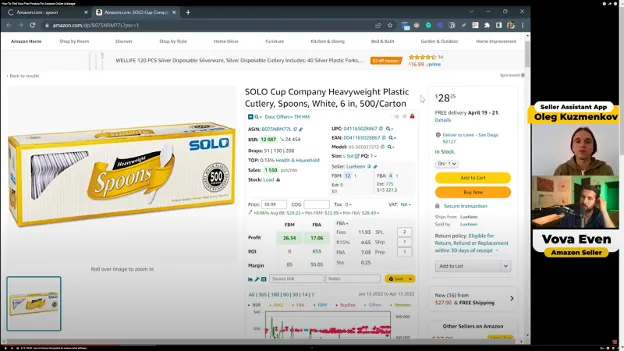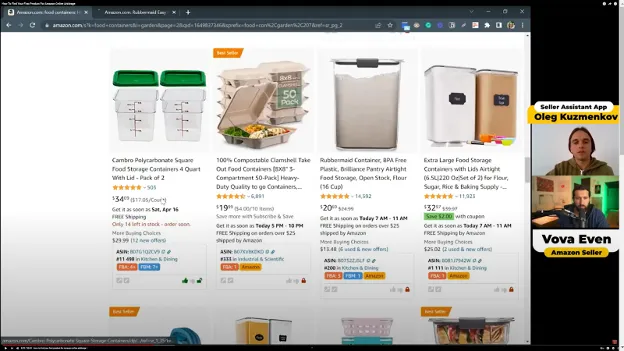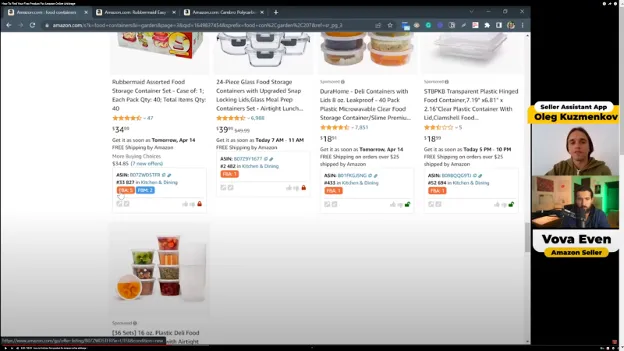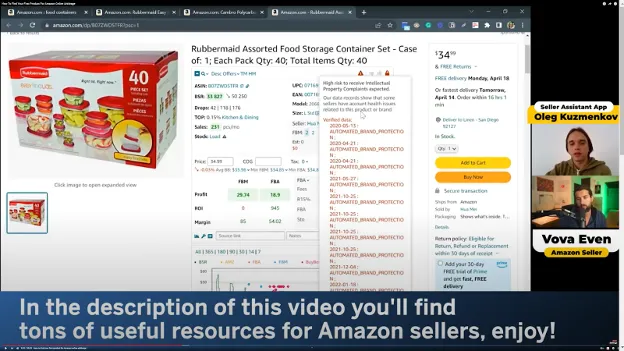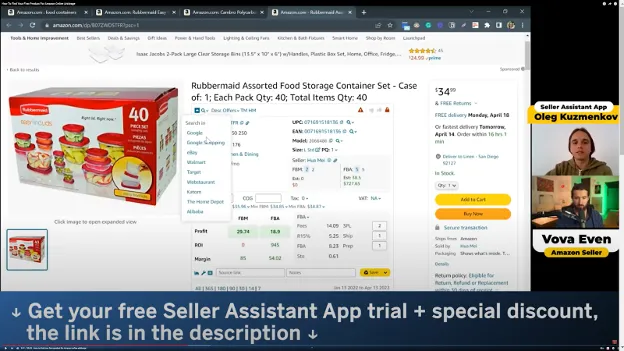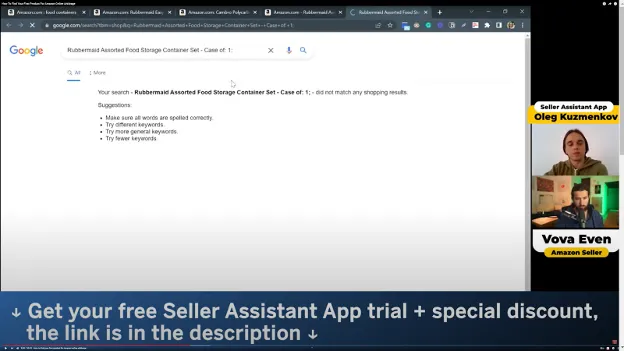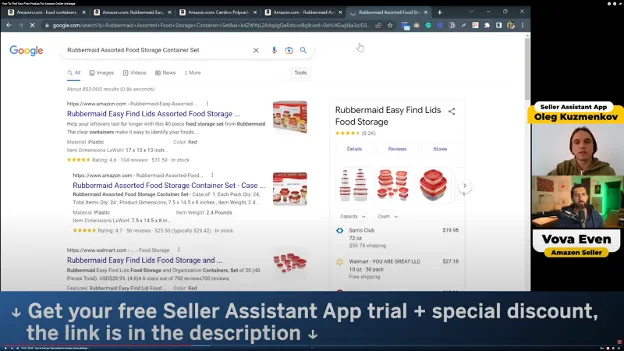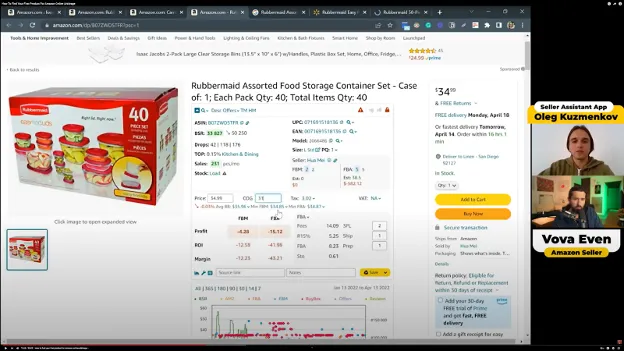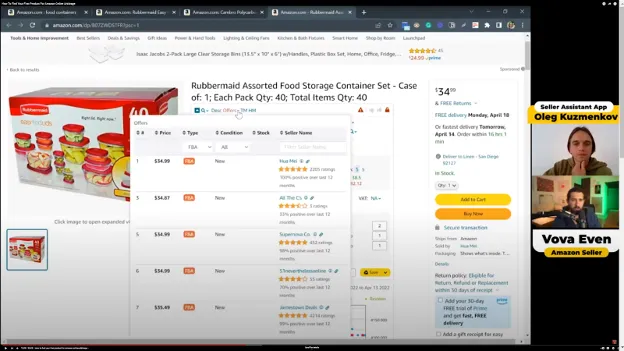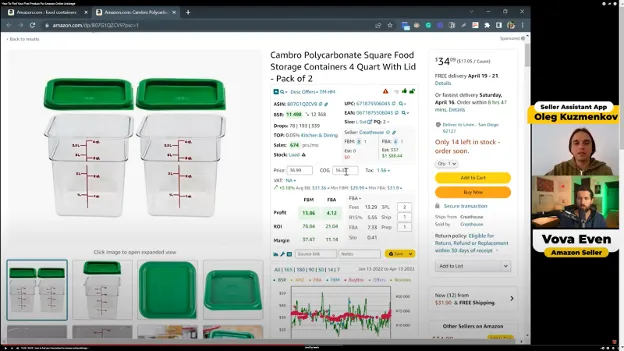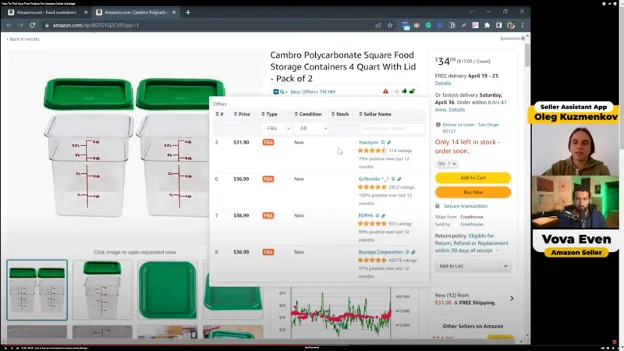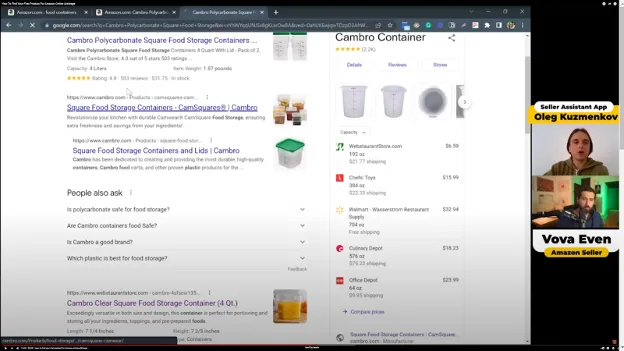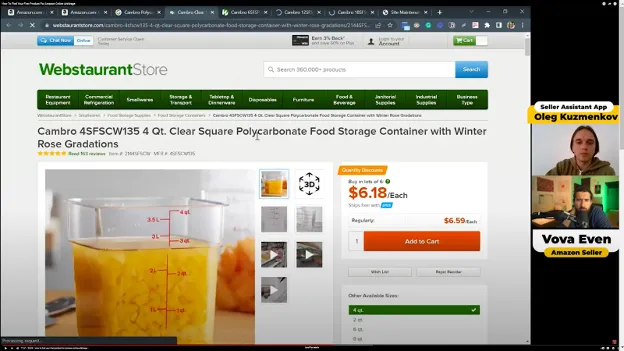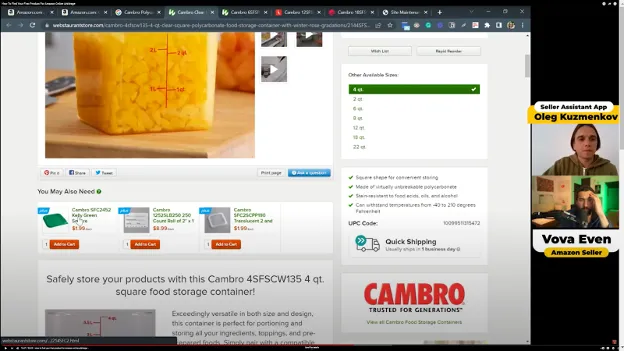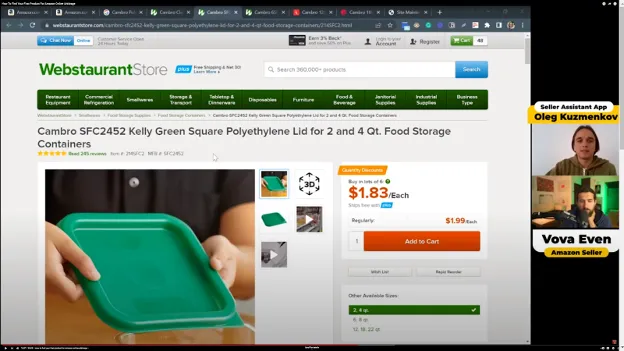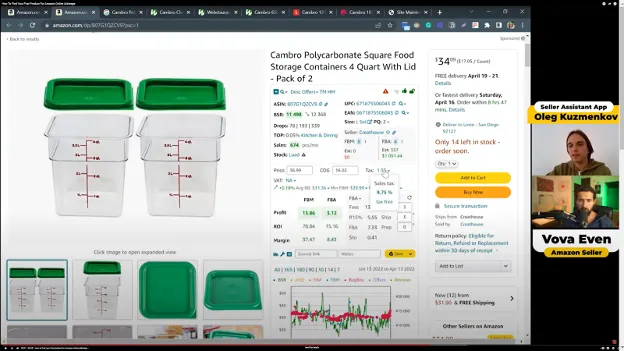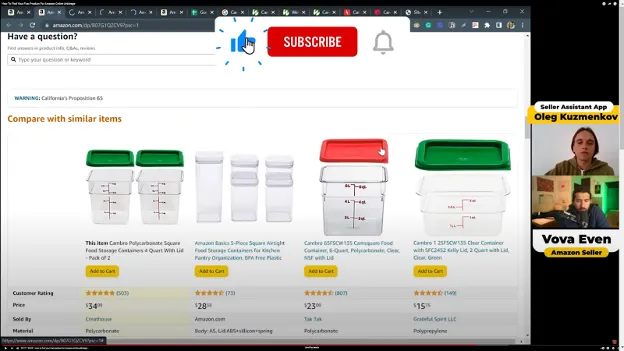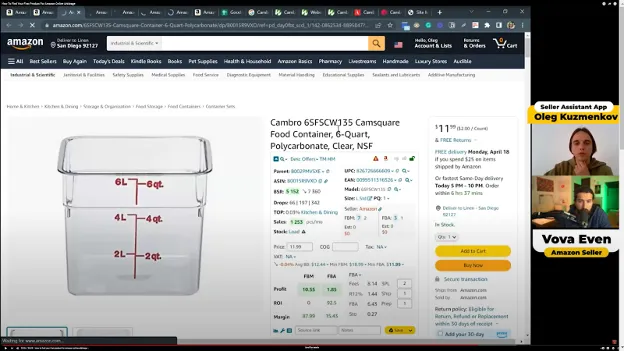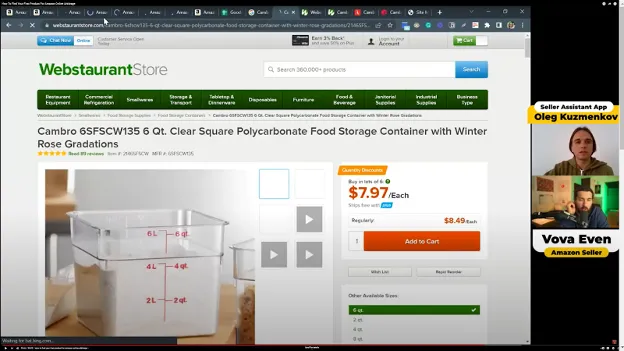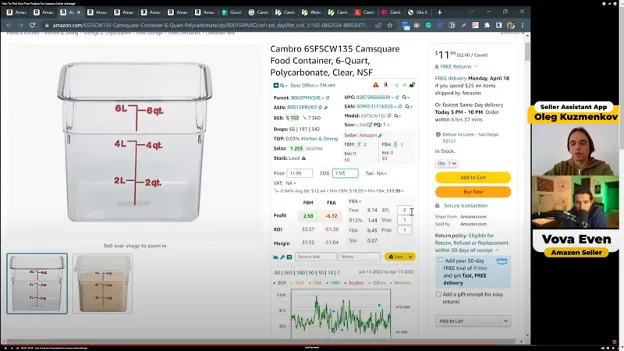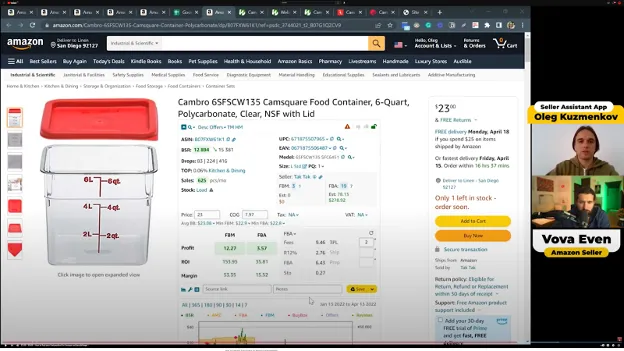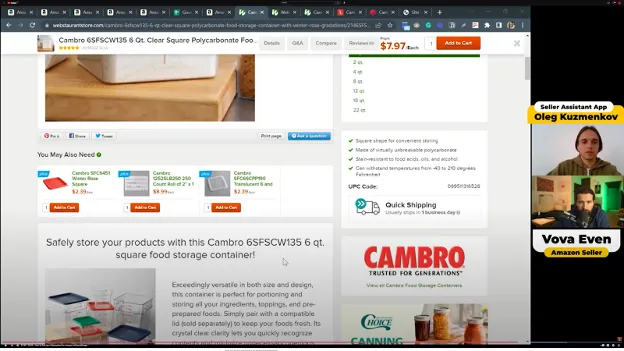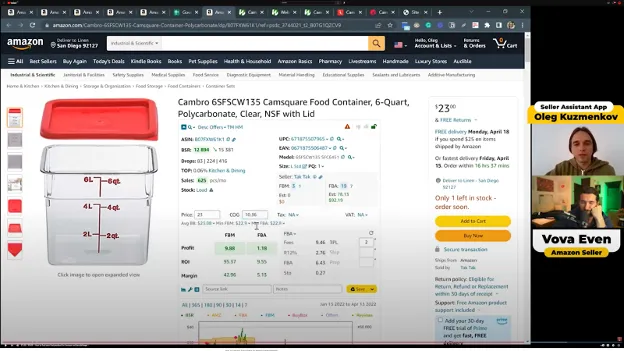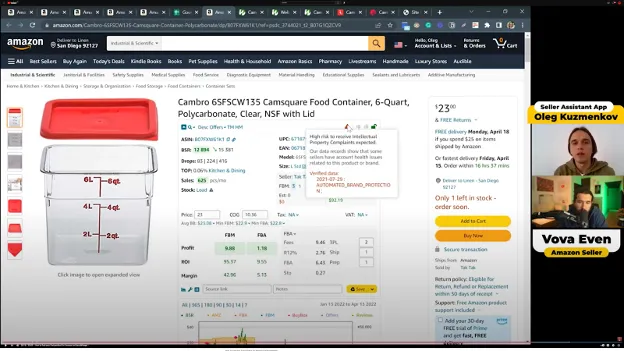How to Find Your First Amazon Product for Online Arbitrage

-
How to Find Your First Product for Amazon Online Arbitrage
- Unleashing the Reverse Sourcing Approach for Finding Your First Product
- The Reverse Sourcing Approach vs. Traditional Sourcing
- The Reverse Sourcing Approach for Finding Your First Product on Amazon
- Unleash the Power of the Seller Assistant App for Amazon Success
- Conclusion
Disclosure: Hi! It's Vova :) Some of the links in this article may be affiliate links. I get a commission if you purchase after clicking on the link, this does not cost you more money, and many times I can even get a nice discount for you. This helps me keep the content free forever. For you. Thank you! :)
How to Find Your First Product for Amazon Online Arbitrage
Looking for your perfect product in the world of online arbitrage on Amazon?
Ready to dive into the strategies and secrets?
Well, you're in luck, because I've got you covered!
My name is Vova Even and I've been a seller on Amazon since 2016.
Today, I want to share with you some tips on how to find your very first product for online arbitrage on Amazon.
Finding the right product can be a daunting task, but with the right approach, it's not as complicated as it seems.
In this freestyle article, we'll explore different ways to search for products for online arbitrage on Amazon.
We'll also analyze products, discuss their pros and cons, and provide tips on how to make a wise decision.
By the end of this article, you'll have a better understanding of how to find profitable products for online arbitrage and grow your business.
To make this article even more informative, I invited Oleg Kuzmenkov from the Seller Assistant App to my YouTube channel.
Oleg is a former Amazon seller turned full-time developer who created the Seller Assistant App.
With years of experience as a seller himself, Oleg knows the pains of finding profitable products and that's why he designed the Seller Assistant App software to help Amazon sellers with online arbitrage, drop-shipping, and selling on Amazon.
This browser extension is a game-changer when it comes to product research and validation for online arbitrage.
But that's not all!
I also have a special free trial offer for Seller Assistant App.
Not only that, I also have a special discount of $20 off your annual plan with the Seller Assistant App, if you decide to become a customer.
I bet you don't want to miss out on this amazing offer!
So, whether you're a beginner or a seasoned Amazon seller, this article is for you.
With our expert guidance and the power of the Seller Assistant App, you'll be well on your way to finding profitable products for online arbitrage.
We all have an A to Z tutorial of Seller Assistant App.
Let's get started!
Unleashing the Reverse Sourcing Approach for Finding Your First Product
When it comes to finding your very first product for online arbitrage on Amazon, there are a few approaches you can take.
Some prefer to analyze products by diving into the Amazon search page, while others search for products from a manufacturer or supplier.
In this article, however, we'll take a different approach and explore the reverse sourcing method.
Reverse sourcing is like a treasure hunt for profitable products on Amazon.
First, you find a high-performing product on Amazon, and then you try to find a supplier for that product.
I know, what you might be thinking. Finding your very first product can be a challenging and daunting task.
But fear not, my friend, because I've got a trick up my sleeve that will turn this challenge into a piece of cake!
With the right approach and tools, a dash of confidence, and a sprinkle of determination, you'll be well on your way to uncovering that perfect Amazon gem.
Trust me, this method is a game-changer in the world of product research.
So, let's kick those doubts to the curb and dive right in.
The Reverse Sourcing Approach vs. Traditional Sourcing
Many people make the mistake of trying to find a supplier first and then searching for products to sell on Amazon.
This traditional sourcing approach can be time-consuming and overwhelming.
Plus, it often leads to dead ends.
In contrast, the reverse sourcing approach is a more efficient and effective method.
By starting with a proven product and working backward to find a supplier, you can save time and avoid the frustration of dead-end leads.
Now before diving into the reverse sourcing approach, make sure you've installed the Seller Assistant App extension on your browser.
If you haven't already, you can take advantage of the free trial and special $20 discount for Seller Assistant App.
With this tool, you'll have all the necessary data at your fingertips to find your first profitable product on Amazon.
So let's get started!
The Reverse Sourcing Approach for Finding Your First Product on Amazon
So, in this approach, the first step is to research on Amazon.
Head on to Amazon.com and type something into the search bar.
For instance, let's search for "kitchen flatware."
You will see different kitchen accessories in the search results.
Once you open the search results, take a closer look at the products listed there.
The Seller Assistant App Widget, named Quick View, will be displayed beneath every product, showing a lot of information about it.
For example, you will be able to see the product Best Seller Rank aka BSR, and the number of sellers who sell this product.
When searching for products to sell on Amazon, it's essential to find products that are sold by Fulfilled by Amazon (FBA) sellers.
These sellers have their inventory stored in Amazon's warehouses, and Amazon takes care of the shipping and customer service for them.
Products sold by FBA sellers tend to have higher visibility and are more likely to attract customers.
It's also important to find products that are sold by multiple FBA sellers, rather than just one, as a product sold by only one seller could be a private label product.
Private label products are difficult to compete with on Amazon, as they are exclusive to a particular seller and typically have higher profit margins.
As a result, we want to skip those products.
As you navigate through the search results, it's important to observe and analyze the different products listed.
During our search, we encountered a private-label product with four sellers, including Amazon.
However, we decided to skip it because it seemed that some of the sellers were likely offering used items.
Another product caught our attention with seven FBA sellers and no Amazon presence, indicating potential profitability.
However, upon closer inspection, we discovered that it did not meet our requirements as it was locked (I will tell you about it in my next example; just stay tuned 😉) and required approval to sell.
Despite opening it anyway, we found that it wasn't a viable option due to its private label nature – the brand name and the seller name were both the same (AOOSY).
In your own search, it's advisable to seek out products that have multiple FBA sellers, without Amazon being one of them.
Additionally, ensure that the product is not locked for you to sell and is not a private label item.
It's beneficial to find products that fit these criteria, providing opportunities for sourcing and engaging in online arbitrage.
One potential source to explore is retail giant Walmart.
With persistence and a keen eye for lucrative opportunities, you'll be on your way to discovering profitable products to fuel your Amazon selling journey.
As we continued our search, we encountered an intriguing product that caught our attention.
It had more than ten sellers, including both FBA (Fulfilled by Amazon) and FBM (Fulfilled by Merchant), suggesting a healthy level of competition and market activity surrounding the product.
This made it worth further consideration as a potential opportunity.
However, upon closer inspection, we discovered that the product was locked for our Amazon seller account.
Despite the lock sign indicating that the product is closed to sell, we decided to open it and examine it more closely using the Seller Assistant App.
As you can see in the screengrab above, an expanded version of the Seller Assistant App appeared, providing us with valuable insights and data about the product.
The numbers indicated that it would be a profitable product to sell.
Unfortunately, since it was closed for our account, we were unable to proceed with selling it.
However, if you can obtain invoices from a supplier or a resell authorization letter, you can unlock the product and start selling it on Amazon.
Moving on, let's consider another scenario. Imagine you come across a product with a green lock, indicating that you are eligible to sell it.
During our search, we found a 2-piece food storage container set by Cambro.
The lock was open, and Oleg had even marked it with a thumbs up as a favorable product.
It had four FBA sellers and seven or more FBM sellers, making it a potentially lucrative opportunity.
I will talk about it later in the article but you, at this point, can always choose to explore the product further and see if it aligns with your business goals.
However, don't just end your search when you find one good product.
It's important to continue searching for more products to broaden your options and maximize your potential success.
Remember to analyze each product's potential and see any closed or open locks to determine the viability of selling it on Amazon.
If a product is closed for any seller, it may not be easy to sell.
However, if you purchase the product from a reseller who can provide you with an invoice, you can easily unlock it and start selling.
Now, let's continue our search and explore another product.
This time, we came across another intriguing product that seemed to fit the criteria for online arbitrage and wholesale drop shipping.
This particular product had no Amazon seller, and it was being sold by five FBA sellers and two FBM sellers.
It was closed to sell but we decided to open it and take a closer look.
As you can see, there was a red warning sign shown by the Seller Assistant App widget.
This particular warning indicates that many sellers have received intellectual property complaints for the given product.
There are many other warning signs that you may encounter other than this.
Other signs to watch out for include but are not limited to oversized products with higher shipping and storage fees, or products with higher FBA fees.
In our case, the automated brand protection feature was triggered because some sellers tried to sell the product without an invoice.
Therefore, if you decide to sell this product, you will need a supplier invoice to ensure compliance.
But how to find the supplier?
Let's do this:
Open the search menu and click on Google Shopping.
Remove the last few letters from the search term, as those are used to find the exact product.
And we aren't looking for the exact product; we're looking for a 40-piece set.
Look through the results and find a similar product as you saw on Amazon.
During our search, we found a similar product at Walmart.
However, it was priced at $31.99, which was too expensive and would result in no profit.
We confirmed this by inputting the data into the calculator provided by the Seller Assistant App.
Hence, we closed it.
On Amazon, we found the same product priced at $35, which would result in a $15 loss, as indicated in the screenshot below.
Due to this loss, we decided to close this opportunity as well.
You can also use this calculator to calculate the potential profit of a product and determine if it's worth selling or not.
This can provide you with a clearer understanding of the financial viability of an opportunity.
To find more platforms selling a given product, the Seller Assistant App gives you a couple of options.
You can either select an option from the dropdown list in the search menu, or you can utilize the left-hand Seller Assistant App widget on your browser.
These tools will help you expand your search and explore different platforms.
If you're having a hard time finding a supplier for a specific product, don't lose hope just yet.
You can try a different approach by searching for the product using its UPC (Unique Product Code) or model number.
This alternative method may lead you to discover other sources where the product is available.
However, if your search still comes up empty-handed, it's time to shift your focus and start looking for another product.
It can be discouraging to invest a lot of time and effort into finding a supplier, only to hit a dead end.
But think about how much more challenging it would be without the help of the Seller Assistant App.
This nifty tool provides you with valuable data and insights, empowering you to make more informed decisions rather than relying solely on guesswork and assumptions.
Also, apart from analyzing profitability and availability, it's essential to evaluate the sellers who are offering the product.
By clicking on the icon shown in the screenshot below, you'll unlock a treasure trove of information about these sellers and their corresponding metrics.
This will give you a comprehensive understanding of the competition and the overall market landscape for the product.
When you click on the seller's name in the Seller Name column, a new window will open up, displaying crucial information such as the product's price, fulfillment type, condition, available stock, and seller name.
One of the most important factors to consider when evaluating sellers is their star rating.
If you notice that several sellers have low ratings ranging from 0-999, this might be an opportunity for you to jump into the niche and start selling the product yourself.
On the other hand, if all the sellers have high ratings, it indicates that the niche is highly competitive, and it might be challenging for you to succeed if you decide to sell that product.
But don't worry, you can still gain an advantage by clicking on a seller's name and exploring their storefront.
Take this opportunity to spy on them (in a totally legal and ethical way!) and examine the range of products they offer.
However, be cautious and be selective.
If you discover that the seller is primarily selling items from an entirely different niche, such as DVDs or PC games, it's best to disregard them.
Choosing a seller with a different focus from your desired niche won't align with your business goals.
Remember, the world of online arbitrage and wholesale dropshipping is all about strategic decision-making.
By evaluating the sellers and understanding their offerings, you can gain valuable insights into the market landscape and position yourself for success.
In this game, knowledge truly is power, and arming yourself with information about your competitors will help you make informed choices and carve your path to prosperity.
Now, let's delve into the product that Oleg had marked earlier, the one that fits our criteria.
But what exactly are those criteria?
Let's break it down.
First and foremost, the product is open for sale, meaning you can start selling it without any additional paperwork, invoices from suppliers, or the need for a seller permit.
It's a hassle-free opportunity to jump right in and start making sales.
Additionally, if you take a closer look at the screenshot below, you'll notice that this product is being sold by sellers who don't have an overwhelming number of ratings.
This is a positive sign for us as it indicates that the competition might not be as fierce, giving us a better chance of making our mark in the market.
So, now that we've identified the product, the next step is to find where we can purchase it.
To do this, simply open the search menu and click on Google.
If the search results don't yield what you're looking for, try removing the last few letters and explore the new results.
In the screenshot above, you can see that the search results include the brand's official website.
However, I wouldn't recommend buying from their website as they often require you to make substantial monthly purchases, which can be quite expensive.
Instead, it's better to find a multi-brand reseller who offers the product in smaller quantities.
Among the stores displayed on the left side, such as Webstaurant Store, Chief Toys, and Walmart, you can select a seller to explore further.
For example, let's say we choose to view the product listing from the Webstaurant Store.
Upon opening it, you'll notice, as shown in the screenshot below, that the product is the same but without a lid.
The product we are searching for is a pack of two containers with two lids, making a total of four items.
However, the Webstaurant Store is selling the product without the lids, which means we need to create a set ourselves.
To determine if it's still feasible to purchase the items separately from different suppliers, compare the products and see if they are essentially the same.
Yes, they are!
They look the same so the next step is to calculate if it would be profitable to buy the product components from various suppliers.
In the screenshot above, you can see the "Quantity Discounts" label on the right side.
This means that you can buy the product in lots of six, getting a discount in return.
Next, we need lids for the containers.
For this, scroll down and check if the Webstaurant Store also offers the lids we need.
In the "You May Also Need" section, as seen in the screenshot below, you can see that they do have the lids available.
This is excellent news as it means you can conveniently source all the necessary components from a single supplier.
If you open the product listing for the lids on the Webstaurant store, you'll discover that they are sold in packs of two and also in lots of six.
Now, let's dive into the calculations for the total expenses involved in sourcing, shipping, and preparing the product for sale.
Starting with the pricing, the total cost of purchasing the product, including both the containers and lids, amounts to $16.02.
Now, let's factor in the shipping costs and other expenses.
When adding the product to your cart, the delivery cost will vary depending on the quantity you choose to purchase.
For example, if you opt for one lot of six, the delivery charge would be approximately $13.
However, as you increase the quantity, the shipping cost per unit decreases.
To simplify the calculations, let's consider buying 24 pieces of the product, which would result in 12 sets of containers and lids.
With this quantity, the delivery cost from the supplier to your location or prep center would be $20.41.
Next, we need to account for shipping the product from your location or prep center to Amazon's fulfillment center.
Typically, Amazon enjoys discounted rates with shipping partners like USPS and UPS.
Therefore, you can apply a 70% discount to the supplier's shipping price to estimate the delivery cost to Amazon.
In this case, the delivery cost to Amazon would amount to $3.
Additionally, if you choose to handle the packaging and labeling of the product yourself, the prep expenses would be $0.
However, if you decide to utilize a prep center, there might be a charge of $1 or $2 per unit.
It's essential to include these expenses in your calculations.
Nevertheless, the shipping cost of $3 may seem high, but there are ways to potentially reduce it.
One strategy is to explore other products offered by the same supplier.
By purchasing multiple products from the same supplier, you can potentially negotiate a lower shipping cost or take advantage of combined shipping discounts.
This can significantly reduce your final shipping expenses, making the overall cost more favorable.
For this, when conducting competitor research, it's beneficial to focus on sellers with a minimal number of ratings.
This indicates that they might have a lower level of competition, providing you with a better opportunity to establish yourself in the market.
By analyzing their strategies, pricing, and customer engagement, you can gather valuable insights to inform your own selling approach and stand out from the competition.
To calculate your estimated profit, you can input all the numbers into the Seller Assistant App calculator.
The calculator will take into account various factors such as the product cost, shipping expenses, and sales tax.
Speaking of sales tax, the App widget also includes a feature that calculates the sales tax to be paid during check-out.
However, if you have a tax exemption certificate, simply click on the "tax-free" option to increase your potential profit.
Once you have determined that a product is suitable for your business, you can easily save it for future reference.
Just copy the product link and paste it into the Source Link tab provided below the profit calculator.
You can also make notes, such as adding a reminder to purchase two lids and save the product to your Google Sheet.
This way, you can maintain a well-organized list of potential products without wasting any additional time.
As you progress in your product research journey, the process becomes less daunting.
Plus, now that you have identified a product being sold by various sellers, you can explore their Amazon storefronts to gain insights into their other offerings.
By filtering for specific brands and conducting searches on different marketplaces like Webstaurant, you can further assess the availability and potential profitability of the product.
Remember, this iterative process allows you to refine your product selection and supplier choices.
As you build your list of potential products, you can analyze and compare them based on various factors such as profitability, competition, and market demand.
Ultimately, this approach will help you make more informed decisions and increase your chances of success in the world of online arbitrage and wholesale dropshipping.
Oleg's experience with finding unlocked products was challenging because he used his own Amazon seller account to develop the Seller Assistant App software.
Due to the lack of sales on his account in the past few years, many products were closed for him.
However, on your Amazon account, the situation will be much better.
You'll have access to a wide range of available products that can be opened for further analysis.
When using the Seller Assistant App, it's important to pay attention to the product suggestions provided by Amazon, particularly in the Comparison section of a product listing.
These suggestions can lead you to discover unlocked products that have great potential for profitability and success.
All of the products mentioned can be potential options for online arbitrage.
The third and fourth products are food storage containers by the same brand Cambro, which can be searched for on the Webstaurant store.
To expedite the search process on Webstaurant, you can utilize the model number of the product, which is indicated after the brand name in the product title.
In fact, when we used this model number as a search term, we were able to quickly locate the desired product.
The lids too are available for purchase in lots of six for $7.97 each, but unfortunately, this pricing does not result in a profitable outcome for us, as shown in the provided screenshot.
Now, let's take a closer look at the product on Amazon.
The model number is the same.
It has multiple FBA and FBM sellers. Just the difference is that it is expensive and its seller has bundled the container with a lid to create a set.
You can follow the same approach and create your own set.
Talking about the profit, when calculating the profit for the product, we need to consider both the lid and the container.
The lid is priced at $7.97, and the container is priced at $2.39, as shown in the "You May Also Need" section screenshot.
By adding these prices together, the total cost for the product becomes $10.36.
Now, let's assess the profitability of this product.
As depicted in the screenshot below, the product is marked as profitable, and the lock icon is green, indicating that it can be sold.
However, it's important to conduct further scrutiny and analysis before making a final decision.
To further evaluate a product, it's important to pay attention to the warning signs displayed on the Seller Assistant App widget.
These warning signs provide valuable insights and help you make more informed decisions about the product's viability.
For example, let's delve into one of the warning signs displayed on the Seller Assistant App widget: Intellectual Property Complaint.
This warning sign alerts you to a potential intellectual property issue associated with the product.
In the screenshot below, you can see that someone faced a health issue while selling this product.
However, it's important to note that this warning sign should not be an immediate cause for alarm.
Instead, it should prompt you to investigate further and be cautious.
In this case, if you choose to source the product from Webstaurant, you will receive an invoice as proof of purchase.
Having an invoice demonstrates that you are not selling counterfeit products, thereby mitigating any potential intellectual property concerns.
By taking proactive steps to ensure the authenticity and legality of the products you sell, you can maintain a reputable and compliant business.
It's crucial to prioritize the safety and well-being of your customers while safeguarding your own business interests.
Unleash the Power of the Seller Assistant App for Amazon Success
Now that you're all set to begin your Amazon search, let's recap what we've discussed.
The first step is to choose a keyword that aligns with your idea and look for listings that are not locked.
The Seller Assistant App can be a valuable tool in identifying unlocked listings, as they will be marked with a green lock symbol, making them easily recognizable.
Learn how to do download the Seller Assistant App extension and add it to your browser.
Once you have found a potential product, it's time to dig deeper.
Look for listings that don't bear the Amazon branding and have a substantial number of FBA (Fulfillment by Amazon) and FBM (Fulfillment by Merchant) sellers.
These indicators suggest that the product may be open to third-party sellers like yourself.
However, keep in mind that some listings may require you to obtain invoices from the supplier to unlock the product for selling.
With a potential product in sight, it's time to crunch some numbers.
Evaluate the product's price, shipping costs, and fulfillment expenses.
The Seller Assistant App will assist you in analyzing the profitability margin of the product.
It's also worthwhile to search for the product on external marketplaces like Webstaurant or perform a quick Google search to compare prices and identify alternative suppliers.
During this process, it's crucial to ensure that you source the exact same product you find on Amazon.
This guarantees that customers receive the product they expect, and it optimizes your chances of making a profit through online arbitrage.
If everything looks promising, save the product in your notes and continue your search for other potential products.
Once you have gathered a selection of viable options, it's time to determine the best and most profitable choices for sourcing.
As a beginner seller, an additional tip for you is to open up listings from sellers who have a small amount of ratings and see what they're selling.
The Seller Assistant App provides you with a wealth of information about these sellers, including their ratings.
This information is crucial in understanding the competition and the overall market landscape for the product.
By clicking on the seller's name, you can open their storefront and spy on them a little (in a totally legal and non-creepy way, of course!).
Take a look at the other products they sell on Amazon.
This playful spying allows you to discover popular products within your niche.
However, be mindful of sellers who may be selling items from an entirely different niche.
It's best to focus on sellers who align with your target market.
Good luck and happy searching!
Oh, and wait, there's more!
You can try the Seller Assistant App for completely free!
Simply click the button below to start your free trial.
As an added bonus, if you decide to purchase the full version, you'll receive a $20 discount.
It's a win-win situation that empowers you with a comprehensive tool to grow your Amazon business.
Don't miss this opportunity to harness the power of the Seller Assistant App and revolutionize your product search.
Here's the full tutorial of Seller Assistant App for your as well.
Conclusion
Product research is a crucial and time-consuming part of online arbitrage.
However, there are ways to make it more efficient and less overwhelming.
One approach to streamline your research process is to consider hiring a virtual assistant.
Another one is buying leads or deals, Oleg also has a solution for that called Seller Assistant Deals. Read the article here to learn about it.
Virtual assistants can take care of the initial product research for you, saving you valuable time and effort.
They can search for products based on your criteria, analyze listings, and provide you with a curated list of potential products to consider.
Having a virtual assistant can free up your time to focus on other important tasks, such as analyzing spreadsheets and managing your inventory.
On the other hand, if you prefer to take a hands-on approach and develop your own product research process, there are a few strategies you can employ.
Firstly, utilizing tools like the Seller Assistant App can greatly simplify the research process.
These tools provide you with valuable data and insights, such as unlocked listings, sales rank, pricing history, and seller metrics, all in one place.
By leveraging these tools, you can quickly identify potentially profitable products and assess their viability.
In addition to using tools, relying on your own intuition and experience can also play a significant role in identifying profitable products.
As you gain more knowledge and experience in the Amazon marketplace, you'll become better at recognizing trends, understanding customer preferences, and spotting lucrative opportunities.
Trusting your instincts, while also considering data-driven insights, can help you make informed decisions and increase your chances of success.
It's important to note that product research is an ongoing process.
Continuously refining your research methods, keeping an eye on market trends, and adapting to changing customer demands are essential for long-term success.
Stay curious, experiment with different strategies, and be open to learning from your experiences.
Remember, product research is just the beginning of your Amazon journey.
Once you've identified profitable products, it's crucial to effectively manage your inventory, optimize your listings, and provide excellent customer service.
Building a successful business on Amazon requires a combination of thorough research, strategic decision-making, and a commitment to continuous improvement.
So, whether you choose to hire a virtual assistant or develop your own process, the key is to create a system that works best for you.
With the right tools, strategies, and a dash of creativity, you can find profitable products and carve your path to success on Amazon.
Best of luck, and may your online arbitrage adventures be filled with prosperity and fulfillment!
Best,
Vova :)
P.S. - Seller Assistant App also has a great free solution to avoid IP complaints for Amazon sellers.
-
How to Find Your First Product for Amazon Online Arbitrage
- Unleashing the Reverse Sourcing Approach for Finding Your First Product
- The Reverse Sourcing Approach vs. Traditional Sourcing
- The Reverse Sourcing Approach for Finding Your First Product on Amazon
- Unleash the Power of the Seller Assistant App for Amazon Success
- Conclusion
Disclosure: Hi! It's Vova :) Some of the links in this article may be affiliate links. I get a commission if you purchase after clicking on the link, this does not cost you more money, and many times I can even get a nice discount for you. This helps me keep the content free forever. For you. Thank you! :)