How To Record Amazon Sales In QuickBooks Online - Automate Bookkeeping & Accounting - Link My Books
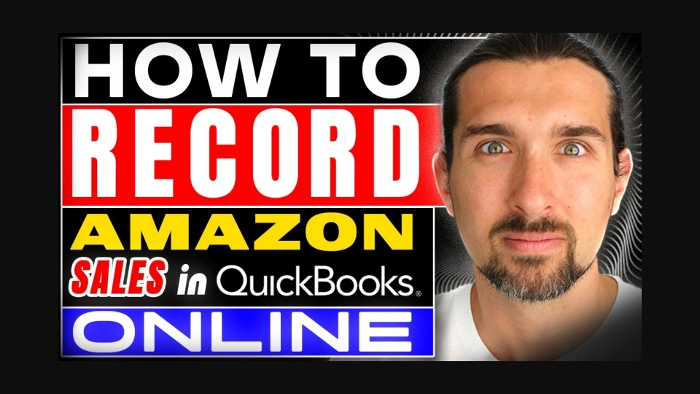
Disclosure: Hi! It's Vova :) Some of the links in this article may be affiliate links. I get a commission if you purchase after clicking on the link, this does not cost you more money, and many times I can even get a nice discount for you. This helps me keep the content free forever. For you. Thank you! :)
Hey there, Amazon sellers!
Having trouble keeping up with recording your sales in QuickBooks Online?
We all know Amazon is a fantastic platform to sell your products, but managing the bookkeeping side of things can get tricky.
Especially when you're busy running your business!
In this post, I'm going to share a shortcut to save you time and frustration: Link My Books, one of the best accounting & bookkeeping software for e-commerce sellers.
Link My Books automates the process of recording your Amazon sales and payments in QuickBooks Online.
This means no more manual data entry, and more time focusing on what you do best – selling!
Here's the gist:
Link My Books connects your Amazon Seller Central account to QuickBooks Online.
It then transfers all your sales data, including refunds, fees, and taxes.
This gives you a clean and accurate record of your Amazon income in QuickBooks.
Sounds good?
I actually created a whole video tutorial (and a written guide too!) with Daniel Little, the founder, to show you exactly how Link My Books works, how to set it up with QuickBooks, and how it can save you a ton of time.
It's embedded down below so you can watch it now without having to leave this page. :)
And, if you prefer to read, here's the article version of the video: Link My Books Tutorial: Elevate e-Commerce Bookkeeping!
So, are you ready to try Link My Books for free?
Click the button below to start your free trial of Link My Books and see for yourself how easy it can be to automate your Amazon bookkeeping.
Don't forget, you can also use my special coupon code VOVA20 to get 50% off Link My Books for 3 months!
Later on, once you're ready to take the next step, explore Link My Books pricing plans to find the perfect option for your business.. :)
With this tool at hand, you can finally say goodbye to tedious bookkeeping tasks and focus on what really matters – growing your Amazon business!
P.S. Here's some good news for you: Everything I mentioned about Link My Books works just as well if you use Xero instead of QuickBooks Online.
Read more inside 👉🏻 Amazon to QuickBooks / Xero Integration Software - Easy Accounting & Bookkeeping - Link My Books.
So , what are you waiting for?
Go grab your favorite cup of coffee, kick back, and get started with Link My Books today!
No matter your accounting software choice, you can finally say goodbye to manual data entry and focus on what matters most – growing your Amazon business!
Best,
Vova :)
Disclosure: Hi! It's Vova :) Some of the links in this article may be affiliate links. I get a commission if you purchase after clicking on the link, this does not cost you more money, and many times I can even get a nice discount for you. This helps me keep the content free forever. For you. Thank you! :)
