How To Record eBay Sales In QuickBooks Online - Automate Bookkeeping & Accounting - Link My Books
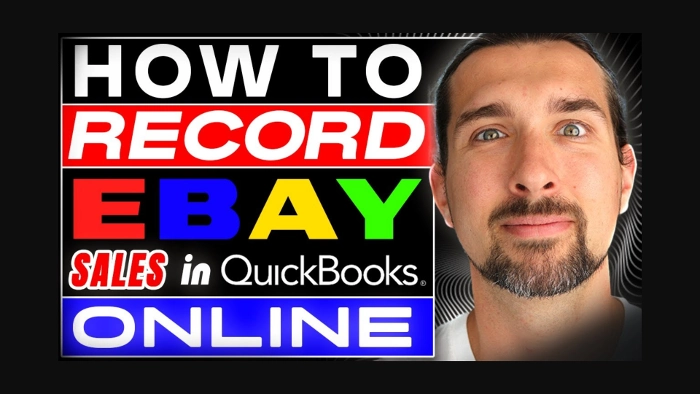
Disclosure: Hi! It's Vova :) Some of the links in this article may be affiliate links. I get a commission if you purchase after clicking on the link, this does not cost you more money, and many times I can even get a nice discount for you. This helps me keep the content free forever. For you. Thank you! :)
Ever wondered how to save a ton of time recording your eBay sales in QuickBooks Online?
There are two ways to tackle this: manually or with some clever software that automates the whole thing.
In this post, I'm going to talk about using Link My Books to streamline your eBay bookkeeping and accounting.
Link My Books is one of the best accounting & bookkeeping software for e-commerce sellers.
It basically connects your eBay seller account to QuickBooks, so all your sales data, receipts, orders – everything – flows through nice and easy.
Now, if you're interested in trying Link My Books yourself, there's a button to free trial of Link My Books down below – and hey, I even scored you a discount code VOVA20 to save 50% for 3 months!
Here's the thing: keeping track of your eBay sales and accounting can get complicated, especially if you're juggling other platforms too.
Link My Books helps you avoid all that hassle.
I actually teamed up with Daniel Little, the founder of Link My Books, to create a special tutorial (there's a written guide too!).
In this 30-minute walkthrough, we show you exactly how to use Link My Books, connect it to your eBay and QuickBooks, and basically get the whole system humming along smoothly.
Here's the video tutorial in case you want to watch it now.
Or, if you're more of a reading person, no worries, there's a blog post version of the tutorial right here: Link My Books Tutorial: Elevate e-Commerce Bookkeeping!.
So there you have it!
With Link My Books, you can say goodbye to mountains of manual data entry and hello to a more streamlined way of managing your eBay sales in QuickBooks Online.
Hope this helps!
And hey, good luck with your eBay adventures!
P.S. Link My Books has flexible pricing plans to match your business needs. Head over and find your perfect match now: Link My Books Pricing – How Much Does It Cost!
Disclosure: Hi! It's Vova :) Some of the links in this article may be affiliate links. I get a commission if you purchase after clicking on the link, this does not cost you more money, and many times I can even get a nice discount for you. This helps me keep the content free forever. For you. Thank you! :)
