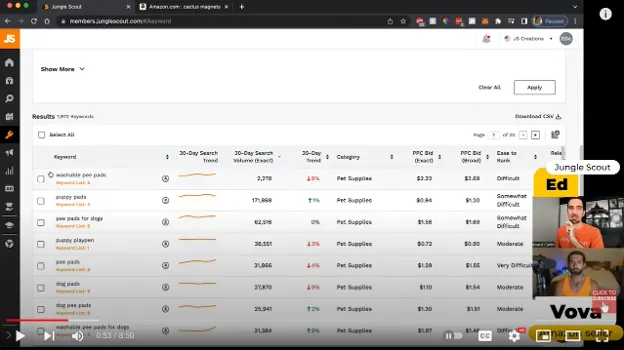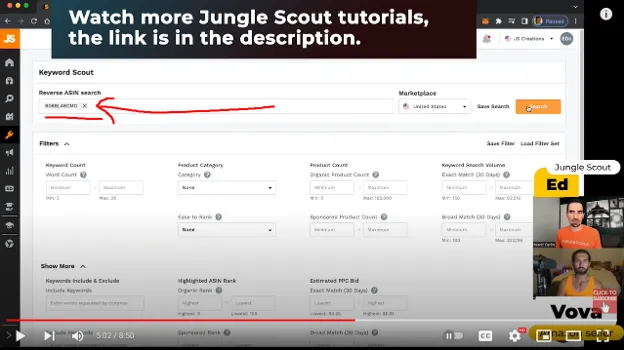Let’s Discover Jungle Scout Keyword Scout and Keyword List - Review

-
Jungle Scout Keyword Scout and Keyword List – Are They a Perfect Antidote for Amazon Keyword Research?
- Awesome Jungle Scout Discounts
- Jungle Scout Keyword Scout Tutorial
- Jungle Scout Keyword List Tutorial
Disclosure: Hi! It's Vova :) Some of the links in this article may be affiliate links. I get a commission if you purchase after clicking on the link, this does not cost you more money, and many times I can even get a nice discount for you. This helps me keep the content free forever. For you. Thank you! :)
Jungle Scout Keyword Scout and Keyword List – Are They a Perfect Antidote for Amazon Keyword Research?
Hello, all new and old readers!
This post will give you a run-through of Jungle Scout’s Keyword Scout and Keyword List tools.
If you want to learn how to use it but want to avoid reading it in detail, continue watching my full video tutorial below.
A warm welcome to my blog!
My name is Vova Even, and I have been an active Amazon seller since 2016.
With an aim to help new and advanced Amazon FBA sellers make the most out of their Amazon business, I run multiple channels on learning platforms.
On my YouTube, I do reviews and tutorials of the tools necessary for sellers, besides sharing other tips and tricks.
I also have some outstanding Udemy courses that have been a FREE guide to hundreds of Amazon sellers, new and old, all over the world.
If you want to learn how to use it but want to avoid reading it in detail, continue watching my full video tutorial below.
For this video, I had Ed from Jungle Scout as my guest. He provided a deep understanding of how the JS tools may assist sellers in developing their businesses.
According to Ed, the real chance to be at the top and get extra sales starts with a well-optimized listing.
Sellers who have experience with how things work on Amazon would already know the importance of creating listings with the right keywords.
To succinctly put, your product’s success in the marketplace highly depends upon the keywords that you put in the listing.
Keywords help you reach the audience that you want.
This is why it is important to use relevant keywords with high search volume.
And tools like the JS Keyword Scout are a perfect antidote for that.
They help you get the keywords that will strengthen your product listing and eventually get you more sales.
Are you eager to learn more about them? Jump on in!
Awesome Jungle Scout Discounts
Jungle Scout Keyword Scout Tutorial
Jungle Scout’s Keyword Scout tool allows you to search for keywords in different ways.
You can put a keyword in, and the tool will give you thousands of suggestions for other relevant keywords.
For example, if you search ‘kitchen knife,’ it will show you a myriad of other relevant keywords along with their search volume and other important details.
Or you can even put in a specific ASIN from Amazon or multiple ASINs, and then the tool will show you the keywords working for those listings on Amazon.
You can access the tool from Jungle Scout’s dashboard.
Just hover your arrow over the key icon on the left side and select Keyword Scout.
On the homepage, you will see a search bar where you can add an exact or broad keyword or an ASIN.
You can also add more than one ASIN at the same time, and the tool will help you compare the results of all the keywords.
On the right side, you have the option to select a marketplace in case you are not from the US and establish a business in India, Spain, or any other country that Jungle Scout supports.
When you insert the keyword or ASIN in the search bar, press enter and the results will appear in no time.
The results are structured in a table-like format, as we have observed previously.
Starting from the left, you will see a keyword with the number of keyword lists written underneath it. I’ll come on to the Keyword List later.
Moving right, you will see a little orange line that will show you the trend; whether the search volume has been going up or down in the last 30 days.
The exact keyword means somebody typed in this keyword exactly as it appears, which may sometimes go down to using an ‘S’ at the end.
Let me just add one little piece of information here: as I mentioned exact and broad keywords earlier, now is the time I quickly explain them to you.
The exact keyword means somebody typed in this keyword exactly as it appears, which may sometimes go down to using an ‘S’ at the end.
For instance, in this context, ‘washable pee pads’ will be an exact keyword.
However, when we talk about a broad search, we're talking about using some of these keywords, but they might be in a different order.
They might be long, use a phrase, and are broader in scope. A perfect example will be ‘washable pee pads for dogs.
Those are two different kinds of searches on Amazon, and that's important to know when you want to run Pay-Per-Click advertising campaigns because the way you bid on those campaigns will differ.
In the search results, the Keyword Scout will also show you the suggested PPC Bid for exact and broad keywords separately.
Furthermore, besides the 30-Day Search Trend, you will also see the estimated search volume for the last 30 days.
You can know whether the 30-day trend has been on an upward or downward trajectory, and the category column will show you the main category for which a keyword is being used.
Jungle Scout Keyword Scout tells you the difficulty of a keyword for ranking as well.
If a keyword is difficult to rank, you will see its status as ‘very difficult’, ‘difficult’, or ‘somewhat difficult’. Similarly, keywords easy to rank will be shown as ‘moderate’ or ‘easy.’ The general rule of thumb is that the more broad or vague the keyword phrase is, the more difficult it will be to rank.
Other than these parameters, there's a Relevancy Score that lets you know how closely related this keyword is to what I call ‘the seed or anchor keyword.’
Now, the problem is that you might get thousands of keywords while searching any exact or broad keyword, and your listings can only have a certain number of characters you can include.
We cannot fill our listings with all of these keywords.
That’s why we have to filter out the unnecessary and irrelevant keywords and narrow down our search results.
To do so, we could use some of the filters that the Keyword Scout offers.
These filters are present between the search bar and the search results.
The first one, to begin with, is the word count.
If you want to look for keyword phrases that only have at least three words within them, you can easily set the minimum limit here.
After that, if you click on the search, the results will considerably be narrowed down.
Another filter you can use here is to search by product category.
Usually, the keywords all fall into the same category, but if you want a specific category whatsoever, you can use this option.
You can also choose the ranking difficulty level of the keywords.
The Product Count tells you how many products are on this Amazon marketplace when somebody searches for this keyword.
You could do this to get an idea of how much competition exists.
If I wanted to sell washable pee pads, I might want to see which keywords are showing up for products with at least five products on Amazon.
Additionally, Jungle Scout has thankfully arranged filtering options for organic and sponsored product counts separately.
For those who don’t know, sponsored products are the ones that show up first in the results and are tagged as ‘Sponsored.’
On the contrary, the products that don’t use the ‘sponsored’ tag are organic ones whose sellers haven’t poured in money to advertise and boost product sales.
So, when you're doing keyword research, you might be interested to know how many sponsored products appear for a particular keyword as compared to organic products.
Moreover, you can also filter by entering the Search Volume for the last 30 days for both exact and broad keywords.
Jungle Scout also has a couple of more advanced filters, which you can see by clicking on Show More.
These options can especially come in handy for people who have done some advertising and might be looking specifically to build a list of keywords that they would use in a campaign.
Therefore, they might be looking for keywords where the suggested bid is within a specific range.
The advanced filters let them do so by using the Estimated PPC Bid.
And if there are any specific keywords that you want to include or exclude in your search results, you can specify them via the advanced filters.
That's how you use Jungle Scout’s Keyword Scout by searching for keywords.
Now, let me explain how you can explore the tool by using ASINs.
If you're unfamiliar with the word ASIN, please know that every product on Amazon receives a unique identifying number called an Amazon Standard Identification Number (ASIN) for Amazon's catalog.
You can find it on Amazon in the little widget from Jungle Scout’s Chrome Extension plug-in.
Or you can look for it in the product’s URL. It won’t be difficult to find because it's just a string of uppercase letters and numbers.
Now, before I start explaining how to search for keywords using ASIN, you might be wondering why to use ASIN instead of a keyword.
Well, the simple answer is if you search with a keyword in the Keyword Scout, it will give you general results without any information if the keywords are actually being used for any product listings.
However, searching with an ASIN will ensure that you get the keywords that are already incorporated in the listings and help you decide if you can use them.
In order to search for the keywords using ASIN, you have to copy and paste the ASIN into Keyword Scout’s search bar.
Click search and – boom! – there you have all the keywords used for the listing.
What the tool basically does is it scans this listing, and then it will show you the keywords people are searching for when they find this listing.
I love using this feature to spy on my competitors to see which keywords people are using that they find on my competitor's listing.
I want to ensure that they are in my listing if they have a high search volume, as I always try to catch some traffic.
One side note I want to add here is that if your competitor is a brand, their brand name is one of the keywords; you can't try to piggyback off of their brand name to get traffic to your listing because that's against Amazon's terms of service.
So when you're doing your analysis of these keywords right off the bat, if you see recognizable brand names, please know that you cannot include those in your listing because you'll get in trouble with Amazon if you try to use other people's brand names.
The one exception is the phone cases compatible with an iPhone or Android phone. Because those are very relevant to the original product itself, it is considered fair to use the brand's name.
What’s more, you can add more than one ASIN at the same time.
You only have to copy other ASINs and put them into the search bar as we did with the previous one.
When you put them all and click search, you will automatically see the advanced filtering options swelling to give you more cool options to let you play with.
All three products will also be on the screen from where you can select any. You will only be allowed to see the stats of the selected product.
That was all about Jungle Scout’s Keyword Scout!
Now, let me quickly take you through what is Jungle Scout Keyword List.
Jungle Scout Keyword List Tutorial
Keyword List is a tool that allows you to create keyword lists with a particular purpose right from Jungle Scout Keyword Scout’s search results.
For example, if you want to create a Spanish keywords list, you can simply search them up in the Keyword Scout and then select those you want to add to the list.
Give a specific name to the list, and it will be saved in the Keyword List once and for all!
You can always come back to look them up or use them in the Listing Builder directly from the Keyword List.
Jungle Scout has everything readied for you!
Here’s a video that shows the details of this tool.
Let’s call it a day here.
I thank you for being with me up to this very sentence.
I hope now that you know about Jungle Scout’s Keyword Scout and Keyword List, you will be anxious to use it to your advantage.
But before you sign off, there are other tools by Jungle Scout that I have previously reviewed here on my blog so check them out, too, if you haven’t already. My Udemy courses can also be very enlightening for you if you are just starting on Amazon or in the middle of your journey!
Attention :))) Before we finish, here are the best Jungle Scout discounts for you!
Meet me in the next blog with another exciting tool!
Yours,
Vova :)
P.S - Here’s the full tutorial of all the Jungle Scout tools with Ed.
Below is also in a video form!
-
Jungle Scout Keyword Scout and Keyword List – Are They a Perfect Antidote for Amazon Keyword Research?
- Awesome Jungle Scout Discounts
- Jungle Scout Keyword Scout Tutorial
- Jungle Scout Keyword List Tutorial
Disclosure: Hi! It's Vova :) Some of the links in this article may be affiliate links. I get a commission if you purchase after clicking on the link, this does not cost you more money, and many times I can even get a nice discount for you. This helps me keep the content free forever. For you. Thank you! :)