How To Record Walmart Sales In QuickBooks Online - Automate Bookkeeping & Accounting - Link My Books
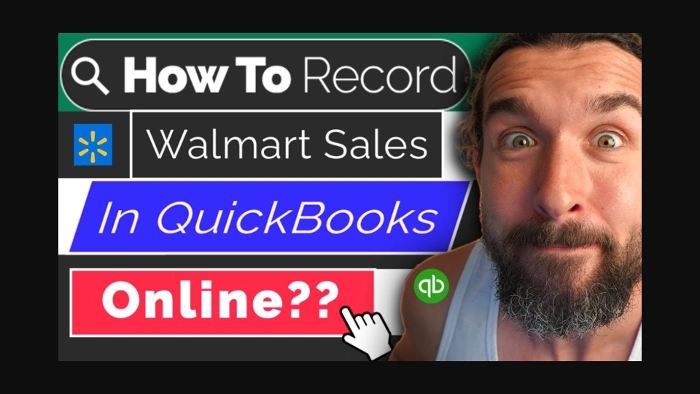
-
Why Automate Your Walmart Sales Recording?
-
What Makes Link My Books So Special?
- How Does It Work?
-
Link My Books Special Offer Just for You
-
Need More Help with Link My Books? I’ve Got You Covered
-
Wrap-Up
Disclosure: Hi! It's Vova :) Some of the links in this article may be affiliate links. I get a commission if you purchase after clicking on the link, this does not cost you more money, and many times I can even get a nice discount for you. This helps me keep the content free forever. For you. Thank you! :)
Are you tired of spending hours manually recording your Walmart sales in QuickBooks Online?
Do you worry about making mistakes that could cost you time and money?
What if there was a way to automate this process and make your bookkeeping more accurate, faster, and simpler?
Well, you’re in luck because today, I’m going to show you how to do just that using a fantastic tool called Link My Books.
Why Automate Your Walmart Sales Recording?
If you’re like most Walmart sellers, you probably spend a lot of time entering sales data into QuickBooks Online.
It’s a tedious process, and let’s be honest, the chance of making errors is pretty high.
Whether it’s accidentally entering the wrong number or forgetting to log a sale, mistakes can add up.
But Link My Books is a bookkeeping and accounting software that helps you avoid all of that.
This software acts as a connector and integrator, allowing you to link your Walmart sales directly to QuickBooks Online.
Once connected, your sales data is automatically synced, so you don’t have to lift a finger.
No more formulas, no more complex spreadsheets, just accurate data, ready for you whenever you need it.
What Makes Link My Books So Special?
You might be wondering, “Why should I use Link My Books over other tools?”
The answer is simple: it’s easy to use, saves you time, and saves you money.
With Link My Books, you don’t have to worry about manually entering sales data ever again.
The software automatically pulls in your Walmart sales and updates QuickBooks Online for you.
This means you can focus on what you do best, running your business, while Link My Books takes care of the bookkeeping.
Not only does it work with Walmart, but Link My Books also integrates with other platforms like Amazon, eBay, Shopify, TikTok Shop, and Etsy.
Plus, it connects seamlessly with both QuickBooks Online and Xero, so no matter which accounting software you use, Link My Books has you covered.
How Does It Work?
Setting up Link My Books is a breeze.
All you need to do is sign up, link your Walmart account, and connect it to QuickBooks Online.
The software will then start syncing your sales data automatically.
You’ll see your Walmart sales appear in QuickBooks Online, correctly categorized and ready for reporting.
But that’s not all, Link My Books doesn’t just stop at syncing your sales.
It also helps with VAT calculations, making sure everything is accounted for correctly.
This feature is especially useful if you sell internationally, as VAT rules can be tricky to navigate.
Link My Books Special Offer Just for You
Now, I’ve got something extra special for you.
I’m offering a free trial of Link My Books, plus a 50% discount for three whole months!
Just use the coupon code VOVA20 when you sign up.
Trust me, once you try it, you’ll wonder how you ever managed without it.
So, what are you waiting for?
Click on the button below to grab the deal now.
Need More Help with Link My Books? I’ve Got You Covered
If you’re still not sure how to get started, don’t worry, I’ve got you covered.
I recently recorded a detailed tutorial with Daniel Little, the founder of Link My Books, where we walk you through the entire process from A to Z.
We cover everything you need to know to get the most out of the software.
You can watch the video here.
But if you’re more of a reader, I’ve also created a comprehensive written guide.
It’s packed with screenshots, step-by-step instructions, and additional resources to help you navigate the software with ease.
Click here to access the guide: Link My Books Tutorial: Elevate e-Commerce Bookkeeping!
Wrap-Up
So, if you’re a Walmart seller looking to streamline your bookkeeping and save yourself a ton of time and hassle, I highly recommend giving Link My Books a try.
With its easy-to-use interface, powerful integrations, and automatic syncing, it’s the perfect solution for busy sellers like you.
Remember, the offer won’t last forever, so be sure to click below to start your free trial and use the coupon code VOVA20 for 50% off your first three months.
Happy selling, and here’s to making your accounting and bookkeeping tasks a whole lot easier!
P.S. - I often publish guides about ecommerce bookkeeping automation with Link My Books for Walmart sellers. If you want the step-by-step setup for connecting Walmart to Xero or QuickBooks Online, here’s the guide: Connect to Xero or QuickBooks Online with Link My Books
-
Why Automate Your Walmart Sales Recording?
-
What Makes Link My Books So Special?
- How Does It Work?
-
Link My Books Special Offer Just for You
-
Need More Help with Link My Books? I’ve Got You Covered
-
Wrap-Up
Disclosure: Hi! It's Vova :) Some of the links in this article may be affiliate links. I get a commission if you purchase after clicking on the link, this does not cost you more money, and many times I can even get a nice discount for you. This helps me keep the content free forever. For you. Thank you! :)
