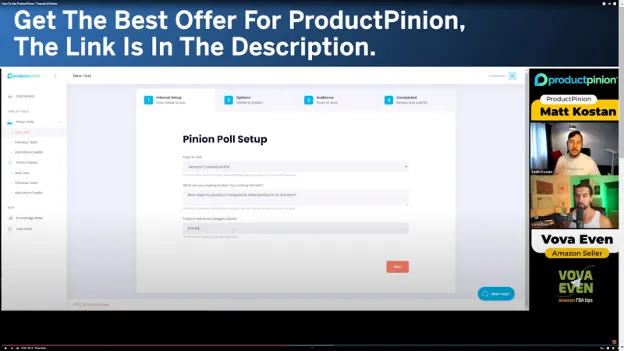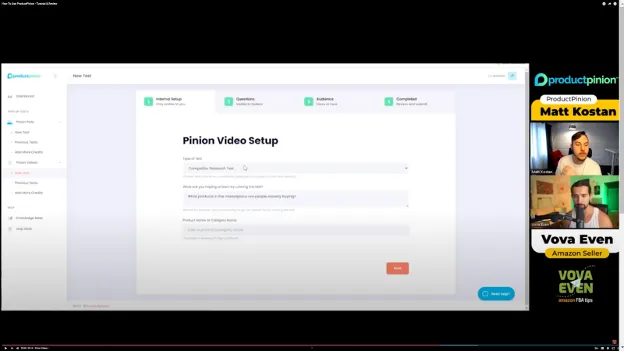ProductPinion FULL Tutorial and Review with Co-Founder Matt Kostan
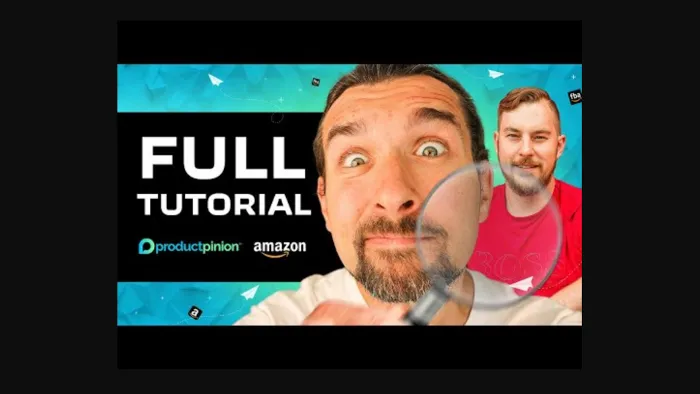
-
How To Use ProductPinion - Tutorial And Review
-
Experience ProductPinion: Free Trial + Double Credits for Your Polls
-
ProductPinion Dashboard
- ProductPinion Playbooks
- The Database of Knowledge
-
ProductPinion Pinion Polls
- How Does a Participant Use a Pinion Poll
- How to Set Up a New Test on Pinion Poll
- How to Get Additional Pinion Poll Credits
-
ProductPinion Pinion Videos
- How to Set Up a Pinion Video
- Bonus Features and Resources Offered by ProductPinion
- Access to Previous Tests
- Option to Add More Poll and Video Credits
- Knowledge Base and Help Desk
-
ProductPinion Discount Offer
-
ProductPinion Pricing Structure
-
The Wrap Up
Disclosure: Hi! It's Vova :) Some of the links in this article may be affiliate links. I get a commission if you purchase after clicking on the link, this does not cost you more money, and many times I can even get a nice discount for you. This helps me keep the content free forever. For you. Thank you! :)
How To Use ProductPinion - Tutorial And Review
Welcome to the ProductPinion A to Z tutorial and review!
In this engaging and easy-to-understand article, I'll guide you step by step on how to utilize all the parts of ProductPinion.
This incredible software helps you gain insights into what your buyers on Amazon truly desire, enabling you to optimize your listings accordingly.
Just a heads up, this article is based on my recent video with Matt Kostan, the co-founder of ProductPinion.
Matt walked me through all the exciting features of ProductPinion, providing valuable insights.
To enhance your understanding, I've conveniently embedded the video below.
ProductPinion is a strong PickFu alternative. PickFu is a tool for A/B testing on Amazon, similar to ProductPinion.
Besides this, I have some exclusive discounts and bonus offers available for ProductPinion.
Experience ProductPinion: Free Trial + Double Credits for Your Polls
Get your free trial with double the credits for ProductPinion. Enjoy!
ProductPinion Promo Code: Vova - helps you get double the credits for your first month of ProductPinion.
ProductPinion Dashboard
Let's start by taking a closer look at the ProductPinion Dashboard.
Here, you'll find all the essential information.
The Dashboard displays your available credits, which come in two main types: Pinion Poll Credits and Video Credits.
Pinion Poll Credits represent votes from individuals.
For instance, if you have a hundred credits, you can gather opinions from a hundred people regarding specific options.
The beauty of Pinion Poll Credits is that you can divide them as you wish.
For example, you could allocate 50 credits for one experiment and the remaining 50 for another.
Matt mentioned that some of their customers even use up to 500 credits at once, depending on their testing needs and desired outcomes.
On the other hand, Video Credits correspond to individual screencast recordings.
Each credit represents one person providing feedback on various aspects, such as competitor's listings, your own listings, or Amazon search results.
The Dashboard keeps you informed about the number of available credits for each type.
In the main box of the Dashboard shown below, you'll find helpful suggestions on what to try next.
These suggestions might include exploring the Opinion Playbook, conducting Pinion Polls, and much more.
With ProductPinion, you can unlock a world of insights and optimize your Amazon listings based on real buyer feedback.
It's a powerful tool that ensures you're meeting your customers' needs and enhancing your business success.
Also, I recently had Andri Sadlak, another co-founder of ProductPinion share his Amazon FBA business exit story.
ProductPinion Playbooks
Now, let's explore the next part of the Dashboard: the Playbooks.
These Playbooks are pre-defined tests that we have personally conducted for our own Amazon businesses, yielding excellent results.
What's exciting about these Playbooks is that you can customize them to suit your specific needs.
While they serve as templates or blueprints, you have the freedom to make changes according to your product requirements.
Within the Playbooks section, you'll find a variety of options.
The first set of Playbooks focuses on A/B split testing.
This allows you to test different elements such as images, product design, headlines, bullet points, brand names, and even completely custom aspects.
It's an effective way to fine-tune your listings and maximize their impact.
Matt said that his team is also working to add a new playbook called Amazon Contextual Testing.
With this feature, you will be able to import your products from Amazon using their ASINs.
It will create an emulation of an Amazon search page, enabling you to gather feedback in a context that closely resembles the actual Amazon platform.
You will also be able to control variables such as the number of reviews, pricing, and more, ensuring better accuracy and insights.
It's an incredibly valuable tool that sets ProductPinion apart.
Video Playbooks provide another avenue for gathering valuable feedback.
You can ask participants to examine Amazon search results within your product category and determine which listing they would click on.
This allows you to gain insights into what attracts potential buyers and identify areas for improvement.
You can also focus on listing optimization, requesting specific feedback on your own listing.
Furthermore, you can conduct product demand tests to enable you to gauge interest by having participants evaluate a particular competitor's product and answer questions related to whether it appears to be a market worth entering.
During this conversation, Matt shared one of his personal favorite video playbooks: the Objection Handling Test.
In this playbook, you can ask participants why they wouldn't buy your product.
This feedback is invaluable for understanding potential objections or obstacles that may hinder conversions.
By uncovering and addressing these objections, you can significantly improve your chances of converting potential customers into buyers.
It's a proactive approach that allows you to identify any concerns or doubts that may arise in the minds of your target audience.
In addition to the pre-built playbooks, ProductPinion also allows you to create custom tests tailored to your specific needs.
Matt highlighted his love for asking questions like, "Do you trust this brand?"
This question delves into the perception of your brand and helps you gauge the level of trust that potential customers have in your products.
By incorporating questions like these into your custom tests, you can gain valuable insights into your brand perception and make informed decisions about how to improve trust and credibility.
---
ProductPinion Promo Code: Vova - helps you get double the credits for your first month of ProductPinion.
---
Also, I'd like to mention that it's important to create your own brand, but it's equally crucial to ensure that people trust it.
Does your brand evoke a sense of trustworthiness and reliability?
By obtaining feedback on this aspect, you can gauge whether your brand is perceived positively and whether customers are inclined to do business with you.
The flexibility of ProductPinion's testing options allows you to explore different angles and gather diverse feedback.
Whether you choose the pre-built playbooks or create your own custom tests, the goal is to obtain actionable insights that can be used to enhance your listing, improve your products, and ultimately increase conversions.
The Database of Knowledge
Moving on, let's discuss the "Database of Knowledge" feature.
When you click on this section, it will direct you to your previous pinion polls and videos.
Also, don't forget to et your free trial with double the credits for ProductPinion.
Enjoy!
It acts as a convenient tool to access the testing data, both qualitative and quantitative, that you have gathered for your brand or brands.
By having this information easily accessible, you can review and analyze the results to guide your decision-making process.
It provides a simple means to monitor your progress, identify patterns or trends, and continuously improve your strategies using the valuable insights gained from previous tests.
Essentially, it serves as a central hub where you can store and organize the valuable insights obtained through testing.
Personal Account Information
Now, let's explore another important area located in the top right corner, where your name should appear.
By clicking on your name, you gain access to various account management options as shown below.
Here, you can easily change your plan or add more credits to your account.
It's a straightforward process that ensures you have the flexibility to adjust your usage based on your needs.
ProductPinion Pinion Polls
Now, let's dive into the first type of test: Pinion Polls.
To illustrate, let's take a look at the results of a previous test.
You can see that 50 participants were involved in this particular test.
While it's generally recommended to have at least 100 participants for more accurate statistical significance, the number can vary based on your specific requirements.
In this case, the test asked participants which logo they preferred. These two options were presented:
Ultimately, the test revealed that the first logo received more favorable feedback.
This valuable information allowed the user to make an informed decision and select the logo that resonated best with their audience.
Also, remember that it's crucial to consider the level of certainty you desire when evaluating the results.
In scientific research, a 98% certainty level is often used.
However, in marketing, an 80% certainty level is more commonly employed, indicating that there's still a 20% chance that the results were obtained by chance.
The certainty score provided by ProductPinion is derived from participant responses, where they can indicate their level of certainty.
The calculations behind the certainty score take into account the number of participants and options presented, offering a reliable measure of confidence in the results.
It's worth noting that the more participants you have in a test, the higher the level of certainty you can attain.
However, it's essential to strike a balance between statistical significance and practical considerations such as time and resources.
So, for example, let's say you conduct a test with a thousand participants, and the results strongly favor one option over another.
In this case, it's highly likely that the preferred logo is indeed better, especially if there's a significant difference in the number of people who chose it.
In our example, 45 participants preferred one logo, while only eight chose the other.
With such clear results, we can confidently conclude that the preferred logo is the better choice.
However, it's important to note that the certainty score is derived from a mathematical formula that assesses the likelihood of obtaining similar results if the test were replicated.
In addition to the quantitative data, you also receive valuable feedback from participants.
They provide brief explanations for their choices, giving you insights into their decision-making process.
As you can see, you have the flexibility to filter and sort the responses, allowing you to analyze the data from different perspectives.
Moreover, you can explore how preferences vary among different age ranges, providing further insights into your target audience.
One of the most exciting features of Pinion Polls is the ability to engage your own audience in the decision-making process.
By involving your existing audience in the development of your brand, you foster a sense of loyalty and connection.
This approach has been successfully utilized by platforms like Kickstarter, where backers feel a sense of ownership and are more likely to support and purchase products they had a hand in choosing.
Implementing this strategy in your Amazon business is straightforward and can yield significant benefits.
Furthermore, ProductPinion offers a compelling incentive to encourage participation from your audience.
Once participants provide their opinions, you can reward them with a discount code that can be used on platforms like Amazon or Shopify.
This creates a win-win situation.
Not only do you gain valuable insights and maintain regular contact with your customers, but your customer base also feels appreciated and connected to your brand.
This fosters stronger customer loyalty and increases the likelihood of future purchases.
Another benefit of utilizing ProductPinion in your Amazon business is the potential to generate revenue.
---
ProductPinion Promo Code: Vova - helps you get double the credits for your first month of ProductPinion.
---
Many customers who provide feedback through Pinion Polls are often open to purchasing additional products from you.
By involving them in the decision-making process and making them feel valued, you create – again – a win-win-win scenario.
You gain valuable insights, build stronger customer loyalty, and increase your sales.
How Does a Participant Use a Pinion Poll
Now, let's take a quick look at what the participant's experience looks like when engaging with the Pinion Poll.
It's an effortless and user-friendly process.
Participants are guided to choose an option that aligns with their preference.
Additionally, you have the option to gather demographic information from your audience.
This is particularly useful if you're unsure about the demographics of your customer base.
By collecting this data through the Pinion Polls, you can gain a better understanding of your target audience and tailor your marketing strategies accordingly.
The participant's experience begins with providing their demographics, which is entirely anonymous to protect their privacy.
Then, they proceed to choose their preferred option.
To ensure valuable feedback, a minimum character limit of around 30 characters is encouraged.
This requirement prompts participants to provide more detailed and useful responses.
The dynamic nature of the interface is another noteworthy feature.
As you make changes to the Pinion Poll settings, such as enabling or disabling the collection of demographic information, the interface adapts to it accordingly.
This flexibility allows you to customize the experience based on your specific requirements.
Also, note that you don't need to worry about filling in the promotional area for the Pinion Poll.
However, if you decide to utilize it, this is where you can include a link back to Amazon or any other URL you prefer.
You can even offer a discount as a reward for their participation.
It's a great way to incentivize your audience and further drive engagement.
Once participants have completed the poll, you'll be able to view the results.
In the results section, you can isolate the source to "Public" and view the data from participants who have taken the poll.
While some of the previous tests shown may have been for testing purposes, you can clearly identify the results from your actual customers.
Each test will have its own set of data and insights.
How to Set Up a New Test on Pinion Poll
Setting up a new test is straightforward.
Select the New Test option from the side menu and input details in the Internal Setup tab.
You can choose the type of test you want to conduct, such as a Headline Poll to determine which headline would generate more clicks.
Input the goal you want to achieve through this poll and then enter the category.
Keep in mind that this information is internal and only for organizational purposes.
Once you're done with entering the Internal Setup details, click Next to get to the Options tab.
Input the questions the participants will see along with the options given.
Select the type of options.
If it's text then write the text, and if it's images, upload them.
After that, specify the number of participants you want for the test.
In this example, let's say we have 20 participants.
You can also include basic demographic questions to gather additional insights.
ProductPinion even offers advanced demographic options, such as asking about pets, nutritional supplements, interests, lifestyle, and whether participants have children.
These advanced demographics help you segment your audience and gain more targeted insights.
Once you've filled in the necessary details, you're ready to launch the poll.
Click Next, review the details, and Submit the form.
You're done!
With ProductPinion, you'll receive results within minutes, allowing you to quickly analyze the data and make informed decisions for your Amazon business.
Now, let's set up another exciting test: the Amazon Contextual Poll.
The contextual poll allows you to gather opinions and insights based on specific products.
By inputting the ASINs, you can create a poll that presents participants with a choice between those products.
This type of poll is valuable for understanding consumer preferences and guiding your product development or marketing strategies.
When setting up a contextual poll, you can use the ASINs of specific products to create a poll that replicates an Amazon search result page.
This is a unique and powerful tool that allows you to control variables and gather valuable insights.
For example, let's say we're conducting a poll for kitchen knives.
We can input the ASINs of various kitchen knives to create a realistic Amazon-like search result page for participants to evaluate.
Essentially, you'll be asked what you hope to learn from running this test.
This question helps you define your hypothesis and keep track of the insights you're seeking to gain.
Next, you'll be prompted to input the product names or categories you want to use.
This step is primarily for organizational purposes, so don't worry if the ASINs don't match the product names or categories exactly.
Move on to the Options tab.
Input what should the tester read before seeing the options and select simulated Amazon page options.
As mentioned earlier, the contextual poll emulates an Amazon search result page, but it's not actually hosted on Amazon.
This gives you control over certain variables and allows you to compare your product with competitors' products.
By including your competitors' ASINs, you can create a realistic environment for participants to evaluate and provide feedback.
You can conduct various types of tests beyond Pinion Polls and Contextual Polls.
---
ProductPinion Promo Code: Vova - helps you get double the credits for your first month of ProductPinion.
---
For instance, you can perform preference tests where participants rank or rate different options, usability tests to evaluate the ease of use of your product, or even packaging tests to determine the most appealing packaging design.
The possibilities are endless, and ProductPinion provides you with a powerful platform to gather actionable insights for your Amazon business.
Another interesting feature of ProductPinion is the ability to manually add a product and create a simulated Amazon listing.
This is particularly useful if you haven't launched your product yet but want to see how it would appear on Amazon.
By adding your main image and title, you can visualize your listing before investing in samples or creating the actual Amazon listing.
This allows you to assess the potential impact of your product presentation and make informed decisions.
In addition to creating a realistic Amazon-like environment, ProductPinion also offers control over various variables.
For example, you can choose to hide the star rating, show or hide reviews, and even manipulate the price displayed.
This flexibility enables you to experiment with different scenarios and observe how these variables impact the click behavior.
One interesting aspect to consider is the influence of pricing on customer choices.
If you have a higher-priced item but still receive the majority of clicks, even when lower-priced options are available, it indicates a significant advantage.
ProductPinion allows you to test different price points and analyze how customers respond to them.
You can either hide the price altogether or modify it to explore different pricing strategies.
This level of control empowers you to conduct experiments based on your specific criteria and make data-driven pricing decisions.
When participants engage with the contextual poll, the order of displayed options is randomized for each person.
This helps eliminate any bias towards the first option and ensures a fair assessment of all choices.
By creating a familiar and contextual environment, ProductPinion enhances the reliability and validity of the data collected.
Moreover, the setup process for the Contextual Poll remains consistent with what we have previously discussed.
Once participants reach the simulated Amazon-like page, they can make their selections based on the provided options.
ProductPinion allows you to test up to six options, but keep in mind that the more options you include, the more Pinion Poll credits you will need to obtain statistically significant results.
For a larger number of options, a minimum of a couple hundred Pinion Poll credits is recommended to ensure accurate identification of the winning option.
Indeed, in addition to testing reviews, titles, and prices, you can also conduct Pinion Polls on various aspects such as images and headlines.
The versatility of ProductPinion allows you to gather insights and feedback on multiple dimensions of your Amazon business.
You have the flexibility to choose the number of participants per experiment, tailoring it to your specific needs.
Also, whether you're testing headlines, evaluating product preferences, or optimizing pricing strategies, the platform provides a user-friendly and powerful toolset.
By leveraging these features, you can gain a competitive edge, enhance customer engagement, and drive conversions on the Amazon marketplace.
How to Get Additional Pinion Poll Credits
If you find that you require additional Pinion Poll credits, there's no need to worry.
ProductPinion allows you to easily add more credits to your subscription at any time.
This ensures that you can continue conducting experiments and gathering valuable data to inform your decision-making process.
ProductPinion Pinion Videos
Moving on to Pinion Videos, this feature takes research to a whole new level.
Pinion Videos enables you to capture screencast recordings of Amazon shoppers interacting with any URL, not just Amazon links.
While the tool is primarily focused on Amazon, customers have leveraged it to gather feedback on various platforms.
You can direct participants to URLs like Shopify, Dropbox folders containing product schematics, or any other webpage where you seek valuable insights.
The power of Pinion Videos lies in the ability to observe and hear participants' feedback in a contextual and dynamic manner.
Unlike typed responses, hearing someone speak allows you to understand their enthusiasm, tone, and the significance they attach to certain aspects.
Context is everything when it comes to research, and Pinion Videos provide an immersive and insightful way to capture participants' thoughts.
Within this feature, you'll also find a collection of Pinion Video Playbooks that serve as valuable resources for your research endeavors.
These playbooks offer guidance and inspiration based on previous experiments conducted by other users.
By exploring these examples, you can gain a deeper understanding of how to structure your tests and extract meaningful insights.
Actually, for a better understanding, let's take a deeper glimpse at one of the previous Pinion Videos we reviewed during our conversation.
In this particular case, the participant reviewed search results and shared which product they would click on.
The participant was quickly able to identify a product called "We Love Eyes Tea Tree Eyelid Foaming Cleanser" and mentioned that they would choose it because it's vegan and cruelty-free.
This insight proves to be quite significant as multiple participants expressed a similar preference for vegan and cruelty-free products.
Such information may not have been uncovered through traditional keyword research, highlighting the power of contextual feedback.
How to Set Up a Pinion Video
Setting up a Pinion Video test is straightforward.
Similar to other tests, you begin by defining your hypothesis and the specific aspects you aim to test or learn about.
Once you've set your parameters, participants can engage with the provided URL and record their feedback through screencast recordings.
This process allows you to gain valuable insights into their decision-making process and preferences, helping you optimize your product offerings and marketing strategies.
---
ProductPinion Promo Code: Vova - helps you get double the credits for your first month of ProductPinion.
---
Pinion videos also include a Key Takeaway and Lessons section.
This is because when submitting the results, sometimes, participants provide valuable insights that we might forget later on.
So having a dedicated section to jot down important points is incredibly helpful.
By writing down key takeaways, you can easily reference them later and ensure that you capture the essence of what each participant said.
In terms of user experience (UX), Matt mentioned that they've made some thoughtful design choices to enhance the usability of ProductPinion.
For example, they've implemented a rotating background in the video viewing area.
This feature allows you to visually identify and associate specific videos with particular characteristics.
So, if you remember that a participant made an interesting point in the pink video, you can easily locate and play that video without any hassle.
It's a small but impactful design element that adds convenience to the overall experience.
On the right side of the interface, you'll notice a few icons to take action.
Let me explain their significance.
The star icon represents the ability to mark a response as a favorite.
This feature allows you to highlight exceptional responses and acknowledge the effort and quality of a participant's feedback.
By flagging a response as a favorite, you can give a small bonus or reward to the tester, recognizing their valuable contribution.
The flag icon, on the other hand, serves a different purpose.
It allows you to flag a video as not useful.
Occasionally, participants might have an off day or provide feedback that doesn't align with the objectives of the test.
In such cases, you can flag the video.
And don't think your payment has gone wasted because ProuctPinion will take care of you by refunding the credit associated with that particular video.
"We understand that human variability exists, and our platform accounts for those instances where a video may not provide the expected value."
~ Matt Kostan
It's essential to remember that ProductPinion is built around the idea of human interaction and feedback.
People are unique, and their responses can vary.
To accommodate this variability, their team has incorporated these features and functionalities to ensure that you have control over the data you collect and can optimize the quality of your insights.
Let's dive into setting up a new Pinion Video test step-by-step.
The setup process is quite similar to the poll test we discussed earlier.
On the first tab, you'll be able to do an internal setup only visible to you.
Here, you can choose the playbook that aligns with your objectives.
The playbook also determines the specific questions that will be asked during the test, and you have the flexibility to modify these questions to suit your needs.
The questions can range from gathering feedback on specific aspects of your product to requesting participants to perform certain actions, such as adding an item to their cart or testing a coupon code.
Participants will see these questions displayed on the screen alongside your Amazon page, ensuring easy reference throughout the test.
Next, you need to enter the product or category name and the Internal Setup is done!
Click Next and you'll be taken to the Questions tab.
Here, you're first asked to provide participants with the necessary pre-test information.
After setting the context, you'll provide the URL for the participants to interact with.
Remember, it doesn't have to be limited to Amazon.
You can use any URL you want, making it versatile for various research purposes.
In the case of Amazon search results, you'll want to input a URL that includes the keyword you want to test.
This straightforward step ensures that participants are directed to the relevant search result page on Amazon.
Once you've entered the URL, you can either keep the default questions or customize them according to your requirements.
This flexibility allows you to tailor the questions to gather specific insights or validate certain hypotheses.
Feel free to get creative and experiment with different variations.
The questions will remain visible to participants throughout the test, ensuring they can refer to them at any time.
Moving on, click Next to get to the Audience tab.
Here, you'll select the number of respondents you want for your test and choose the desired demographics.
Selecting the appropriate demographics ensures that you receive feedback from participants who align with your target audience.
This targeting feature enables you to gather insights from individuals who closely resemble your potential customers.
With all the setup steps completed, you're now ready to review the details and launch your Pinion Video test.
Once launched, you can sit back and watch the valuable feedback roll in.
The participants will interact with the provided URL, record their screencast video while sharing their thoughts, and answer the questions you've set up.
The combination of verbal feedback, on-screen actions, and contextual responses provides a holistic understanding of the participant's experience and preferences.
ProductPinion empowers you to leverage the power of human interaction and feedback.
It goes beyond traditional market research methods by immersing you in the world of your customers.
By gaining real-time, recorded insights through opinion videos, you can make informed decisions and optimize your product offerings.
I hope this clarifies the process of setting up a Pinion Video test within ProductPinion.
Now, let's explore another intriguing feature of ProductPinion—the Objection Handling test.
This test focuses on uncovering potential obstacles that may prevent someone from purchasing your product.
By inputting the relevant category, you can access a set of thought-provoking questions specifically designed to address these objections.
One of my personal favorites among the questions this test asks is, "What might stop someone from buying the product?"
This question prompts participants to consider any reservations or concerns they may have about the product.
It allows you to gain valuable insights into the potential barriers that could hinder someone from making a purchase.
The second question, "How could the product be made better?" is also really helpful.
In fact, Matt quoted that this question has proven to be a life-changing query for him.
Previously, before incorporating user testing into his product development process, he mainly relied on his experience in software development, where user testing is considered standard practice.
However, when he started using ProductPinion to gather feedback from shoppers on his Amazon listings, the insights he received were remarkable.
During one of these tests, a participant provided a brilliant idea to improve his product.
This suggestion was so compelling that he ended up applying for a patent to protect it.
The implementation of this idea made his product stand out in a highly saturated market with tens of thousands of similar offerings.
It had a transformative effect on the trajectory of that particular product, significantly boosting its sales.
This experience highlighted the immense value of seeking feedback directly from shoppers.
---
ProductPinion Promo Code: Vova - helps you get double the credits for your first month of ProductPinion.
---
It showcased how a simple idea from a shopper can lead to remarkable outcomes and elevate your product above the competition.
The test includes pre-set questions but you can always customize them to cater to your specific needs and objectives.
For example, in the case of the first question, instead of asking, "What might stop someone from buying this product?" you can go with a more open-ended approach, such as, "How could this product be better?"
This modification allows participants to think beyond objections and consider various ways to enhance the product.
It's a brilliant idea that encourages participants to share their creative thoughts and provides you with a broader range of feedback.
I personally encourage you to leverage the power of ProductPinion and start asking for feedback from shoppers.
You'll be pleasantly surprised by the insights you receive.
Bonus Features and Resources Offered by ProductPinion
Now, let's delve into the additional features and resources offered by ProductPinion.
Alongside the main Dashboard and the interactive side menu, there are some noteworthy elements that contribute to a comprehensive user experience.
Access to Previous Tests
Firstly, within the platform, you have access to a list of your previous tests.
This feature allows you to easily reference and review your past testing endeavors.
It provides a convenient way to track your progress and revisit any valuable insights gained from previous tests.
Option to Add More Poll and Video Credits
Second, to continue using the platform and initiating new tests, you can always add more credits.
To do so, simply add the amount of credits you want in the "Add More Credits" section.
Know that you can purchase credits for both video tests and poll tests.
Poll credits can be acquired in packs of 100, while video credits can be obtained individually.
Each video credit corresponds to one participant providing a video response.
By purchasing the desired number of credits, you ensure that you have the necessary resources to gather meaningful feedback from testers.
Knowledge Base and Help Desk
Thirdly, in addition to the core functionality, ProductPinion offers a helpful Knowledge Base.
This resource contains valuable information and step-by-step guides on using the platform effectively.
The Knowledge Base assists users in navigating through the various features and functionalities available. It also provides practical examples and showcases best practices for maximizing the benefits of ProductPinion.
The Knowledge Base serves as a valuable reference point for users, enabling them to gain a deeper understanding of the platform and make the most out of their testing efforts.
Furthermore, for any questions, issues, or support requests, a chat window is conveniently located in the lower right corner (Shown in the screenshot above).
Users can interact directly with the ProductPinion support team by sending a message through this chat window.
This feature ensures that users receive timely assistance and guidance whenever they require it.
Users can even attach screenshots to illustrate any specific issues or concerns they may have, allowing the support team to provide targeted and efficient solutions.
Matt mentioned that as ProductPinion continues to evolve, the Help Desk and Knowledge Base features are currently being developed and expanded.
The Help Desk will serve as a central hub for support-related inquiries, while the Knowledge Base will offer comprehensive resources and examples to assist users in navigating and leveraging the platform to its fullest potential.
ProductPinion Discount Offer
Lastly, ProductPinion has given me a special offer for you, the reader.
It grants you extra bonuses when you sign up for ProductPinion, serving as an additional incentive to join the platform and further enhance your testing experience.
ProductPinion Promo Code: Vova - helps you get double the credits for your first month of ProductPinion.
ProductPinion Pricing Structure
When it comes to pricing, ProductPinion aims to provide a straightforward and affordable structure.
While pricing details may evolve over time, let's explore the current offerings.
For most Amazon sellers, the Brand plan is the most suitable.
This plan is priced at $97 per month and includes 100 Pinion Poll Credits and 5 Pinion Video Credits every month.
The best part is that these credits never expire, so any unused credits roll over to the following months.
This ensures flexibility in your testing schedule, allowing you to conduct tests at your desired pace. Some months you might conduct more tests, while others you might conduct fewer.
The choice is yours, and the credits remain available for future use.
If you require additional responses beyond the included credits, you can easily obtain them at an affordable cost.
Each extra response for a Pinion Poll costs 50 cents, and if you need more video feedback, each additional Pinion Video is priced at $5.
Comparing this to similar services like UserTesting Human Insight Platform, where feedback can cost at least $50 per response, ProductPinion offers a significantly more cost-effective solution.
Many customers who previously used other platforms have praised ProductPinion for its competitive pricing and extensive features.
Moreover, ProductPinion allows you to leverage your own audience for testing.
If you want to gather feedback from your existing customers or target audience, you have the freedom to do so.
Additionally, if you need assistance with test ideas or optimizing your experiments, the ProductPinion team can provide guidance and support, ensuring you maximize the benefits of the platform.
For those who are just starting out or have recently launched a product, the Starter plan worth $57 offers a more tailored option.
It provides a slightly lower monthly allocation of credits, catering to the needs of sellers in the early stages of their business.
On the other hand, if you're an agency or manage multiple products for clients, the Agency plan worth $1129 offers valuable advantages.
With the Agency plan, you can provide additional value to your clients by offering comprehensive testing and optimization services using ProductPinion.
This allows you to charge more for your services and deliver superior results.
While the current pricing structure offers excellent value, it's important to note that as the platform evolves, pricing may change gradually.
However, once you sign up, you are grandfathered into the pricing plan you initially joined.
This ensures that you can continue benefiting from the agreed-upon pricing for as long as you remain a member.
The affordability of ProductPinion is one of its standout features.
It provides a wealth of insights at a fair price, allowing you to make data-driven decisions and improve your product's performance.
The option to add more credits and access on-demand video responses further enhances the value proposition.
Video responses, which can range from one to three questions and last up to five minutes, offer a deeper level of understanding and feedback from testers.
The Wrap Up
I highly recommend giving ProductPinion a try, especially with the free ProductPinion trial and bonus credits available.
ProductPinion Promo Code: Vova - helps you get double the credits for your first month of ProductPinion.
---
It's a powerful tool that can revolutionize your understanding of your customers and guide you toward business success.
Take care and cheers to your success!
Best,
Vova :)
P.S. - I have a story connected to ProductPinion, wanna read it?
-
How To Use ProductPinion - Tutorial And Review
-
Experience ProductPinion: Free Trial + Double Credits for Your Polls
-
ProductPinion Dashboard
- ProductPinion Playbooks
- The Database of Knowledge
-
ProductPinion Pinion Polls
- How Does a Participant Use a Pinion Poll
- How to Set Up a New Test on Pinion Poll
- How to Get Additional Pinion Poll Credits
-
ProductPinion Pinion Videos
- How to Set Up a Pinion Video
- Bonus Features and Resources Offered by ProductPinion
- Access to Previous Tests
- Option to Add More Poll and Video Credits
- Knowledge Base and Help Desk
-
ProductPinion Discount Offer
-
ProductPinion Pricing Structure
-
The Wrap Up
Disclosure: Hi! It's Vova :) Some of the links in this article may be affiliate links. I get a commission if you purchase after clicking on the link, this does not cost you more money, and many times I can even get a nice discount for you. This helps me keep the content free forever. For you. Thank you! :)