Sellerboard PPC Automation: A Practical Guide for Amazon Sellers
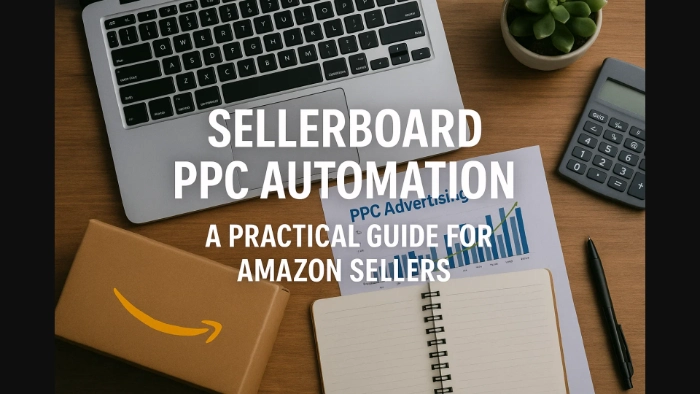
-
What Is PPC Automation in Sellerboard
- Key Features of Sellerboard PPC Automation
-
How to Automate PPC Campaigns in Sellerboard: A Quick Walkthrough
-
Best Practices for Using Sellerboard PPC Automation
-
Common Challenges and How to Avoid Them
-
Sellerboard Integrations That Support PPC Automation
-
Pricing and How to Get Your Extended Free Trial
- What to Expect from the Plans
- How to Get the Extended Free Trial
-
FAQs About Sellerboard PPC Automation
-
The Bottom Line: Is Sellerboard PPC Automation Worth Trying?
Disclosure: Hi! It's Vova :) Some of the links in this article may be affiliate links. I get a commission if you purchase after clicking on the link, this does not cost you more money, and many times I can even get a nice discount for you. This helps me keep the content free forever. For you. Thank you! :)
Are you spending hours trying to manage your Amazon PPC campaigns and still not seeing the returns you want?
PPC automation can take some of that work off your plate.
In this guide, I’ll walk you through Sellerboard PPC automation - how it works, what features to expect, and how you can get started today with a hands-on approach.
If you’re new to Sellerboard or curious about how its PPC automation stacks up, you’re in the right place.
I’ll also share my experience, plus a special offer for an extended free trial that you can use to test it yourself.
-: Click to Claim the Offer Now! :-
Before we dive in: I recorded a detailed video tutorial with Jenny Adams from Sellerboard, where we covered the full Sellerboard platform and how to best use its PPC automation feature.
You can watch it here:
What Is PPC Automation in Sellerboard
PPC (pay-per-click) campaigns on Amazon can quickly get complicated.
You have to decide which keywords to bid on, how much to bid, and when to pause or increase your spend.
Doing this manually takes time - and mistakes can cost you money. Recently, we've recorded an in-depth tutorial on Amazon PPC automation with Sellerboard, here is the video!
Sellerboard PPC automation is designed to simplify this by automatically managing your campaigns based on rules you set.
It helps you control budgets, optimize bids, and refine keywords without logging in every day.
Unlike some generic tools, Sellerboard ties PPC data closely with your profit analytics, so you get a clearer picture of what’s actually helping your bottom line.
-: Gentle Reminder :-
Key Features of Sellerboard PPC Automation
Here are some of the core things Sellerboard’s PPC automation lets you do:
Rule-Based Campaign Management: You create rules like “pause keywords with ACOS over 50%” or “increase bids on keywords converting well.” The software runs these rules on schedule.
Automatic Bid Adjustments: Instead of guessing bids, Sellerboard adjusts them for you based on performance data and your preset limits.
Negative Keyword Suggestions: Sellerboard scans your campaigns and recommends keywords that aren’t converting - saving your budget from wasted clicks.
Performance Dashboard: See your PPC results linked to profit in one place. This dashboard shows which campaigns and keywords are profitable or losing money.
How to Automate PPC Campaigns in Sellerboard: A Quick Walkthrough
Getting Started is Straightforward: Connect Your Amazon Seller Central Account. Sellerboard syncs directly with your account to import campaign and sales data.
Define Your Automation Rules: Decide your target ACoS, maximum bids, and which actions to automate (pause, increase, decrease bids).
Set Budget Limits: Prevent overspending by setting daily or monthly budget caps.
Launch and Monitor: Turn on automation and check the dashboard regularly to see how your rules affect campaigns.
-: Gentle Reminder :-
Best Practices for Using Sellerboard PPC Automation
Start with a single, clearly defined rule.
For example, it might look like this: increase bids by $0.20 once a keyword records at least one sale and ACoS stays under 40 percent.
Let this rule run for several days - ideally a full sales cycle or two - before introducing another, such as pausing keywords that reach 20 clicks without generating a sale.
Building rules gradually keeps campaign behavior predictable.
Next, schedule a weekly negative-keyword audit.
Search terms evolve quickly, and non-converting phrases drain the budget.
Removing under-performers every seven days safeguards spend and improves overall efficiency.
You must also use performance reports to refine targets.
When a campaign’s ACoS sits above break-even, identify the specific keywords pushing it upward rather than lowering bids across the board.
Sellerboard PPC automation log highlights these trouble spots for targeted adjustments.
Align PPC rules with inventory objectives as well.
Advertising aggressively while stock is low risks a sell-out and lost ranking.
You can connect your bidding rules to stock levels.
For example, if your inventory falls below what usually sells in two weeks, set a rule that lowers bids automatically.
This way, ads slow down when stock is running low, helping you avoid a sell-out and keeping your listing stable until the next shipment arrives.
If you are looking for another Amazon PPC automation software, check out AdFixer. There is also a free trial of AdFixer + 20% OFF via this link.
Common Challenges and How to Avoid Them
Here are a few things to watch out for:
Over-automation. Turning on every rule at once can strangle good traffic. I’ve seen sellers pause keywords after just five clicks - far too soon for most niches. My rule of thumb is to give a keyword at least 2× your typical conversion click count before calling it a dud.
Seasonal blind spots. A gift item that sells well in December may tank in March. Create a seasonal tag for those SKUs and attach rules that only run between set dates.
ACoS tunnel vision. Low ACoS looks great… until you realize the volume is tiny. Check total profit-per-SKU alongside ACoS. Sometimes a 40% ACoS at higher volume is healthier than a 20% ACoS with hardly any sales.
Sellerboard Integrations That Support PPC Automation
Sellerboard isn’t just about PPC automation.
Here are three built-in tools it offers to make your PPC rules smarter:
Profit Analytics - This shows the true margin per SKU after ad spend, storage fees, and refunds. You’ll know exactly how far you can push bids before profits evaporate.
Inventory Alerts - When stock drops below the level you’ve set, Sellerboard sends an alert. At that point, you can apply a rule that gradually lowers bids as inventory gets low. This way, ads slow down before you sell out, helping protect your ranking on Amazon.
Cash Flow Reports - These reports match the money Amazon pays you with your ad spend. When ad costs rise faster than payouts, you can spot the cash gap early and scale back before it turns into a bigger issue.
Together, these features give a 360-degree view of how ads mesh with operations, so decisions stay grounded in hard numbers, not gut feel.
-: Gentle Reminder :-
Pricing and How to Get Your Extended Free Trial
Sellerboard offers different pricing plans based on your sales volume.
The good news is that PPC automation is included in every plan, so you don’t have to worry about hidden fees or paying extra to access this powerful feature.
What to Expect from the Plans
Access to real-time profit analytics
Rule-based PPC automation to manage bids and keywords automatically
Inventory alerts and cash flow monitoring
Detailed reports linking your ad spend to actual profit
Because pricing scales with your sales, Sellerboard grows alongside your business, keeping it affordable and practical no matter where you are in your Amazon journey.
For a detailed breakdown of Sellerboard’s pricing tiers and plans, check out my full guide here: Sellerboard Pricing & Price Plans Review.
How to Get the Extended Free Trial
Sellerboard usually offers new users a 1-month free trial.
That’s enough time to look around the dashboard, but not always enough to test PPC automation properly.
Campaigns need time to gather data, and one month often feels rushed.
That’s why I’ve arranged something better.
If you sign up through the button below, you’ll get 2 full months of free access to Sellerboard - no credit card required upfront.
That extra month gives you breathing room to try things at a more natural pace.
You can test rule settings, track results, adjust based on what you see, and really understand how automation can fit into your workflow.
FAQs About Sellerboard PPC Automation
Can I pause automation temporarily?
Yes. You can switch off automation anytime without losing your settings.
What happens if my budget runs out?
Sellerboard automatically pauses campaigns once your set budget is hit, preventing overspending.
Is PPC automation good for new product launches?
It can be, but I recommend closely monitoring the initial days to tweak rules as your data builds.
The Bottom Line: Is Sellerboard PPC Automation Worth Trying?
If you’re looking for a way to save time and improve your Amazon PPC campaigns with data-driven automation, then Sellerboard is definitely worth considering.
It offers a clean, easy-to-use setup that connects your ad spend directly to your profits.
This way, every rule you apply through automation is based on what actually matters to your business: making money and protecting margins.
You’re not just guessing which keywords to pause or scale - you’re using actual profit data to guide those decisions.
But remember, automation is a tool to help you work smarter, not a shortcut to skip reviewing your campaigns.
Give the free trial a shot, read my guide below for a detailed walkthrough, and see how Sellerboard fits your selling style.
How to Use Sellerboard - Detailed Tutorial & Review
And don’t forget - here’s your direct path to a longer trial period:
-
What Is PPC Automation in Sellerboard
- Key Features of Sellerboard PPC Automation
-
How to Automate PPC Campaigns in Sellerboard: A Quick Walkthrough
-
Best Practices for Using Sellerboard PPC Automation
-
Common Challenges and How to Avoid Them
-
Sellerboard Integrations That Support PPC Automation
-
Pricing and How to Get Your Extended Free Trial
- What to Expect from the Plans
- How to Get the Extended Free Trial
-
FAQs About Sellerboard PPC Automation
-
The Bottom Line: Is Sellerboard PPC Automation Worth Trying?
Disclosure: Hi! It's Vova :) Some of the links in this article may be affiliate links. I get a commission if you purchase after clicking on the link, this does not cost you more money, and many times I can even get a nice discount for you. This helps me keep the content free forever. For you. Thank you! :)
