Sellerboard vs SellerToolKit Review: Which Amazon Seller Tool Is Best for You?
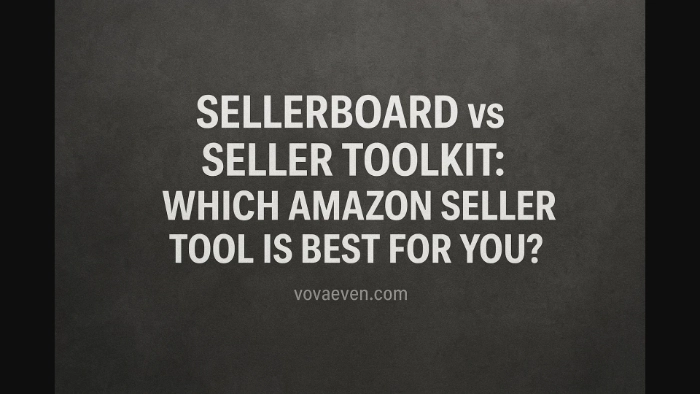
-
What is Sellerboard?
- Key Features of Sellerboard
- Pricing and Plans
-
What is SellerToolKit?
- Key Features of SellerToolKit
- Pricing and Plans
-
Sellerboard vs SellerToolKit: The Comparison
- 1. User-Friendliness
- 2. Profit and Loss Accuracy
- 3. Inventory Management
- 4. PPC Optimization
- 5. Customer Reviews And Automation
-
When Should You Choose Sellerboard?
-
When Should You Choose SellerToolKit?
-
Still Undecided?
-
Final Thoughts: Which is Better?
Disclosure: Hi! It's Vova :) Some of the links in this article may be affiliate links. I get a commission if you purchase after clicking on the link, this does not cost you more money, and many times I can even get a nice discount for you. This helps me keep the content free forever. For you. Thank you! :)
If you’re selling on Amazon, you already know how important it is to use tools that help you track your numbers, manage inventory, and make informed decisions.
But with so many options out there, it can get confusing.
Today, I’m going to compare two popular Amazon seller tools: Sellerboard and SellerToolKit.
By the end of this guide, you'll have a clearer idea of what each tool offers, their strengths, weaknesses, and which one could be the better fit for your Amazon business.
But before we dive deep, here's a handy resource I've prepared that covers Sellerboard in great detail:
📺 Video Tutorial: I recently had Jenny Adams from Sellerboard on my YouTube channel, and we went through everything you need to know about using Sellerboard effectively.
Check it out below:
And if you're already intrigued by Sellerboard:
✅ Special Offer: You can grab an extended 2-month free trial of Sellerboard exclusively through my affiliate offer:
Alright, let's jump into the details.
What is Sellerboard?
Sellerboard is a profit analytics tool specifically designed for Amazon sellers.
It provides clear and detailed insights into your profits, losses, inventory management, and even helps with PPC tracking.
Key Features of Sellerboard
Profit & Loss Dashboard: Easily track profits, fees, PPC costs, and other expenses.
Inventory Management: Get alerts about low stock and replenishment suggestions.
PPC Optimization: Track PPC spending and profitability at the product level.
Automated Review Requests: Send automated requests to customers to boost reviews. (Curious about how this works? I covered this extensively in my article Sellerboard Review Request Feature Explained.)
To get a deeper understanding, you might also want to see my full breakdown here: How to Use Sellerboard - Detailed Tutorial & Review
Pricing and Plans
Sellerboard has plans pricing plans starting from as low as $19/month, scaling up based on your business needs.
If you're interested in their enterprise pricing, check out my guide here: Sellerboard Enterprise Pricing Plan
What is SellerToolKit?
SellerToolKit is another comprehensive Amazon seller tool designed to provide accurate profit analytics, inventory management, and reporting.
It emphasizes simplicity and user-friendliness, making it popular among smaller or newer Amazon sellers.
Key Features of SellerToolKit
Real-time Profit Tracking: See your profits updated throughout the day.
Inventory Forecasting: Accurately predicts inventory needs and helps avoid stockouts.
Customizable Reports: Create reports tailored to your business needs.
PPC Analytics: Get insights into your PPC performance, similar to Sellerboard.
Pricing and Plans
SellerToolKit pricing starts at approximately $33/month and varies based on the features you need, offering fewer tiers but keeping simplicity at its core. You also get a free trial.
Sellerboard vs SellerToolKit: The Comparison
Here’s how the two tools stack up side-by-side based on key features sellers need:
1. User-Friendliness
Sellerboard: Straightforward, detailed dashboard, ideal for sellers who love in-depth data.
SellerToolKit: Simplified and minimalistic; great if you prefer ease of use over detail.
2. Profit and Loss Accuracy
Sellerboard: Highly praised for accuracy. (Covered in-depth here: Is Sellerboard Accurate? Honest Review.)
SellerToolKit: Generally reliable, but some users mention occasional discrepancies in PPC data.
3. Inventory Management
Sellerboard: Offers advanced inventory alerts and forecasting.
SellerToolKit: Simplified inventory management, good for smaller inventory sizes.
4. PPC Optimization
Sellerboard: Detailed and granular PPC insights, great for heavy advertisers.
SellerToolKit: Solid basic PPC reporting but less detailed than Sellerboard.
5. Customer Reviews And Automation
Sellerboard: Built-in automated review request system.
SellerToolKit: Lacks native review automation tools.
If automation and customer reviews matter to you, Sellerboard clearly stands out here.
When Should You Choose Sellerboard?
You're looking for advanced analytics and precise data.
PPC optimization and automation are priorities for your business.
You manage multiple products or large inventories and need robust reporting.
I’ve previously compared Sellerboard extensively with other tools like Helium 10 and Jungle Scout if you want additional context.
Click to Read: Sellerboard Vs Helium 10 Review
Click to Read: Sellerboard vs Jungle Scout Review
When Should You Choose SellerToolKit?
Simplicity and ease of use are your top concerns.
You're just starting or managing fewer products.
You need an affordable yet reliable profit tracking tool without extra complexities.
Still Undecided?
If Sellerboard appeals to you, here’s a stress-free way to test it out:
✅ Special Offer Reminder: Get a full 2-month free trial through my Sellerboard affiliate deal:
And if you’re still exploring your options, you might find my guide on Sellerboard alternatives useful.
Final Thoughts: Which is Better?
The honest answer is that it depends entirely on your business’s size, goals, and personal preferences.
Sellerboard is feature-rich, highly detailed, and powerful, while SellerToolKit is simpler, clean, and easy to use.
If you're leaning toward detailed analytics and automation, Sellerboard might be your best bet. For simplicity and affordability, SellerToolKit can be your go-to.
I hope this guide helped you make an informed choice for your Amazon business.
Got any other questions about Sellerboard or SellerToolKit? Click below! 🔽
— Vova Even
-
What is Sellerboard?
- Key Features of Sellerboard
- Pricing and Plans
-
What is SellerToolKit?
- Key Features of SellerToolKit
- Pricing and Plans
-
Sellerboard vs SellerToolKit: The Comparison
- 1. User-Friendliness
- 2. Profit and Loss Accuracy
- 3. Inventory Management
- 4. PPC Optimization
- 5. Customer Reviews And Automation
-
When Should You Choose Sellerboard?
-
When Should You Choose SellerToolKit?
-
Still Undecided?
-
Final Thoughts: Which is Better?
Disclosure: Hi! It's Vova :) Some of the links in this article may be affiliate links. I get a commission if you purchase after clicking on the link, this does not cost you more money, and many times I can even get a nice discount for you. This helps me keep the content free forever. For you. Thank you! :)
