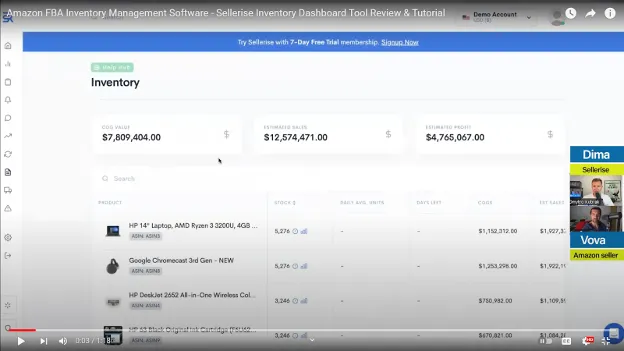Simplify Amazon Inventory Management with Sellerise Inventory Dashboard
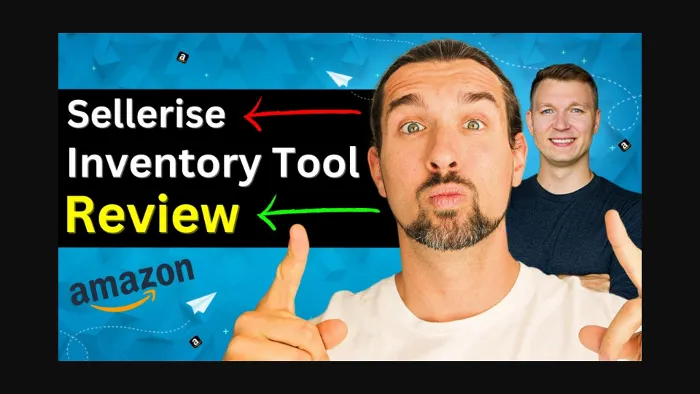
-
Amazon Inventory Management Made Easy With Sellerise Inventory Dashboard
- Simplifying Your Inventory Reports
- Get The Full Picture
- Unleashing The Power Of The Inventory Dashboard
- 1. Inventory Overview: A Bird's Eye View
- 2. Detailed Stock Information: Dig Deeper
- 3. Real-Time Metrics: Stay Informed
- 4. Integration With Fulfillment Centers And Shipping Tools
- Looking Beyond The Basics
Disclosure: Hi! It's Vova :) Some of the links in this article may be affiliate links. I get a commission if you purchase after clicking on the link, this does not cost you more money, and many times I can even get a nice discount for you. This helps me keep the content free forever. For you. Thank you! :)
Amazon Inventory Management Made Easy With Sellerise Inventory Dashboard
Hey there! Are you an Amazon seller looking to level up your inventory management game?
Well, you've come to the right place!
Today, I'm thrilled to introduce you to the Sellerise Inventory Dashboard—a powerful tool that will make managing your stock on Amazon a breeze.
Trust me, this is a game-changer! But before we delve into the details, I've got a few things for you. 🙂
First, here's a 10% OFF discount for Sellerise.
And some videos!
If you're not a reading person and prefer visual learning, this tool is also covered in my recent video with Dima Kubrak.
Watch it right below. Enjoy!
This video is a part of my A to Z Sellerise Tutorial which is embedded right below, but if you're not more of a visual learner, feel free to read its article version here: Unleash the Power of Sellerise: Your Ultimate Amazon Selling Companion.
Simplifying Your Inventory Reports
Let's dive right in and explore the Sellerise Inventory Dashboard.
So the Inventory Dashboard provides you with a clear and concise report that showcases important metrics for your inventory.
You can think of it as a simplified version of the Sellerise PPC (Pay-Per-Click) tool, tailored specifically for effective inventory management.
Get The Full Picture
The Inventory Dashboard displays crucial information that helps you make informed decisions.
You can see the estimated sales potential, cost of goods, and potential profit overall as well as for each product in your inventory.
It's like having your own personal assistant, guiding you toward optimizing your inventory and maximizing your profits.
If you're just starting out or want to take a sneak peek, you can try the Sellerise demo account.
But keep in mind that the demo account does not display the daily average units sold or the number of days left for your stock.
Once you switch to a real account, you'll have access to these valuable insights.
You'll know exactly how many units you're selling on average and how many days you have left before restocking.
Unleashing The Power Of The Inventory Dashboard
Now, let's unlock the full potential of the Inventory Dashboard.
Once you log in and register your free Sellerise account (with a trial and 10% recurring discount), a world of efficiency awaits you.
Let's explore some of the key features that will revolutionize your inventory management.
1. Inventory Overview: A Bird's Eye View
The Inventory Overview section provides you with a comprehensive snapshot of your inventory.
Here, you can keep track of the inventory in transit—products that are on their way to your warehouse or fulfillment center.
This visibility allows you to plan ahead and ensure a smooth flow of stock.
2. Detailed Stock Information: Dig Deeper
The Inventory Dashboard also allows you to access detailed information about each product in your inventory.
For this, all you need to do is click here:
And you'll see this graph right on your screen that shows you the availability of your products.
It provides information on three key metrics: In Stock, Inbound, and Transfer rates.
You can view data for the past 30 days, 60 days, or even select a custom time period to analyze.
With the Inventory Dashboard, you'll have access to a wealth of information that covers everything from your current stock levels to sales velocity.
This level of granularity empowers you to make data-driven decisions and optimize your inventory accordingly.
3. Real-Time Metrics: Stay Informed
The metrics displayed on your Inventory Dashboard are constantly updated in real-time, ensuring that you stay well-informed at all times.
You'll have access to essential data, such as units sold per day, allowing you to gauge the performance of your inventory accurately.
With this information, you can identify trends, analyze sales patterns, and adjust your strategies accordingly.
4. Integration With Fulfillment Centers And Shipping Tools
At Sellerise, they understand the importance of seamless integration with your fulfillment center and shipping tools.
While the Inventory Dashboard offers a simplified approach to inventory management, they also leverage other tools like ShipStation and custom-made software.
These additional resources ensure efficient scanning of each unit, akin to the advanced systems used by e-commerce giant Amazon.
Looking Beyond The Basics
Remember that the Sellerise Inventory Dashboard serves as an excellent starting point, offering a simplified and user-friendly experience.
But if you're seeking highly advanced inventory management dashboards or tools, you may need to explore options beyond Sellerise.
I have a post with some Sellerise alternatives to help you with some ideas.
For example, Sellerboard is a strong tool for Amazon inventory management, and so is SoStocked.
For instance, if you have your own warehouse or utilize a fulfillment center, you may require more specialized solutions.
But if the Sellerise Inventory Dashboard seems good to go, I highly suggest giving it a try.
To begin your journey with Sellerise, take advantage of their free trial offer.
Simply click on the button below to get started.
But here's the best part: when the trial ends and you're ready to subscribe, you can still use the same button to enjoy an exclusive 10% recurring discount on all Sellerise plans!
Don't miss out on this opportunity to supercharge your selling experience with Sellerise!
Until next time,
Best,
Vova :)
P.S. For more tutorials and guidance on using Sellerise tools, check out my dedicated Sellerise tutorials playlist on YouTube.
-
Amazon Inventory Management Made Easy With Sellerise Inventory Dashboard
- Simplifying Your Inventory Reports
- Get The Full Picture
- Unleashing The Power Of The Inventory Dashboard
- 1. Inventory Overview: A Bird's Eye View
- 2. Detailed Stock Information: Dig Deeper
- 3. Real-Time Metrics: Stay Informed
- 4. Integration With Fulfillment Centers And Shipping Tools
- Looking Beyond The Basics
Disclosure: Hi! It's Vova :) Some of the links in this article may be affiliate links. I get a commission if you purchase after clicking on the link, this does not cost you more money, and many times I can even get a nice discount for you. This helps me keep the content free forever. For you. Thank you! :)