How to Check For Restricted Books On Amazon FBA
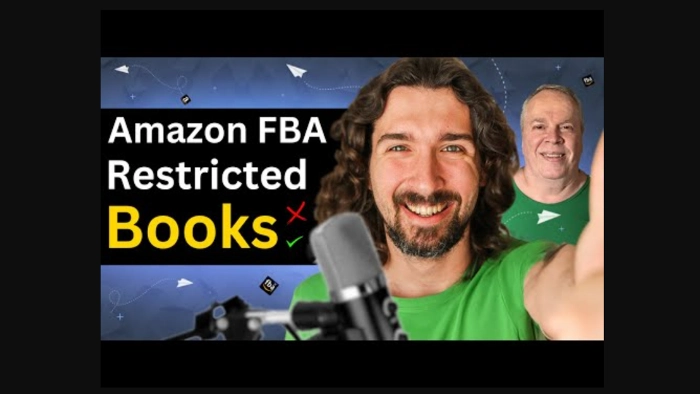
-
Ever Wondered Why You Can't Sell That Certain Book on Amazon FBA?
- Final Word
Disclosure: Hi! It's Vova :) Some of the links in this article may be affiliate links. I get a commission if you purchase after clicking on the link, this does not cost you more money, and many times I can even get a nice discount for you. This helps me keep the content free forever. For you. Thank you! :)
Ever Wondered Why You Can't Sell That Certain Book on Amazon FBA?
Have you ever found a treasure trove of used books at a thrift store, only to discover you can't sell them on Amazon FBA?
It can be frustrating!
This happens because some publishers restrict who can sell their books on Amazon.
But fear not, fellow book flipper!
There's a way to check for restrictions before you invest your time and money.
In this article, we'll be diving into a conversation with Bill Jakeway, an expert from the Zen Arbitrage support team.
Bill will share a super simple method for checking book restrictions within the Zen Arbitrage software.
Right below, I've got another gem for you – a Zen Arbitrage tutorial featuring the one and only Bill Jakeway from Zen Arbitrage.
So, keep reading to learn this secret weapon and see the chat with Bill for yourself!
Psst… I've got an extended free trial offer for Zen Arbitrage and a special way to download the Zen Check extension to make your book arbitrage journey even smoother!
(Click this button and email the team at help@zenarbitrage.com to extend your trial from 14 to 30 days!)
Now, without further ado, let's begin!
___________________
Bill: Alright, let's break it down.
Right now, I'm within my Zen Arbitrage software and going through the books I've singled out, thinking they might bring in some cash.
My first step?
I'm checking if Amazon is giving me the green light to sell any of them.
Here's the deal with books: Sometimes, the folks who publish them tell Amazon they want to limit who can sell their stuff.
When you're new to the game, you've got to ask for permission to sell certain books.
But once you've been at it for a while, those hurdles ease up.
That's why we've got this feature built-in: You just click "Check Restriction" and it takes you to Amazon's page.
There, it tells me if I can sell the given book or not.
All you need to do is select a condition and see it for yourself.
Easy, right?
So, if it says "Sell This Product," you're good to go.
If it says "Not Available," well, that means you're restricted – or better say – out of luck with that one.
Vova: Sounds like a smooth process!
Final Word
That's all there is to it!
By using the "Check Restriction" feature in Zen Arbitrage, you can easily avoid restricted books and focus on finding those hidden gems that will make you money.
So, what are you waiting for?
Grab your free trial of Zen Arbitrage, download Zen Check, and start hunting for profitable books today!
(Click this button and email the team at help@zenarbitrage.com to extend your trial from 14 to 30 days!)
Best,
Vova :)
P.S. - I also invite to read this review about Zen Arbitrage, to understand how it works and how it can help ya, my guests there are 2 girls from the Zen Arbitrage, and the Carbon6 team.
Zen Arbitrage is part of the Carbon6 suitte of software.
-
Ever Wondered Why You Can't Sell That Certain Book on Amazon FBA?
- Final Word
Disclosure: Hi! It's Vova :) Some of the links in this article may be affiliate links. I get a commission if you purchase after clicking on the link, this does not cost you more money, and many times I can even get a nice discount for you. This helps me keep the content free forever. For you. Thank you! :)






