How to Use Helium 10 Relative Rank In The Cerebro Amazon Keyword Research Tool
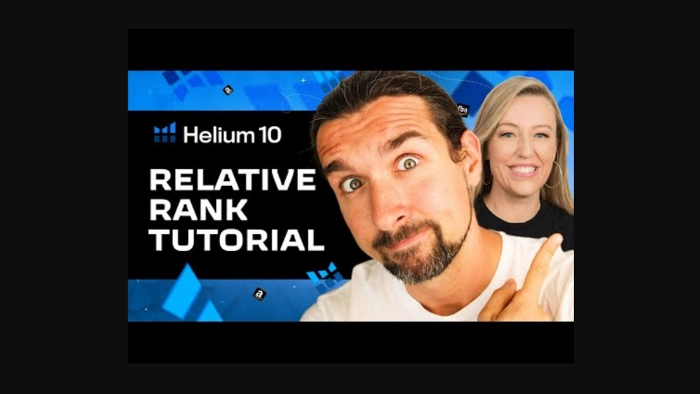
-
Discover Expert Tips to Utilize Helium 10's Relative Rank in Cerebro for Amazon FBA Success
- Conclusion
Disclosure: Hi! It's Vova :) Some of the links in this article may be affiliate links. I get a commission if you purchase after clicking on the link, this does not cost you more money, and many times I can even get a nice discount for you. This helps me keep the content free forever. For you. Thank you! :)
Discover Expert Tips to Utilize Helium 10's Relative Rank in Cerebro for Amazon FBA Success
Hey there, Amazon FBA enthusiasts!
Ever wondered how to skyrocket your success on Amazon? 🚀
Well, let's dive into something exciting:
I recently had an eye-opening chat with Carrie Miller from Helium 10, where we explored the ins and outs of using Helium 10 Relative Rank in Cerebro a powerhouse of a keyword research tool tailored for Amazon sellers like you. 🎯
By the way, here's my full free course that shows you how to use Helium 10 Cerebro.
In this enlightening conversation, we uncovered some game-changing strategies to understand your keyword positions compared to your competitors'.
Plus, we delved into the nitty-gritty of leveraging Relative Rank to spot golden opportunities to climb the ranks and dominate the Amazon marketplace! 💪
Curious to learn more?
Well, you're in luck!
This chat snippet is just a taste of the full interview with Carrie, brimming with actionable tips and insights.
If you're eager to dive deeper into the world of Helium 10 and unlock your Amazon selling potential, make sure to check out the complete interview below.
Trust me; you won't want to miss it! 😉✨
-: Blog Version :-
Complete Helium 10 Tutorial For Beginners
-: Video Version :-
Enjoy the ride, and let's level up your Amazon FBA game together! 🌟
________________
Vova: What's up next?
Carrie: Alright, let's dive into the Relative Rank feature.
It's like being in a race with your competitors.
Picture this: you've got your product, and you want to know how it stacks up against others.
Well, Relative Rank does just that.
It tells you where you stand compared to your competition.
The first ASIN you input into the tool is your main player, and the subsequent ASINs are compared to it.
For instance, if you see your product listed as fourth when you input its ASIN, it means you're in fourth place among your competitors.
Simple, right?
Now, let's say you're at position 76, but your competitors are at positions one, two, and three.
That means you've got some catching up to do, especially if you're lagging behind in high search volume popular keywords.
So, this tool is invaluable for identifying areas where you're falling short and where you need to focus your efforts to climb up the rankings.
It's like peeking over the fence to see what your rivals are up to, so you can strategize accordingly.
Cool, huh?
Vova: Awesome!
________________
Conclusion
So, to sum it up, we've learned a lot about using the Relative Rank tool in Helium 10.
It's basically like checking where you stand in the competition race on Amazon.
By seeing your position compared to others, you can figure out what areas need work and where you can improve.
It's a handy way to stay ahead of the game and make sure your products get the attention they deserve.
Cool stuff, right?
P.S. - I welcome you to learn about a new feature in Helium 10 Cerebro, it can be very useful for your Amazon product and keyword research.
-
Discover Expert Tips to Utilize Helium 10's Relative Rank in Cerebro for Amazon FBA Success
- Conclusion
Disclosure: Hi! It's Vova :) Some of the links in this article may be affiliate links. I get a commission if you purchase after clicking on the link, this does not cost you more money, and many times I can even get a nice discount for you. This helps me keep the content free forever. For you. Thank you! :)


