Sellerboard vs QuickBooks Online: Which One Makes More Sense for Amazon Sellers?
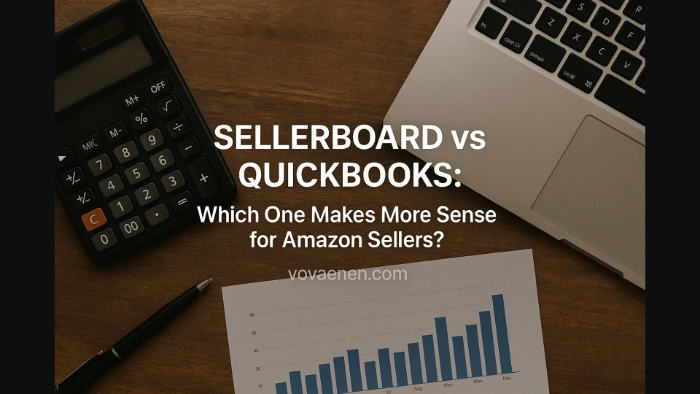
-
What is Sellerboard?
-
What is QuickBooks Online?
-
How Link My Books Works with Quickbooks
-
Sellerboard vs QuickBooks Online - Key Differences for Amazon Sellers
-
When to Choose Sellerboard
-
When to Choose Quickbooks + Link My Books
-
Combining Both Tools
-
Conclusion
Disclosure: Hi! It's Vova :) Some of the links in this article may be affiliate links. I get a commission if you purchase after clicking on the link, this does not cost you more money, and many times I can even get a nice discount for you. This helps me keep the content free forever. For you. Thank you! :)
Sellerboard vs QuickBooks Online - which one is better for tracking your Amazon seller finances?
If you’ve been hunting for the right software, you’ve probably noticed that these two tools serve very different purposes.
While Sellerboard is built specifically for Amazon sellers, QuickBooks is a general accounting software that requires additional connectors to work with Amazon data.
That said, many sellers rely on it for its comprehensive accounting capabilities beyond Amazon sales.
In this guide, I’ll break down the key differences between Sellerboard and QuickBooks — what each one offers, and when one might be a better fit for your business.
By the end, you’ll have a clearer idea of which tool suits your needs best.
P.S. Before we dive in, if you’re interested in testing Sellerboard, I’ve got a special deal for you: an extended free trial of two months.
For Step By Step Instructions, Read This Guide: Sellerboard Free Account And Trial (How To Get Free Access)
Plus, I teamed up with Jenny Adams from Sellerboard on my YouTube channel, where we walked through all of Sellerboard’s features and best practices in a detailed step-by-step tutorial.
Feel free to check it out here! :)
Or read the blog version here: How to Use Sellerboard - Detailed Tutorial & Review
What is Sellerboard?
Sellerboard is a profit analytics, inventory management, and PPC optimization tool built specifically for Amazon sellers. Although now it features tools for Shopify and Walmart sellers as well.
Unlike general accounting software, Sellerboard is designed with the unique challenges of Amazon selling in mind.
Here are some of the key features that make Sellerboard stand out:
Real-Time Profit Dashboard: Sellerboard tracks your Amazon sales, fees, refunds, and expenses daily, giving you an accurate snapshot of your true profit.
PPC Optimization: It offers detailed data on your Amazon advertising campaigns to help you spot wasteful spend and improve ROI.
Automatic Alerts: Sellerboard notifies you about inventory shortages, hijackers, or negative reviews, so you can act quickly.
Refund Management: It helps you claim reimbursements from Amazon for lost or damaged inventory.
Inventory Tracking: You can see stock levels and forecast sales to avoid running out of products.
Because Sellerboard is Amazon-focused, it works seamlessly with Amazon data right out of the box, meaning you don’t have to worry about manual imports or connectors.
-: Read How Seller board Stacks Up Against Jungle Scout :-
Click on the image below to read the article.
What is QuickBooks Online?
QuickBooks Online is one of the most widely used accounting software programs worldwide, known for managing bookkeeping, invoicing, payroll, and tax preparation.
However, QuickBooks Online is a general accounting tool, not built specifically for Amazon sellers.
If you’re selling on Amazon, you won’t be able to connect your seller account directly to QuickBooks Online.
Instead, you’ll need to use a third-party connector to import your sales and expenses automatically.
How Link My Books Works with Quickbooks
One popular connector I recommend is Link My Books.
This software acts like a bridge, syncing your Amazon sales, fees, refunds, and other financial data straight into QuickBooks Online.
That way, your bookkeeping stays accurate without the headache of manual data entry.
Here’s why Link My Books matters:
It automatically categorizes your Amazon transactions into the correct QuickBooks Online accounts.
It tracks your inventory cost of goods sold (COGS) to give you clearer profit margins.
It helps prepare clean financial reports for taxes or accountants.
If you want to try it out, Link My Books free trial is the best option.
I have a coupon code for Link My Books as well: VOVA20 that gets you 50% off for three months.
I also did a detailed video tutorial with Daniel Little, the co-founder of Link My Books, which walks you through setting it up and using it effectively.
Or, if you're more of a reader, I've got a blog version as well: Link My Books Tutorial: Elevate e-Commerce Bookkeeping!
Sellerboard vs QuickBooks Online - Key Differences for Amazon Sellers
Here’s a quick rundown of how Sellerboard and QuickBooks Online differ from an Amazon seller’s perspective:
Purpose & Focus
Sellerboard: Built for Amazon sellers to track profit and PPC with Amazon-specific data and alerts.
QuickBooks Online: General accounting software used for full business bookkeeping.
Ease of Use
Sellerboard: Plug and play for Amazon sellers, no complicated setup.
QuickBooks Online: Requires setting up accounts and often needs connectors like Link My Books to import Amazon data.
Data Insights
Sellerboard: Real-time Amazon profit tracking, PPC optimization, and seller-specific alerts.
QuickBooks Online: Detailed accounting reports, financial statements, and tax prep but no Amazon PPC insights.
Pricing
Sellerboard charges a subscription based on sales volume, often worth it for Amazon sellers focused on profit.
QuickBooks Online pricing varies by plan; you also pay separately for Link My Books.
Reporting
Sellerboard offers reports tailored for Amazon sales, including refunds, reimbursements, and ad spend analysis.
QuickBooks Online provides comprehensive accounting reports suitable for tax filing, payroll, and multi-channel businesses.
Read Next: Best Accounting Software For Bookkeepers And Bookkeeping Business (For Managing Ecommerce Clients)
When to Choose Sellerboard
Sellerboard is a great choice if:
You want straightforward, Amazon-focused profit analytics and PPC management.
You need alerts that help you protect your Amazon business (like inventory warnings or hijacker detection).
You prefer an all-in-one tool that works instantly with your Amazon account.
You want to save time on manually calculating fees and profits.
If you want to explore Sellerboard, don’t forget about the two months free trial I mentioned earlier. It’s a great way to see how the software fits your business before committing.
When to Choose Quickbooks + Link My Books
QuickBooks Online combined with Link My Books makes sense if:
You want a full accounting system to handle taxes, payroll, and expenses beyond Amazon sales.
You sell on multiple platforms and want to consolidate your finances in one place.
You need professional accounting reports for your accountant or tax filings.
You are comfortable managing software that requires setup and occasionally troubleshooting data imports.
If you decide to try this combo, remember the Link My Books free trial and the coupon code VOVA20 for a discount (50% OFF for 3 months).
Click the image below to claim it now!
Combining Both Tools
Some sellers find value in using both Sellerboard and QuickBooks Online together.
Sellerboard handles Amazon-specific profit tracking and PPC insights, while QuickBooks Online (with Link My Books) manages full accounting and tax preparation.
Think of it like this: Sellerboard is your Amazon dashboard showing daily profits and ad results, while QuickBooks Online is the financial control center handling all business money matters.
This combo can be especially useful if your business grows larger or becomes more complex.
Conclusion
Choosing between Sellerboard and QuickBooks Online depends largely on your business needs.
If your focus is Amazon profits, PPC, and getting fast insights with minimal fuss, Sellerboard is worth checking out.
On the other hand, if you need complete accounting software that covers payroll, taxes, and multiple sales channels, QuickBooks Online paired with a connector like Link My Books is the way to go.
Whichever tool you pick, having the right software can make a big difference in managing your Amazon business smoothly.
-
What is Sellerboard?
-
What is QuickBooks Online?
-
How Link My Books Works with Quickbooks
-
Sellerboard vs QuickBooks Online - Key Differences for Amazon Sellers
-
When to Choose Sellerboard
-
When to Choose Quickbooks + Link My Books
-
Combining Both Tools
-
Conclusion
Disclosure: Hi! It's Vova :) Some of the links in this article may be affiliate links. I get a commission if you purchase after clicking on the link, this does not cost you more money, and many times I can even get a nice discount for you. This helps me keep the content free forever. For you. Thank you! :)
