Can 2 People Use Helium 10? How Many People And Multiple Users Can Use Helium 10?
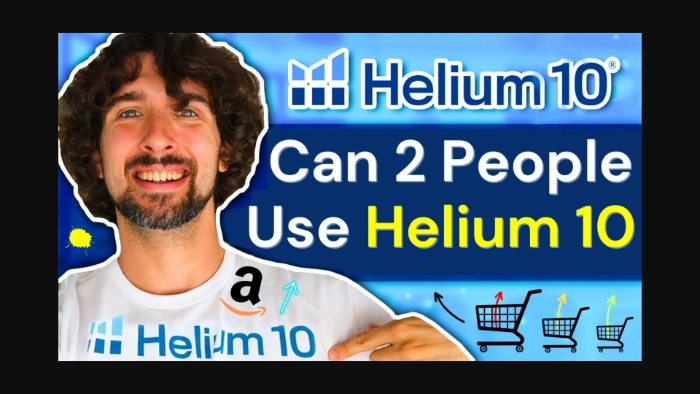
-
Sharing Helium 10: What’s Actually Possible?
-
Can You Log In on Different Devices at the Same Time?
-
How Much Does Multi-User Access Cost?
-
Final Thoughts
Disclosure: Hi! It's Vova :) Some of the links in this article may be affiliate links. I get a commission if you purchase after clicking on the link, this does not cost you more money, and many times I can even get a nice discount for you. This helps me keep the content free forever. For you. Thank you! :)
Wondering if you and a partner can both use Helium 10?
Maybe you’ve got a VA(Virtual Assistant) who needs access, or you’re just curious if sharing an account across two devices is possible.
It’s a pretty common question, especially when you’re trying to make the most of your subscription without any confusion.
So, can you log into Helium 10 from different devices — maybe even at the same time?
Let’s break it down in simple terms so you know exactly what’s allowed and what your options are. The button below also grants the best current discount!
Use code VOVA10 to receive a 10% discount for life.
Use code VOVA6M20 to enjoy 20% off your first six months.
Sharing Helium 10: What’s Actually Possible?
Here’s the thing: Helium 10 does allow more than one person to use the same account, but there are some important details to keep in mind.
According to their official website, the number of users you can add really depends on which plan you’re signed up for.
Let’s walk through it together so you know where you stand.
Starter and Platinum Plans: With either of these plans, you get your main account with an option to add one additional user. That means two people in total can access the tools — perfect for a small partnership or if you’ve got a VA helping you out.
Diamond Plan: This one is designed for bigger teams. Here, you can add up to five additional users. So, you could have a whole group using Helium 10 without needing to juggle a single login.
Supercharge Your Brand Plan: If you’re running a serious operation (think agency or large brand), this plan lets you add up to 25 additional users. That’s enough for a whole department to get involved! You can read
Add-Ons: Need even more users than your plan allows? You can usually purchase extra seats as add-ons. This is especially helpful if your team is growing or your needs are changing.
Honestly, it’s pretty flexible. Also, I have great discounts & coupon codes for Helium 10, click on the image below to get them!
Helium 10 set up these options so sellers of all sizes — from solo entrepreneurs to larger teams — can get exactly what they need without paying for more than they use.
Read Next: Complete Helium 10 Tutorial For Beginners - Detailed Review And Guide Of The Helium 10 Tools
Can You Log In on Different Devices at the Same Time?
I hear this question a lot: can you and your partner log in on different devices at the same time?
Generally, yes — you can log in from multiple devices.
Just keep in mind that sharing one login (instead of setting up proper user accounts) isn’t recommended.
Why?
Because you could run into security flags, or even get your account temporarily blocked if their system thinks you’re sharing logins in a risky way.
That’s why Helium 10 gives you the option to add official users to your account.
Each user gets their own login and permissions.
It’s safer, keeps your account in good standing, and lets you control exactly who sees what inside your Helium 10 dashboard.
How Much Does Multi-User Access Cost?
Now, let’s talk pricing.
The Starter and Platinum plans include one extra user at no extra cost.
The Diamond plan includes up to five.
If you need more seats than your plan allows, you’ll likely need to pay a bit extra for each additional user.
Helium 10 usually lists these prices clearly on their official pricing page — and you’ll notice that the bigger your team, the better value you get with the higher plans.
Here’s a little real-world advice: If you’re just starting out or running a small operation, the Platinum plan should work just fine.
But if you plan to scale or want to give access to multiple team members (like a PPC specialist, a VA, and your business partner), the Diamond plan is worth considering.
Quick tip before you decide: I always recommend using a discount code to save a bit on your subscription.
I've actually got two for you.
The first one is VOVA10 that gives you 10% off any Helium 10 plan every month, forever.
And if you want to save more up front, use the second code VOVA6M20.
It takes 20% off for six months (works for Platinum and Diamond plans).
And hey, if you ever get stuck or just want to make sure you’re getting all the value out of Helium 10, I’ve also put together a playlist with over 200 Helium 10 tutorials.
These cover everything from keyword research to running product launches, so you can get up to speed fast.
Final Thoughts
So, to answer the big question — yes, two people can definitely use Helium 10 at the same time, as long as your plan includes at least one additional user.
Just set them up as an authorized user, and you’re good to go.
And if you ever outgrow your current setup, Helium 10 makes it easy to add more seats or upgrade your plan.
Honestly, it’s one of the things that makes this tool so useful, whether you’re working solo or as part of a team.
Ready to give it a try or want to learn more?
Click below to get your free account today, the button below also provides the best current discounts for Helium 10.
If you’ve got questions along the way, I’m always here to help.
-
Sharing Helium 10: What’s Actually Possible?
-
Can You Log In on Different Devices at the Same Time?
-
How Much Does Multi-User Access Cost?
-
Final Thoughts
Disclosure: Hi! It's Vova :) Some of the links in this article may be affiliate links. I get a commission if you purchase after clicking on the link, this does not cost you more money, and many times I can even get a nice discount for you. This helps me keep the content free forever. For you. Thank you! :)

