Sellerboard vs Shopkeeper App - Which Profit Dashboard Fits Your Amazon Store?
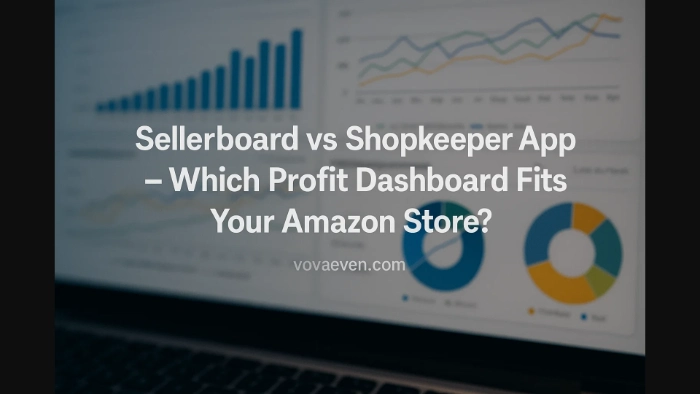
-
The Big Picture at a Glance
- Core Mission
- Marketplace Coverage
- Free-trial Length
-
Digging into Profit Analytics
- Sellerboard
- Shopkeeper
-
Inventory and Stock-Out Planning
-
PPC and Listing Extras
-
Pricing Breakdown
-
Where Each Tool Shines
- Choose Sellerboard if …
- Choose Shopkeeper if …
-
Learning Curve and Support
-
Common Questions
-
My Take After 8 Years Selling
Disclosure: Hi! It's Vova :) Some of the links in this article may be affiliate links. I get a commission if you purchase after clicking on the link, this does not cost you more money, and many times I can even get a nice discount for you. This helps me keep the content free forever. For you. Thank you! :)
Ever caught yourself staring at two open tabs — Sellerboard and Shopkeeper app — wondering which one will show the truest picture of your Amazon profits?
If so, keep reading, because in this guide, I’ll walk you through everything I’ve learned after eight years of selling (and sweating) on Amazon FBA.
===
Heads up! An extended 2-month free trial for Sellerboard is waiting for you — click the bright button below.
If you choose to start your free Sellerboard trial through this button, I may earn a commission, but it costs you nothing extra and helps keep this blog running. :)
We can also offer a free trial of ShopKeeper! Hit the button below to get it!
===
Also, right below, I’ve embedded my full Sellerboard tutorial with Jenny Adams from the company.
We covered every tab, every toggle, and a bunch of best-practice nuggets.
Feel free to hit play and follow along while you read.
The Big Picture at a Glance
Core Mission
Sellerboard: Laser-focused on precise profit analytics, reimbursements, and real-time cost tracking for every Amazon fee imaginable.
Shopkeeper: An all-in-one dashboard that blends profit & loss, inventory, PPC analytics, and customizable widgets in a single view.
Marketplace Coverage
Both tools connect to every Amazon marketplace you’ll likely sell in — North America, Europe, the Middle East, and beyond.
Free-trial Length
Sellerboard: 60 days (exclusive link via the button below).
Shopkeeper: 14 days, no credit card required.
Tap these buttons any time you’re ready to test-drive Sellerboard & Shopkeeper risk-free. :)
Digging into Profit Analytics
Sellerboard
Tile-style dashboard lets you spot sales, refunds, PPC spend, and net profit at a glance.
100+ Amazon fees tracked — from inbound shipping to labeling — so your bottom line isn’t padded or shaved unknowingly
Missed Profit metric (new) estimates dollars lost during stock-outs — super handy when you’re juggling seasonal spikes.
Shopkeeper
Real-time profit calculator factors 150+ hidden fees automatically.
Customizable tables & charts let you drag-and-drop widgets so your most important KPIs sit front and center.
Sales comparison widget (added May 2025) shows percentage change over custom periods with one click.
Inventory and Stock-Out Planning
Sellerboard Inventory Planner now flags Missed Profit for stock-outs and offers restock dates based on velocity.
Shopkeeper's “Master the Inventory Balancing Act” dashboard predicts when to reorder and how many units you’ll need.
PPC and Listing Extras
Sellerboard PPC Dashboard ties ad spend to real profit so you’re not fooled by ACoS alone.
Shopkeeper PPC analysis & campaign management is built-in from the Starter plan upward.
If you’re comparing listing-optimization suites too, I recently broke down Sellerboard vs Helium 10 — check out that deep dive for context on keyword tools and index checkers.
Pricing Breakdown
Both companies offer annual billing discounts around 20%, but Sellerboard edges out on raw monthly affordability in nearly every bracket.
Need the nitty-gritty on Sellerboard’s higher tiers?
I dissected them in my Sellerboard Enterprise Pricing Plan article.
Click the image below to read that now!
Where Each Tool Shines
Choose Sellerboard if …
You’re obsessed with penny-level accuracy and want every Amazon fee mapped line-by-line.
You plan to scale past 3K orders fast but still care about keeping subscription costs predictable.
You like extras such as automatic lost-inventory reimbursement filing and Review Request automation baked in.
Curious whether Sellerboard’s calculations stay on target?
I ran accuracy tests in this review — spoiler: the numbers matched my own spreadsheets to the cent.
Read Here: Is Sellerboard Accurate? I Compared It To My Actual Amazon Sales Results
Choose Shopkeeper if …
You prefer a single page that blends profit, PPC, and inventory widgets without hopping between modules.
You have big seasonal swings — Shopkeeper’s pay-as-you-grow model auto-adjusts pricing.
You value a very visual interface with drag-and-drop charts and Slack/email alerts for low stock.
Learning Curve and Support
Sellerboard ships with in-app tooltips plus live chat. My tutorial video (I shared above) walks you through every setting if you’d rather watch than read.
Shopkeeper offers a knowledge base, how-to videos, and a 24/7 chat desk.
Both dashboards connect in under five minutes through Amazon MWS or SP-API. No developer keys, no tears.
Common Questions
Can I run both together? Yes. If you’re in data-geek mode, syncing both for a month can highlight discrepancies — for me, variances were under 2%.
Will Sellerboard slow my Seller Central? No. The tool pulls reports through Amazon’s API; you won’t feel lag inside Seller Central.
Does Shopkeeper support EU VAT reports? Yep — VAT configuration & reports are included from the Starter tier.
My Take After 8 Years Selling
I’ve tried spreadsheets, I’ve tried doing math on napkins (never again).
Sellerboard gave me the confidence to act on real profit, not revenue vibes.
That said, a handful of sellers swear by Shopkeeper’s widget-heavy dashboard because it feels more visual and less “spreadsheety.”
Bottom line:
If you’re cost-sensitive and need profit precision, start with Sellerboard’s 60-day trial.
If you crave a single-screen command center and don’t mind a slightly higher entry fee, run Shopkeeper’s 14-day test.
Either way, make a decision this week — letting profit analytics slide is like driving blindfolded.
Until next time!
Good luck and keep crushing it — one clear profit snapshot at a time!
P.S. - Sellerboard is also good for Shopify sellers. Read the post here to see exactly how it works, there you'll also find 2 months free trial of Sellerboard for Shopify!
-
The Big Picture at a Glance
- Core Mission
- Marketplace Coverage
- Free-trial Length
-
Digging into Profit Analytics
- Sellerboard
- Shopkeeper
-
Inventory and Stock-Out Planning
-
PPC and Listing Extras
-
Pricing Breakdown
-
Where Each Tool Shines
- Choose Sellerboard if …
- Choose Shopkeeper if …
-
Learning Curve and Support
-
Common Questions
-
My Take After 8 Years Selling
Disclosure: Hi! It's Vova :) Some of the links in this article may be affiliate links. I get a commission if you purchase after clicking on the link, this does not cost you more money, and many times I can even get a nice discount for you. This helps me keep the content free forever. For you. Thank you! :)
