How I Track and Cut Sellerboard Shipping Costs
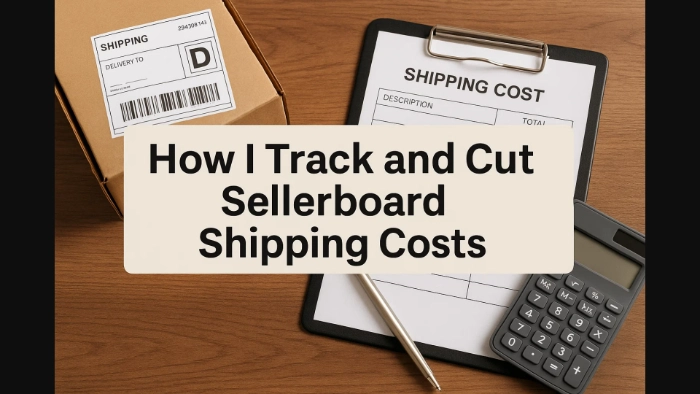
-
Quick Answer - Can Sellerboard Track Shipping Costs?
-
What Counts as Shipping Costs for Amazon Sellers?
-
How Sellerboard Captures and Reports Shipping Costs
-
Step-by-Step Setup: Recording Accurate Shipping Costs in Sellerboard
- Step 1: Connect Your Amazon Account
- Step 2: Gather Your Shipping Invoices
- Step 3: Input Manual Shipping Expenses
- Step 4: Reconcile With Amazon Reports
- Step 5: Use Notes and Tags for Clarity
-
Real Example: Shipping Cost Per Unit
-
Practical Tips to Reduce and Manage Shipping Costs
- 1. Compare Carrier Quotes Regularly
- 2. Consolidate Shipments Where Possible
- 4. Negotiate With Carriers and Freight Forwarders
- 5. Improve Packing Density
- 6. Audit Monthly
-
Mistakes to Avoid When Inputting Shipping Costs
-
How Shipping Costs Affect Other Sellerboard Features
-
Comparing Sellerboard Shipping Costs to Competition
-
Frequently Asked Questions About Sellerboard Shipping Costs
-
Conclusion + My Recommendation
Disclosure: Hi! It's Vova :) Some of the links in this article may be affiliate links. I get a commission if you purchase after clicking on the link, this does not cost you more money, and many times I can even get a nice discount for you. This helps me keep the content free forever. For you. Thank you! :)
Have you ever wondered why your profit numbers on Amazon don’t quite match what you expected?
One of the biggest reasons is shipping.
Shipping isn’t just the cost of getting your product from A to B. It’s the hidden layer of fees, inbound charges, and sometimes overlooked invoices that eat into your margin.
That’s why understanding Sellerboard shipping costs is such a big deal.
Sellerboard is one of the few tools that helps sellers get an accurate read on how much they’re really spending on shipping.
It pulls a lot of data automatically from your Amazon account, but it also gives you a way to input the costs Amazon doesn’t tell you directly, like freight forwarding bills or prep center shipping charges.
Once these are in, your profit and loss numbers change from “rough guess” to “real numbers you can trust.”
👉 Claim 2 months free Sellerboard trial here:
Before we go too far, I want to share something extra helpful.
I actually had Jenny Adams from Sellerboard on my channel where we walked through the tool step by step. My name is Vova Even, by the way, I sell on Amazon, been in the game since 2016, still going!
Anyhow, we looked at all the features, including how to track costs and set up reports the right way.
If you’re more of a visual learner, here’s the full walkthrough video:
And if you’d rather read, I’ve got a detailed write-up here: How to use Sellerboard - from A to Z.
Quick Answer - Can Sellerboard Track Shipping Costs?
Yes, it does.
Sellerboard gives you a central dashboard where you can see both the Amazon fees it auto-imports (like FBA inbound charges or refunds) and the costs you enter yourself (like freight invoices).
This means you don’t have to juggle spreadsheets to figure out if you’re profitable.
If you’re in a hurry: Sellerboard is worth setting up for shipping costs alone.The trick is making sure you input the right expenses so the tool doesn’t miss anything.
If you want the detailed walkthrough, keep reading.
What Counts as Shipping Costs for Amazon Sellers?
When people hear “shipping cost,” they usually think about the carrier fee to send an item to a customer.
But for Amazon sellers, it’s much more than that.
Here’s what usually gets lumped under shipping:
Inbound FBA shipments: What you pay UPS or your freight forwarder to send products to Amazon warehouses.
Freight forwarding: Ocean, air, or trucking costs to bring products from your supplier.
Prep center and 3PL shipping: If you send items to a warehouse before Amazon, that cost still counts.
Returns shipping: When customers send back products, sometimes you eat that cost.
Multi-channel fulfillment (MCF): If you fulfill from Amazon’s warehouse for Shopify or eBay orders.
Hidden carrier surcharges: Fuel surcharges or oversized item fees that aren’t always obvious.
Each of these costs chips away at your margin.
And if you don’t capture them, Sellerboard (or any tool) will show profits that are higher than reality.
Here’s a simple way to picture it: imagine you sell a $25 product, and you think shipping is $3.
If in reality it’s $3.50 because you didn’t count returns or handling, that extra $0.50 adds up quickly across 1,000 units.
That’s $500 of missed costs in one batch.
-: Gentle Reminder :-
How Sellerboard Captures and Reports Shipping Costs
Sellerboard pulls a lot from your Seller Central automatically.
But here’s the catch: Sellerboard won’t know what you paid your freight forwarder, or your prep center, unless you enter those numbers.
That’s why they give you a simple “expenses” tab where you can add those costs.
You can tie them to a specific SKU or shipment so they spread across the right units.
Another great thing is corrections.
If Amazon later reimburses you for a return shipping fee, Sellerboard reflects that automatically.
This keeps your numbers clean without extra work.
The key point is: you get a single picture where all costs sit together.
That’s what makes your product-level profit report finally accurate.
Curious how Sellerboard stacks up against Shopkeeper for tracking costs and profits? You’ll find a full comparison here: Sellerboard vs Shopkeeper App.
Step-by-Step Setup: Recording Accurate Shipping Costs in Sellerboard
Now that we’ve covered what shipping costs really mean and how Sellerboard handles them, let’s talk about setup.
Getting this right at the start will save you a lot of headaches later.
I’ll break it down into simple steps so you can follow along.
Step 1: Connect Your Amazon Account
When you first open a Sellerboard account, you’ll need to connect your Amazon Seller Central.
This allows Sellerboard to import your fees, sales, and basic shipping costs automatically.
The process is pretty straightforward: you give Sellerboard permission, and it pulls your historical data.
Usually within a few hours, you’ll start to see costs show up in your dashboard.
This auto-import is great because you don’t have to worry about missing Amazon fees.
But remember, this only covers the costs Amazon charges you directly.
Freight forwarding, third-party warehouse costs, or even extra UPS invoices outside of the FBA partner program won’t be included unless you enter them.
If you don’t have a Sellerboard account yet, I’d recommend grabbing the extended trial here.
It gives you 2 months free to test all this out without paying. You can also try a demo account via the button below, even without signing in or giving your email!
Step 2: Gather Your Shipping Invoices
Before entering anything manually, grab your paperwork.
That might be:
Freight forwarding bills (ocean, air, trucking).
Prep center invoices.
UPS/FedEx invoices for shipments not handled through Amazon’s partner carrier.
Having these on hand makes it easier to enter the costs correctly and prevents missing details later.
Step 3: Input Manual Shipping Expenses
Inside Sellerboard, go to the “Expenses” tab.
Here you can create categories for different kinds of costs.
For example, you might have one category for freight, another for 3PL shipping, and another for prep center charges.
When you enter an expense, you can choose to:
Tie it to a specific SKU.
Tie it to a shipment.
Or leave it as a general cost.
If you spread costs across SKUs, Sellerboard automatically divides it by the number of units, which is very handy.
Let’s say you shipped 2,000 units by sea freight for $4,000.
You’d just enter $4,000 tied to that SKU, and Sellerboard will show $2 per unit in the profit report.
Step 4: Reconcile With Amazon Reports
Even though Sellerboard auto-imports Amazon charges, it’s smart to check.
Amazon’s “Transaction” and “Payment” reports sometimes show small adjustments, like return shipping credits or unexpected surcharges.
Compare these reports once a month with Sellerboard’s numbers.
Doing this ensures Sellerboard matches reality and prevents “phantom profit,” where you think you earned more than you did.
Step 5: Use Notes and Tags for Clarity
One mistake I see sellers make is lumping all shipping into one bucket.
The problem is, when costs rise, you won’t know if it was freight, inbound UPS, or returns.
To avoid that, use notes and tags.
For example:
“Freight forwarding: ocean, Jan 2025”
“UPS non-partner carrier: 500 units”
That way, when you look back months later, you’ll know exactly what each expense was.
-: Gentle Reminder :-
Real Example: Shipping Cost Per Unit
Let’s walk through an example so you can see how this plays out.
Imagine you ordered 1,000 units from your supplier.
Your freight forwarding invoice came to $2,500.
On top of that, UPS billed you $300 to move the shipment from your prep center to Amazon FBA.
Here’s how you’d enter it:
$2,500 as freight expense tied to the SKU (1,000 units → $2.50 per unit).
$300 as prep center → FBA shipping (1,000 units → $0.30 per unit).
Now Sellerboard shows $2.80 added shipping cost per unit.
If your product sells for $25, that’s a big difference compared to assuming shipping was “about $2.”
This matters because even a $0.50 miscalculation can throw off your margin by thousands of dollars when you’re selling at scale.
Sellerboard helps you get this nailed down so your reports aren’t just “nice-looking,” but accurate enough to make decisions.
To see how these shipping calculations hold up in real-world use, I ran a detailed test to see how reliable Sellerboard’s reports actually are. You can read the full case study here: Is Sellerboard Accurate?
Practical Tips to Reduce and Manage Shipping Costs
Tracking shipping costs in Sellerboard is one side of the story.
The other side is actually reducing those costs so your bottom line looks healthier.
Let’s go through some strategies I’ve personally used, and how Sellerboard makes it easier to keep track of whether they’re working.
1. Compare Carrier Quotes Regularly
Don’t stick with one freight forwarder or UPS account without checking rates.
Carriers change their pricing depending on fuel costs, routes, and even seasons.
A quick round of quotes can save you hundreds per shipment.
I’ve actually written an article where I share different freight forwarding services, along with some exclusive discounts.
Read here: 3 Best Freight Forwarder for Amazon FBA
How Sellerboard helps: when you enter shipping invoices from different carriers, you’ll see side-by-side which ones eat into your margins more.
Over time, you’ll know who consistently gives you the best rates.
2. Consolidate Shipments Where Possible
Smaller shipments almost always cost more per unit.
If you can wait and ship larger batches, your per-unit freight drops.
For example, sending 2,000 units at once might cost $3,500, while two smaller 1,000-unit shipments could cost $2,500 each.
That’s a $1.50 difference per unit.
Sellerboard lets you split or group costs however you like.
You can tag expenses as “shipment A” vs. “shipment B” and later compare the per-unit impact.
3. Choose Pallet vs. Parcel Wisely
Sometimes sending items to FBA on pallets is cheaper than individual boxes, especially if you’re close to Amazon’s warehouse.
But for lightweight products, parcel shipping might win.
I’ve seen sellers stick to one method because it feels familiar.
When you run the numbers in Sellerboard, it becomes clear which method actually costs less for each SKU.
-: Gentle Reminder :-
4. Negotiate With Carriers and Freight Forwarders
Many sellers don’t realize you can negotiate shipping rates once you’re consistent with a provider.
Even a 5% discount adds up quickly.
Keep your invoices organized in Sellerboard so you have data to show volume when asking for better rates.
5. Improve Packing Density
If your boxes contain a lot of empty space, you’re paying for air.
Simple adjustments like reducing packaging size or rearranging cartons can shave off both freight and FBA inbound costs.
When you log these changes in Sellerboard, you’ll see a clear drop in per-unit shipping cost.
That feedback loop keeps you motivated to keep optimizing.
If you want to take packaging optimization even further, I’ve shared a few proven strategies for designing efficient, cost-saving packaging here: Top 3 tips for creating packaging for eCommerce.
6. Audit Monthly
Costs creep up without notice.
Fuel surcharges, oversized fees, and seasonal bumps appear quietly in invoices.
If you only look once a year, you’ll miss them.
My habit is to check Sellerboard’s expense breakdown at the end of each month.
I compare the current month’s per-unit shipping cost to the previous three months.
If I see a spike, I know it’s time to review invoices and ask questions.
-: Gentle Reminder :-
Mistakes to Avoid When Inputting Shipping Costs
Even with Sellerboard, it’s possible to trip up.
Here are a few mistakes I see sellers make:
Forgetting to add freight forwarding invoices. Sellerboard can’t guess those; you must add them manually.
Double counting. Entering an inbound UPS charge as both an Amazon fee (auto-import) and a manual expense. Always check before adding.
Using one “shipping” category for everything. This makes it impossible to see which part of shipping is draining your profits. Use separate categories.
Not spreading costs across units. If you just log $3,000 shipping without tying it to SKUs, Sellerboard won’t know how to allocate it. That skews your P&L.
How Shipping Costs Affect Other Sellerboard Features
Accurate shipping data doesn’t just clean up your expenses tab; it improves all Sellerboard reports.
Profitability reports: Your true margin shows up per SKU, not inflated margins.
Alerts: You can set alerts for when margins drop below a certain level. If shipping spikes, Sellerboard warns you.
Cash flow tracking: Because shipping is often paid weeks before you sell products, Sellerboard helps you plan for cash needs.
Enterprise accounts: If you manage multiple marketplaces or brands, Sellerboard’s Enterprise plan rolls shipping data into big-picture reports.
(If you’re running larger operations, here’s where the Enterprise pricing plan by Sellerboard might be worth looking at.)
Comparing Sellerboard Shipping Costs to Competition
There are plenty of tools out there that claim to help sellers understand their numbers.
Jungle Scout, Helium 10, and other profit calculators do give you a snapshot, but when it comes to shipping costs, Sellerboard usually goes deeper.
Here’s why:
Jungle Scout: It’s more focused on product research and market trends. They have profit calculators, but they don’t let you break down freight or prep center costs in detail.
Helium 10: Their Profits tool is closer to Sellerboard, but you’ll still need to rely heavily on manual spreadsheets for certain costs. It’s great for top-level profit, but not as granular with shipping.
Sellerboard: It’s built around profitability. You get auto-imports for Amazon fees plus the ability to assign shipping costs to SKUs or shipments. That combination makes the reports far more accurate.
Now, this doesn’t mean Sellerboard is perfect.
If you forget to enter your invoices, the numbers won’t be right.
And if you’re only looking for product research, Sellerboard won’t replace Jungle Scout or Helium 10.
But if your main pain point is profitability and shipping costs, Sellerboard is strong.
If you’d like a detailed look at those comparisons, I’ve written two in-depth reviews: Sellerboard vs Jungle Scout and Sellerboard vs Helium 10.
Frequently Asked Questions About Sellerboard Shipping Costs
1. Does Sellerboard automatically import freight forwarding bills?
No, it doesn’t. Freight forwarding is external to Amazon, so you’ll need to add those invoices manually in the expenses tab.
2. How do I split inbound freight across multiple SKUs?
When you enter an expense, you can assign it to more than one SKU. Sellerboard divides the cost by the number of units so each SKU carries its fair share.
3. Can Sellerboard detect hidden shipping fees?
If Amazon charges you a return shipping fee, oversized surcharge, or fuel surcharge, Sellerboard pulls it automatically. For external invoices, it depends on you entering them.
4. What happens if I forget to add a shipping cost?
Your profit report will look better than reality. This is why I recommend doing a monthly check with your invoices and Amazon’s transaction reports.
5. Do I need Sellerboard Enterprise to track shipping?
No, shipping cost tracking works in all plans. Enterprise just makes sense if you have multiple marketplaces or accounts.
-: Gentle Reminder :-
Conclusion + My Recommendation
Shipping is one of those costs that sneaks up on sellers.
Ignore it, and you’ll think you’re profitable when you’re not.
Track it, and suddenly your decisions, including the pricing, reorder quantities, freight choices, become smarter.
For me, Sellerboard made this process easier.
Instead of juggling spreadsheets, I can see my shipping costs per unit right alongside my sales and Amazon fees.
That gives me a realistic margin to work with.
If you haven’t tried it yet, I’d suggest starting with their free trial.
It’s long enough to run through a full shipping cycle and see the impact on your numbers.
Learn more here: 👉 Sellerboard free account and trial
Until the next article,
Vova :)
P.S. - I'd also recommend reading about Sellerboard Vs Profit Cyclops, it'd be of use to you if you are looking to understand how those tools differ, and which one suits your business better.
-
Quick Answer - Can Sellerboard Track Shipping Costs?
-
What Counts as Shipping Costs for Amazon Sellers?
-
How Sellerboard Captures and Reports Shipping Costs
-
Step-by-Step Setup: Recording Accurate Shipping Costs in Sellerboard
- Step 1: Connect Your Amazon Account
- Step 2: Gather Your Shipping Invoices
- Step 3: Input Manual Shipping Expenses
- Step 4: Reconcile With Amazon Reports
- Step 5: Use Notes and Tags for Clarity
-
Real Example: Shipping Cost Per Unit
-
Practical Tips to Reduce and Manage Shipping Costs
- 1. Compare Carrier Quotes Regularly
- 2. Consolidate Shipments Where Possible
- 4. Negotiate With Carriers and Freight Forwarders
- 5. Improve Packing Density
- 6. Audit Monthly
-
Mistakes to Avoid When Inputting Shipping Costs
-
How Shipping Costs Affect Other Sellerboard Features
-
Comparing Sellerboard Shipping Costs to Competition
-
Frequently Asked Questions About Sellerboard Shipping Costs
-
Conclusion + My Recommendation
Disclosure: Hi! It's Vova :) Some of the links in this article may be affiliate links. I get a commission if you purchase after clicking on the link, this does not cost you more money, and many times I can even get a nice discount for you. This helps me keep the content free forever. For you. Thank you! :)
