How to Use Amazon Quick View Chrome Extension by AMZScout
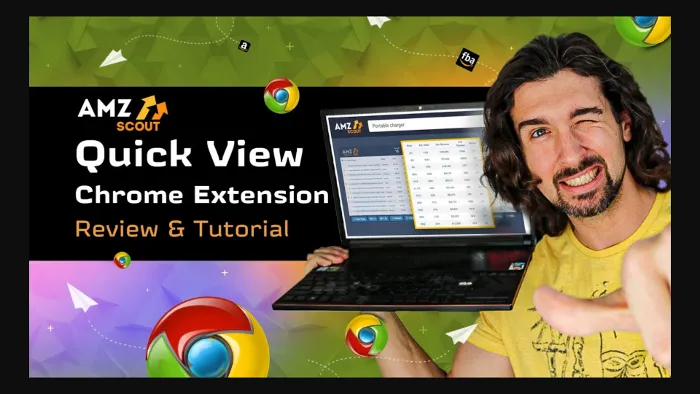
-
Easily Find Profitable Products On Amazon With Amazon Quick View Chrome Extension by AMZScout
- Amazon Quick View Chrome Extension by AMZScout Review
- Amazon Quick View Chrome Extension by AMZScout Tutorial
- Amazon Quick View Chrome Extension Discount Bundle
- Final Words
Disclosure: Hi! It's Vova :) Some of the links in this article may be affiliate links. I get a commission if you purchase after clicking on the link, this does not cost you more money, and many times I can even get a nice discount for you. This helps me keep the content free forever. For you. Thank you! :)
Easily Find Profitable Products On Amazon With Amazon Quick View Chrome Extension by AMZScout
Hey there! It’s Vova Even again, bringing you another Amazon FBA product research tool tutorial.
In this article, I am going to review Amazon Quick View Chrome Extension by AMZScout.
I will guide you step-by-step in an easy-to-understand manner on how to use Amazon Quick View by AMZScout in order to make your Amazon FBA product research easier.
If you are an established seller already or even a new, aspirant seller, this will be the most exciting read for you!
But first, as usual, let me introduce myself.
You know my name, as I have already mentioned above.
I am an active Amazon Seller and have been in this business since 2016.
I entered this space while working my 9-5 lifeguard job.
Since then, I scaled my business to great heights, and now I extend my experience with all new and old sellers via YouTube video tutorials and FREE Udemy courses.
Now, let’s get back to business.
But before starting the tutorial, I want to let you know that I also have a video tutorial for Amazon Quick View Chrome Extension by AMZScout.
Watch it if you prefer it more than reading! :)
Key Offers I Share in This Article
Freebies & Additional Resources for Amazon FBA Sellers
Amazon Quick View Chrome Extension by AMZScout Review
Amazon Quick View Chrome Extension by AMZScout is a highly advanced product research tool for Amazon FBA with rich features.
Using this tool, sellers can dive into the easy-to-understand details regarding any product without any confusion.
The stats provided by this tool can be fluently understood.
Its installation process is not tricky as it requires only one click to download and install it into the Chrome browser.
Clicking the link above will take you to the landing page, where you will have all the product details, besides a button to install the extension.
You can install the extension without paying a single penny as the tool is FREE to use.
However, there is certainly some sort of limitations on the usage of the tool and you will have to buy a bundle of packages to enjoy its full use.
I also welcome you to download and install the AMZScout Pro extension, it's a similar extension by AMZScout, their main extension.
You are welcome to learn how to use the AMZScout Pro extension here as well.
I suggest new sellers try the FREE version of this tool and see if it's worth your time before buying the bundle.
I will also provide you with the details of that bundle at the end of this article so stay connected with me!
Though I am going to explain all the features of the extension in detail ahead, here is a quick overview of a few things that you can do with this tool.
With AMZScout Quick View Extension, you can easily learn more about the products right on the Amazon search results page.
You can get the great keywords for a product in one go.
Right on the product’s search results page, you can get the FBA fees to know the costs upfront. Besides that, you can also know the margin and listing quality to understand the profits and listing improvements.
You can check seasonality and growing trends with rank history and spot price wars with the price history.
Amazon Quick View Chrome Extension by AMZScout Tutorial
You should have a basic idea of what Quick View Extension is and its core functionality by now.
However, In order to see where the real magic of Amazon Quick View Extension happens, you will have to open the Amazon products search results page.
Once you open that, you will see two unusual things; every product image will have the ‘Quick View’ logo placed at the top left corner.
Second, there will be some additional details about each product under them.
First, let me explain the former, then we will dissect the latter.
The ‘Quick View’ logo is there basically to take you to important details.
When you hover the arrow over it, a small screen will open with three Product, History, and Keywords tabs.
In the Product tab, you will see the product details such as the title, description, price, rating, reviews, sellers and pictures.
That’s all about the product tab.
Rather than opening the product page and going here and there to search for the details you need, you can have all the information right from your search details.
In the History tab, the tool will show you the trends of Best Seller Rank (BSR) and price for a product in the last month.
It will present you with the graph to help you see the data.
The stats will equip you with information such as when the product was being sold at the lowest and when the highest, as well as how it has fared in BSR.
It is pertinent to mention that the data will only be limited to one month.
If you want to see the data for more than a month, I recommend you watch my video review for AMZScout Pro Chrome Extension.
You can also get the AMZSCout Pro extension here.
In the Keywords tab, you will see several keywords that the tool extracts for you from a product listing.
The keywords will vary in size and color so don’t be confused; their structure is based on their search volume – the bigger the size of a keyword, the higher the search volume will be.
These keywords are essential for you because they will give you all the ideas you should include in your listing.
For example, if your product is Kitchen Scissors, you can search any relevant product and see which keywords the best-selling products are using in their listings.
Thereafter, you can derive some keyword ideas for your listings to fortify the chances of getting ranked high.
Also, I'd recommend you checking the Jungle Scout Chrome extension, and the Helium 10 Chrome extension.
I also use them, and they are good!
The Seller Assistant App extension is another one to learn about.
Now let me dissect the other features of this extension.
Amazon Quick View Chrome Extension also provides additional information about each product that can be very useful for your product research.
After installing the extension, when you open the search results page on Amazon, you will a little box below every product containing the following information:
ASIN
Brand
Sellers
FBA Fees
Margin
Listing Quality
Available From
Size
Weight
Ranking
Sub-category
Although all details above are essential, details regarding Listing Quality are prominent. It assigns a score to every product listing based on multiple factors.
You can see these factors by simply hovering your arrow over the score.
For example, according to the tool, you should have your title under two hundred characters.
Similarly, the character limit of your description should not exceed 1000 characters.
I would recommend you note down all these details as they can be advantageous for you while creating your listings.
Lastly, you could also see the product's ranking in the main category and its sub-category.
So, there is your Amazon Quick View Chrome Extension by AMZScout!
It is an excellent tool with a smooth way of conducting your product research.
I hope that you will enjoy using it.
Amazon Quick View Chrome Extension Discount Bundle
As I mentioned earlier in this article, the Quick View Chrome Extension is FREE to use, and that’s why the company has put some limitations on it.
However, AMZScout provides an annual bundle at a significantly discounted rate.
After buying this bundle, the functions of the extension will expand, and you can get applications like AMZScout Extension Pro Annual, AMZScout Web App Basic Annual, AMZScout Stock Stats, and many others which I won’t mention for an apparent reason to keep the suspense factor intact!
You can buy the bundle monthly and annually.
However, an annual subscription will help you save a significant amount.
For example, you can pay $49.99 monthly for the whole year which becomes $600 in one year.
But if you choose an annual subscription, you will have to pay only $399 once a year and save $200 of yours!
There are other advantages to buying the annual bundle.
Please visit this AMZScout Discounts page for more information.
Final Words
There’s an end to everything, and this article too ends here.
AMZScout Quick View Chrome Extension can be an effective addition to your product research tools.
It has everything a seller needs to extract as little information as possible.
I also have a big YouTube playlist of AMZScout tutorials, it will help you make the most of out this software.
If you loved the article, I would encourage you to visit more of my Amazon FBA blog posts here which are on almost every topic related to Amazon FBA.
If something is missing, it will soon be here so keep coming and visiting.
If you like the way I produce content, you might also want to check my Udemy courses that I offer for FREE!
See you in my upcoming article!
Yours,
Vova :)
P.S - I welcome you to read about other great Amazon FBA Chrome extensions here, I share 5 more!
-
Easily Find Profitable Products On Amazon With Amazon Quick View Chrome Extension by AMZScout
- Amazon Quick View Chrome Extension by AMZScout Review
- Amazon Quick View Chrome Extension by AMZScout Tutorial
- Amazon Quick View Chrome Extension Discount Bundle
- Final Words
Disclosure: Hi! It's Vova :) Some of the links in this article may be affiliate links. I get a commission if you purchase after clicking on the link, this does not cost you more money, and many times I can even get a nice discount for you. This helps me keep the content free forever. For you. Thank you! :)



