Sellerboard Reimbursement Guide: How to Track and Manage Your Amazon FBA Refunds For Lost Inventory
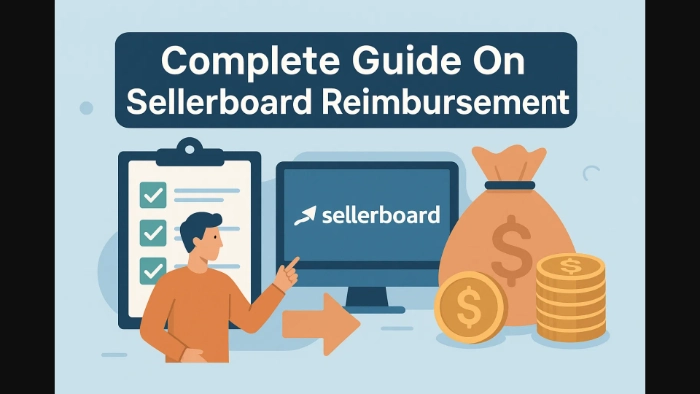
-
What Is Sellerboard and How It Helps with Reimbursements
-
How Sellerboard Detects and Tracks Reimbursements
-
Setting Up Sellerboard to Monitor Your Reimbursements
-
Common Questions About Sellerboard Reimbursements
- How accurate is Sellerboard’s reimbursement data?
- How often does Sellerboard update reimbursement info?
- Can Sellerboard help me claim reimbursements automatically?
-
Best Practices for Managing Reimbursements Using Sellerboard
-
How to Make the Most of Sellerboard’s Reimbursement Tools
-
Summary: Is Sellerboard a Good Fit for Handling Reimbursements?
Disclosure: Hi! It's Vova :) Some of the links in this article may be affiliate links. I get a commission if you purchase after clicking on the link, this does not cost you more money, and many times I can even get a nice discount for you. This helps me keep the content free forever. For you. Thank you! :)
Selling on Amazon is a rewarding journey, but it comes with its fair share of challenges.
One of the biggest headaches for many sellers is dealing with Amazon FBA reimbursements - those situations when your inventory gets lost, damaged, or mishandled by Amazon, and you’re owed money back.
Tracking these reimbursements manually can be confusing and time-consuming.
That’s where Sellerboard comes in, helping sellers keep a clear eye on their reimbursement claims and recover money that might otherwise slip through the cracks.
In this guide, I’ll walk you through how Sellerboard handles reimbursements, how to set it up, and how you can use it to stay on top of your Amazon finances without stress.
Oh, and if you want to try it out, I’ve partnered with Sellerboard to get you an extended free trial for two months.
That’s plenty of time to see how it works in your own business before deciding if it’s right for you. 😉
What Is Sellerboard and How It Helps with Reimbursements
Sellerboard is an all-in-one profit analytics and PPC optimization tool built specifically for Amazon sellers (and there's way more to it).
Among its many features, it offers detailed tracking of reimbursements.
Since reimbursements can come from various issues like lost inventory, damaged goods, or incorrect Amazon fees, Sellerboard helps you identify when you’re owed money and keeps track of it automatically.
This is a big help because Amazon’s own reports can be tricky to navigate, and it’s easy to miss reimbursements if you’re not checking closely.
Sellerboard simplifies this by consolidating everything into one dashboard, so you always know exactly what’s coming back to you.
Want to see how all of this comes together in real numbers?
Click on the image below to check out my detailed article on Sellerboard reports, where I walk you through how the tool organizes data, highlights missed reimbursements, and makes tracking your Amazon business effortless. :-
How Sellerboard Detects and Tracks Reimbursements
So how does it actually work?
Sellerboard connects securely to your Amazon Seller Central account using API access.
Once connected, it regularly scans your account data for reimbursement events.
Here are the common types of reimbursements Sellerboard tracks:
Lost inventory reimbursements
Damaged or defective inventory reimbursements
Customer return discrepancies
Incorrect fees or service charge refunds
Once Sellerboard detects a reimbursement, it adds it to your reimbursement list with key details like date, amount, and reason.
This way, you can see pending and completed reimbursements clearly without sifting through Amazon’s dense reports.
The tool updates frequently, so your reimbursement data stays fresh and reliable.
Setting Up Sellerboard to Monitor Your Reimbursements
Getting started with Sellerboard is simple, and once it’s set up, it runs quietly in the background doing the heavy lifting for you.
Here’s how:
Create your Sellerboard account and link it to your Amazon Seller Central account with API access. This connection is secure and read-only.
Navigate to the Reimbursements section inside Sellerboard’s dashboard.
Adjust reimbursement settings to customize alerts and notifications, so you’re notified when new reimbursements appear.
Check your reimbursement reports regularly to confirm amounts and timing.
If you’d like a more visual walkthrough, I’ve created a full tutorial with Jenny Adams from Sellerboard where we go step by step through the platform and share best practices for using it effectively.
Prefer reading?
Here’s the written version: How To Use Sellerboard
Common Questions About Sellerboard Reimbursements
How accurate is Sellerboard’s reimbursement data?
It relies directly on Amazon’s data, so it’s as accurate as the information Amazon provides. Sellerboard’s main benefit is making that data more accessible and easier to understand.
How often does Sellerboard update reimbursement info?
Typically, it syncs multiple times per day, giving you near real-time updates.
Can Sellerboard help me claim reimbursements automatically?
While it tracks and reports reimbursements, it doesn’t file claims automatically. Instead, it helps you spot missed reimbursements quickly so you can take action.
Best Practices for Managing Reimbursements Using Sellerboard
To get the most out of Sellerboard’s reimbursement tools:
Review your dashboard regularly to catch new reimbursements.
Compare Sellerboard’s data with Amazon’s reports to spot any discrepancies.
Use insights to identify recurring problems, like frequent lost or damaged inventory.
Follow up with Amazon support quickly if you notice delayed or missing reimbursements.
Set up alerts so you don’t have to constantly check the platform manually.
These steps can save you time and help ensure no reimbursement slips through unnoticed.
How to Make the Most of Sellerboard’s Reimbursement Tools
While the reimbursement tracker is a standout feature, Sellerboard goes further by providing profit analytics and PPC management tools.
Together, these give you a fuller picture of your business health.
By knowing exactly how much you’re getting back in reimbursements, you can better evaluate profitability and even identify areas where operational changes could reduce losses.
I’ve actually written a step-by-step guide on Sellerboard’s PPC automation features.
If you’d like to go deeper into the advertising side of things, you can read it here: Sellerboard PPC Automation Guide for Amazon Sellers.
And, if you want to test how well it fits your workflow, use my extended 2-month free trial - it’s a risk-free way to explore all the features Sellerboard offers.
Summary: Is Sellerboard a Good Fit for Handling Reimbursements?
Reimbursement tracking doesn’t have to be overwhelming.
Sellerboard simplifies the process by pulling all your data into one dashboard, updating frequently, and notifying you of changes so you don’t miss what you’re owed.
There are other reimbursement tools for Amazon sellers that you might find useful, check them out.
If you’re serious about staying organized and protecting your bottom line, Sellerboard is worth considering - especially with the two-month free trial I’ve arranged for my readers.
Learn more here: Sellerboard Free Account and Trial (How to Get Free Access)
-
What Is Sellerboard and How It Helps with Reimbursements
-
How Sellerboard Detects and Tracks Reimbursements
-
Setting Up Sellerboard to Monitor Your Reimbursements
-
Common Questions About Sellerboard Reimbursements
- How accurate is Sellerboard’s reimbursement data?
- How often does Sellerboard update reimbursement info?
- Can Sellerboard help me claim reimbursements automatically?
-
Best Practices for Managing Reimbursements Using Sellerboard
-
How to Make the Most of Sellerboard’s Reimbursement Tools
-
Summary: Is Sellerboard a Good Fit for Handling Reimbursements?
Disclosure: Hi! It's Vova :) Some of the links in this article may be affiliate links. I get a commission if you purchase after clicking on the link, this does not cost you more money, and many times I can even get a nice discount for you. This helps me keep the content free forever. For you. Thank you! :)

