Tutorial: How to Find Profitable Amazon Products with Helium 10 Black Box
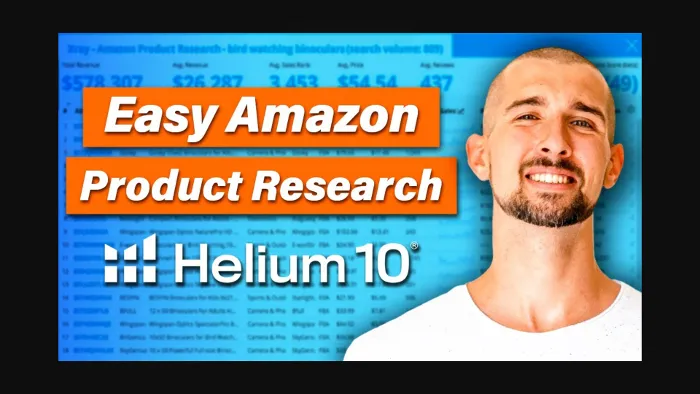
-
The Ultimate Guide to Using Helium 10 Black Box’s Keyword Tab to Find Winning Products
- A Quick Glance at Helium 10 Black Box
- How Does Helium 10 Black Box Work?
- What are the Helium 10 Black Box’s Keyword Tab’s Filters
- How to Use Helium 10 Black Box’s Keyword Tab [+ Examples!]
- Bonus: Helium 10 Free Trial And Discount Codes to Help You Find Your First Amazon Winning Product
- The Bottom Line
Disclosure: Hi! It's Vova :) Some of the links in this article may be affiliate links. I get a commission if you purchase after clicking on the link, this does not cost you more money, and many times I can even get a nice discount for you. This helps me keep the content free forever. For you. Thank you! :)
The Ultimate Guide to Using Helium 10 Black Box’s Keyword Tab to Find Winning Products
With over 1.9 million sellers and 300 million active buyers, Amazon is rising up with fierce competition.
The veteran sellers are struggling to stay on top, whereas newbies are locking horns to make their voices heard.
It might seem impossible to make your presence felt, but the good news is: that it’s very much possible!
What you need is powerful Amazon software to hunt winning products!
Not only will it help you save time, but will also provide you with accurate and insightful data to make informed decisions.
Helium 10 Black Box is one such great tool that offers quick turnarounds and quality results to help you uncover a treasure of profitable keywords.
In this comprehensive guide, we’ll discuss everything about the Keywords tab of the Helium 10 Black Box tool.
I'll walk you through the process of using this tool and applying its advanced filters to hunt profitable products.
Besides this, we'll discuss how you can combine the Black Box and Xray Chrome extension by Helium 10 to identify potential items to sell.
Let's jump right in!
P.S. - If you’re not a fan of reading, you can watch the video edition of this article below.
Key Resources and Freebies I Share in This Article
Helium 10 Free Account and Discount Coupons (Use coupon VOVA10 to get 10% OFF for life or use VOVA6M20 to get 20% OFF your first six months)
A Quick Glance at Helium 10 Black Box
Helium 10 Black Box is among the 25 fantastic Amazon seller tools from the platform’s suite.
I have a full overview of all of the Helium 10 tools and software.
It allows users to scan the Amazon marketplace and find profitable products tailored to their target audience and niche.
It is part of the exclusive Helium 10 free trial and various discounts that Helium 10 offers can help you save big on this tool with multiple plans.
Code: VOVA10 = 10% OFF every month
Code: VOVA6M20 = 20% OFF every 6 months
Black Box includes various basic and advanced filters to let you tweak results as per your needs and demands.
For example, you can add parameters such as maximum/minimum sales, maximum/minimum review ratings, etc. to see products that fall within these ranges.
Limiting the results reduces manual work and improves productivity as you can quickly analyze the strength and weaknesses of different niches and discover products that seem to grab more sales.
I have 3 other posts about the Black Box, which show more and more ways of using it well.
The first one will show you how to use the Black Box to diver deep into niches.
The second is about using the Keywords tab of Black Box.
The final one is product research hacks of Black Box with Bradley Sutton.
How Does Helium 10 Black Box Work?
Helium 10 Black Box sifts through massive amounts of data across Amazon and then identifies the best niches and winning products.
It utilizes a variety of algorithms to sort through and rank products, including potential traffic, competition, and profit margins.
Helium 10 Black Box provides five methods or sub-divisions to hunt profitable products. These are as follows:
Products - This feature is ideal for Amazon sellers who want to explore different categories.
Keywords - This filter helps you find profitable keywords and search terms.
Niches - This tool allows you to identify the best markets to dominate.
Competitors - This filter helps you spot related products against your competitor’s ASIN.
Product Targeting - This feature makes it easy to pinpoint products that appear in Amazon’s “Frequently Bought Together” or “Customers Also Bought” sections to broaden your product line.
Here’s a full & detailed tutorial of all these parts.
What are the Helium 10 Black Box’s Keyword Tab’s Filters
Now that you know what Helium 10 Black Box is, let’s talk about the focus of this article: its Keywords tab. Once you click on the “Keywords” button from the main tab, you’ll find the following filters:
Section 1: Main Filters
Search Volume - This filter allows you to set a minimum and maximum search volume. That way, you can spot niches that customers are searching for.
Monthly Revenue - This option enables you to set a minimum and maximum revenue range. It’s essential for Amazon sellers since it allows you to identify profitable opportunities.
Review Count - This button helps you determine the ideal amount of reviews for a specific keyword. It eases the process of finding a high-demand, low-competition product.
Review Rating - As the name suggests, this enables you to apply a minimum and maximum review rating for keywords. It goes from 1 to 5 on Amazon.
Word Count - This represents the number of words in your keyword search results. You can add 1-2 to find short keywords or 2+ for long-tail ones.
Section 2: Advanced Filters
Categories - This option allows you to choose from different categories used on Amazon. I recommend using this if you’re diversifying your product line or exploring a specific product.
Keyword Search - This button filters your search results based on a specific keyword search term. Again, it’s best to preserve this option when you already know what you’re seeking.
Exclude Keyword - This feature enables Amazon sellers to remove a particular keyword from their search results.
Shipping Size Tier - This tool helps you narrow search results based on the product’s shipping size tier, ranging from small standard to large and special oversize.
Number of Sellers - This feature allows you to define the number of sellers controlling a listing populating your search results.
Variation Count - This represents the number of variations for the products that your keyword will show.
Monthly Sales (Units) - This indicates your desired keyword search term's maximum and minimum monthly sales.
Best Seller Rank (BSR) - This button allows you to set a minimum and maximum best-seller rank for a keyword.
Best Sales Period - This feature showcases a keyword’s increase and decrease in BSR. That way, you can identify products that enjoy yearly sales or seasonal demands.
Fulfillment - This tool lets users specify their preferred fulfillment method: Amazon, FBM, or FBA.
Age (Month) - This button allows you to set minimum and maximum sales period parameters. That way, you can find products that aren’t new, or actually are new and emerging.
Competing Products - This filter helps you find your desired keyword’s competing products.
Title Density - The number of page 1 products with the searched keyword in their title.
Broad Reach Potential - This feature allows you to determine a keyword’s reach potential when using PPC on Amazon.
Competitor Revenue - The minimum revenue that a specific amount of sellers are making for a given keyword.
Competitor Reviews - The number of reviews that a specific amount of sellers have in the top 10 positions for the keyword.
Competitor Ratings - Same as with the reviews, but here we only check ratings (reviews without text).
How to Use Helium 10 Black Box’s Keyword Tab [+ Examples!]
To help you better understand how to use Helium 10 Black Box to spot profitable products, I’ve created an in-depth guide with examples below.
Please know that you are more than welcome to change the parameters and play with them.
Example # 1: Magnet + Rope for Magnetic Fishing
Start by fine-tuning your results by setting specific parameters.
Add 10,000 as the minimum and 20,000 as the maximum monthly revenue and search volume.
Place $20 as the minimum price, 2 as the minimum word count, and 1-100 as the minimum/maximum review count.
After that, hit the “Search” button and wait for the results to load.
Upon loading, you’ll notice “Fishing Magnets” listed at the top with 8,348 yearly sales, 10,609 search volume, $38.41 average price, $17,648 monthly revenue, 23.05 sales to review, and over 10,000 competing products.
What do you get from these numbers?
Exactly! The product is performing exceptionally on Amazon!
Bear in mind that results might change by the time you read this, but the technique is still the same.
To better understand this keyword’s potential, click on the “Actions” button in Helium 10 and then “View on Amazon.”
It will take you to Amazon. Then you’ll have to use the Xray extension in order to get more information.
The extension will give you an in-depth view of the keyword’s critical information, such as its profitability and monthly sales.
While scrolling through the page, you’ll see a tiny box representing the product’s ASIN, fulfillment method, sales graph, sub-category, and BSR.
Next, open the Helium 10 Xray Chrome extension to learn about the “Fishing Magnets” niche in more depth.
While using this tool, look for products with high sales, good revenue, and fewer reviews.
Why?
Because our goal is to identify whether we can successfully penetrate a market or not.
If you are looking for an in-depth guide to the extension, please refer to my video below.
It will show you how to use this Helium 10 browser extension from A to Z.
You might also want to learn how to get the extension for free and install it easily.
During my search, I picked two top-selling fishing magnets with relatively low reviews.
One was titled “Mutuactor Fishing Magnets 600 lbs Strong Pull Force, Powerful Neodymium Magnets” and the other one was “Super Strong Fishing Magnets/330 lbs Pulling Force Rare Earth Neodymium Magnet.”
The former product was priced at $53.00 and had over 430 sales and 23 reviews, whereas the latter was priced at $25.90 and had 215 sales and 25 reviews.
Despite different features and prices, both products pulled fantastic deals while having low ratings.
What does this mean?
Fishing magnets are a nice idea for a product!
Again, bear in mind that the information will change with time, but the research method is pretty much the same.
Also, please remember that you need to calculate the costs of the product and a bunch of other stuff.
I’ve prepared a whole Amazon product research playlist on YouTube for you.
Over 50+ videos! :)
Example # 2: Chinese Lanterns
Keeping the same parameters discussed above, continue scrolling Helium 10 Black Box to hunt more winning products.
The next niche I picked afterward was “Chinese Lanterns.” It featured 5,654 yearly sales, 18,480 search volume, $31.86 average cost, $11,267 monthly revenue, 20.65 sales to reviews, and over 50,000 competing products.
Impressive it seemed so I decided to delve deeper into it!
Let's say you found this niche interesting.
Now we'll repeat the same process we did for the prior niche: Click on “View on Amazon'' and launch the Xray tool to gauge the niche in-depth.
Next, search for top-performing products with fewer reviews, but avoid those with 3-4 reviews since they're usually new in the industry.
During my search, I found one product titled “Just Artifacts 40 ECO Wire-Free Flying Chinese Sky Lanterns,” costing $40.98 and generating 135 monthly sales and 23 reviews.
Although the figures might seem good, I must also notice how the sales increase.
Is there a periodic sequence between months/years?
This might indicate the product is seasonal – a difficult one to sell…
To identify whether a product is seasonal, put its name in Google Trends, or simply use Helium 10 Trendster.
If a certain keyword has a noticeable uptick in searches around the same time every year, that's a pattern indicating a seasonal product.
To be sure if the niche is really worth it, I checked another Chinese Lantern.
This time, it was “Supla 20 Pack Chinese White Paper Hanging Lantern,” available for $15.99.
Black Box showed that the product was generating over 1,000 monthly sales despite having 36 reviews.
Although unusual, the product was still ranking high for the keyword and pulling qualified traffic.
Therefore, diving deeper into a niche to explore sub-categories and specific products to sell is always wise.
Example # 3: Cake Boxes
The third keyword I picked up was “Cake Boxes,” featuring 7,905 yearly sales, 11,624 search volume, $31.2 average price, $10,368 monthly revenue, 30.42 sales to review, and 50,000+ competing products.
When I opened Xray for this keyword, I found one excellent product in this niche with high sales and few reviews.
It was titled “Cake Boxes and Cake Boards 10 inch, Cake Supplies, 10 Pack of Each,” and had 473 monthly sales and 31 reviews.
That seemed quite impressive so I decided to use Helium 10 Cerebro to look into the product and see which keywords its seller was ranking for.
The tool extracted an extensive list of keyword phrases the seller used to attract organic traffic and boost sales.
If you’d like to learn how to use Cerebro in-depth, please refer to the full A-Z tutorial below.
In the same way, you can identify whether a niche is beginner-friendly or a more saturated one.
As for the term “Cake Boxes,” I concluded that different sellers rank for different types and sizes of boxes.
If you know your target audience, you can tailor your product listing to meet their unique needs.
Furthermore, the niche offers an incredible differentiation opportunity, which means it might be well worth it!
Example # 4: Human Hamster Ball
While scrolling further in Helium 10 Black Box, I found another exciting keyword: “Human Hamster Ball.”
The tool showed that the product accumulates 1,615 yearly sales, 18,486 search volume, $87.68 average costs, $14,855 monthly revenue, 10.44 sales to review, and over 2,000 competing products.
If you check it out on the Xray Chrome extension, you’ll notice the niche experiences sudden increases and decreases in sales.
And analyzing it on Google Trends will reveal a growing interest in the product.
That makes no sense, does it?
That being the case, I decided to verify its profitability by looking into a single product as an example.
So I clicked on the “Ancheer Inflatable Bumper Bubble Soccer Ball Giant Human Hamster Ball for Adults and Teens.”
It featured 187 monthly sales, $24,308 monthly revenue, 23 reviews, and $129.99 cost.
The product's sales chart showed no dips or fluctuations, indicating that it was selling steadily.
So I was able to infer that the sale of this item would increase the likelihood of success.
Oh, and in case you've been wondering about the viability of this product given that it doesn't seem to be selling very well, let me clear the doubt.
The product boasts a terrific profit margin.
That said, even if the sales are few, the profit makes up for it.
I think that fast-growing retailers could include these items to broaden their offerings and attract more customers.
I won't really suggest newcomers consider them because such products are usually challenging to sell.
It’s pretty big and it will be a challenge.
Example # 5: Record Holder
Before we wrap up this article, let’s examine one last keyword.
At the end of the video, I picked up a niche titled “Record Holder.”
It had 9,860 annual sales, 10,609 search volume, a $32.5 average price, 367 monthly sales, 12.63 sales to review, and over 20,000 competing products.
Looking on Xray to see whether there were any best-sellers with less-than-stellar ratings, I was surprised to find that the majority of record holders weren't getting a ton of attention or sales.
For instance, the product “Record-Happy Vinyl Record Storage Holder Stand” had a cost of $24.97, 184 monthly sales, and 19 reviews. Moreover, the seller was experiencing declined sales.
However, I still found this niche attention grabbing because its products offered an excellent differentiation opportunity.
From sizes and shapes to color and material, there's a lot to explore.
Bonus: Helium 10 Free Trial And Discount Codes to Help You Find Your First Amazon Winning Product
Now that we’ve discussed how you can use Helium 10 to find winning products, I’m sure you’re excited to get started!
To help you cut costs while beginning your Amazon journey, I’ve added a few discounts and deals here, the links also provide you with a free trial of Helium 10.
Enjoy 10% off on Helium 10 every month by using the code “VOVA10”
Unlock 20% off on Helium 10 for your first six months by using code “VOVA6M20”
Get access to three e-books and courses valued at over $1200 by clicking on this link.
Grab a free surprise by joining our free Facebook community with thousands of active Amazon sellers.
The Bottom Line
And that’s all about hunting products with Helium 10 Black Box!
By now, you’ve hopefully learned how the tool can help you pinpoint winning products.
For now, that’s all! Stay connected.
Yours,
Vova :)
P.S. - I’ve created a YouTube playlist with over 100+ Helium 10 tutorials for you. Enjoy it.
P.S.S. - I’ve created a YouTube playlist with over 50+ Amazon product research tutorials for you. Enjoy it too!
-
The Ultimate Guide to Using Helium 10 Black Box’s Keyword Tab to Find Winning Products
- A Quick Glance at Helium 10 Black Box
- How Does Helium 10 Black Box Work?
- What are the Helium 10 Black Box’s Keyword Tab’s Filters
- How to Use Helium 10 Black Box’s Keyword Tab [+ Examples!]
- Bonus: Helium 10 Free Trial And Discount Codes to Help You Find Your First Amazon Winning Product
- The Bottom Line
Disclosure: Hi! It's Vova :) Some of the links in this article may be affiliate links. I get a commission if you purchase after clicking on the link, this does not cost you more money, and many times I can even get a nice discount for you. This helps me keep the content free forever. For you. Thank you! :)











