Amazon Product Research Hacks From Bradley Sutton That You Need to Know
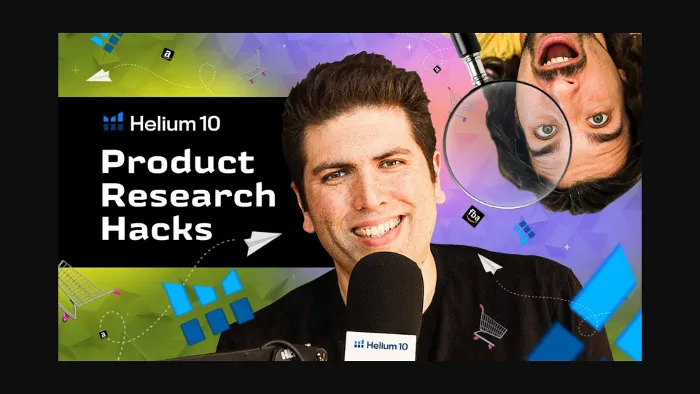
-
How to Find Great Products Fast on Amazon: Latest Hacks You Don’t Want To Miss!
- Who is Bradley Sutton
- Bradley’s Thoughts About Amazon Product Research
- Product Research With Helium 10 Black Box
- Which Metrics to Look at When Validating a Product?
- Helium 10 Discount Coupon Codes And Free Trial
- The Bottom Line
Disclosure: Hi! It's Vova :) Some of the links in this article may be affiliate links. I get a commission if you purchase after clicking on the link, this does not cost you more money, and many times I can even get a nice discount for you. This helps me keep the content free forever. For you. Thank you! :)
How to Find Great Products Fast on Amazon: Latest Hacks You Don’t Want To Miss!
In today’s article, I’ll discuss the most crucial question every Amazon seller asks – how to find great products on Amazon fast?
If you’re a seller, I’m pretty sure you’re in the same boat. Well, don’t worry; today, I’ll comprehensively answer everything you need to know about efficient product research on Amazon.
For this post, I invited the Chief Evangelist at Helium 10, Bradley Sutton, to share his valuable insights on the entire Product Research game on Amazon.
We also shared a special deal that helps you score a free Helium 10 trial account.
Also, grab the latest and hottest Helium 10 promos.
Bradley also was very kind with the knowledge he shared, and I’ve tried to elaborate fully on each point he made here.
He provided some great hacks that’ll turn the tables for Amazon sellers.
Care to learn what they are?
Watch the YouTube video below, or continue reading through this blog.
In either case, we’ve got your back. 😉
Who is Bradley Sutton
Bradley Sutton has served as the chief evangelist at Helium 10 for a couple of years.
Before that, he was a consultant for Amazon Sellers.
Currently, he’s also the host of the most listened-to podcast in the Amazon world, the Serious Sellers Podcast.
I’ve invited Bradley to my YouTube Channel for the second time since his dedication towards Helium 10 and its users is admirable.
As an Amazon seller for over six years now, I can vouch for the wealth of experience he brings.
So, let’s dive deeper to see what he has for us.
Bradley’s Thoughts About Amazon Product Research
Let’s get this straight – Bradley believes that Product research is the most fun part about being an Amazon seller.
He thinks that even if we don’t find something straight away, it’s great to discover what people like and prefer and what they’re searching for.
Along the way, he found out that people loved a coffin-shaped shelf – which blew his mind – But then he took up this opportunity and sold almost $200,000 of this product.
He said they went out of stock thrice that year.
And now, 1000s of homes in America have a shelf that looks like a coffin.
If that doesn’t make you crazy, I don’t know what does!
Through this example, Bradley meant to show us the kinds of opportunities on Amazon.
You can find the strangest thing out there, and there are 1000s of people who’re willing to pay for it, which means a silver bullet for you to make money!
So yes, that’s what Amazon is, and that’s what makes selling on Amazon a fun process.
You find fun things you didn’t even know existed; eventually, these things sell incredibly well. Wise sellers will take up any opportunity to sell and make the most out of it! So, without further ado, let’s learn how to search for the best products out there that sell.
Also, I have prepared a full playlist on my YouTube channel for product research on Amazon.
For you.
Enjoy! :)
Product Research With Helium 10 Black Box
Honestly, one of the best tools for Amazon product research is the Helium 10 Black Box.
When searching for products, looking for the keyword that represents the product, not the product itself, is smarter.
We will use the ‘Keywords’ tab of the Black Box.
There's also an in-depth tutorial for the Keywords part of Black Box.
However, everybody can do their thing – which is the beauty of Black Box.
A phrase goes by like “There are Riches in the Niches.” So, it’s great to look for strange potential things and make a future out of them.
Let’s begin with keyword research. We’re going to randomly fill in the boxes to try to understand how it works.
In the Search Volume section, let’s say I randomly add a minimum of 2,000 and a maximum of 4,000. (Not to forget, there's no magic number, and everyone can fill in these boxes depending on their preferences.)
So, pick your numbers here.
For the Price section, I’ll add a minimum of $15 and a maximum of $50.
And in case you’re wondering, it means that we'll see products as results in that price range.
Because of minimum order requirements and other factors, let’s not take the average cost to be $100 or anything because many of us cannot afford to invest in a product that retails for $100.
For the Word Count, let’s enter the minimum words as 2.
If you’re curious about why I’m doing that, I want those keywords that people use more often when buying.
In my experience, keywords that consist of only one word are sometimes not for buying, like kitchen or bathroom.
They don’t type these words when buying; instead, they are trying to browse for related products.
On the other hand, if we consider a keyword – kitchen countertop utensil, that seems more like something people would buy.
Next up, suppose I don’t want some keywords to show up in the list.
For example, I don’t wish to see Christmas popping up a lot in my search list.
So, right off the bat, I’ll head over to the Exclude Keywords section, where I’ll add words like Christmas, Xmas, ornament, ornaments, etc.
By doing this, I’m eliminating these factors when searching for products.
For the advanced filters, let’s go for the trending options.
Again, I’m filling in these just for the examples, and you can pick whatever you want.
So, let’s fill in the Categories and select Home and Kitchen, Kitchen and Dining, and Patio.
While I could have picked Sports, Pet Supplies, Home Improvement, etc., let’s keep it to three now.
Now, let’s move to some new filters, say Competitor Revenue and Competitor Reviews.
I could fill it in for the Competitor Revenue: “At least five of the first top 10 products have estimated sales of more than $2,500.”
So, for that, in the first box, I’ll enter “More than 2500,” and in the next, I’ll add “5.”
And before you ask, I could have picked different numbers here, but let’s start there.
Likewise, for the Competitor Reviews, I want at least six out of the first top 10 to have less than 150 reviews.
So, I’ll choose “More than 150” for the first box and “6” for the second box.
It will give me an idea if it’s a newer trend or if the competition is not yet established.
Once we’re done filling out the sections of our keyword research, we click on Search.
By doing this, we land on a page with tons of different products, some of which we probably never even heard of.
After I clicked on search, the first one was the Bourbon Candle, which I believe most of us wouldn’t know.
So yes, we just discovered something new!
Next up, we see the Chocolate Sphere Mold, Funny Boss Gifts, Beer Tasting Glasses, and the list goes on.
Scrolling down the list, we see “Heat diffuser for glass cooktop,” a great, long-tailed keyword.
Frankly, I don’t know what that is, but with the search results, it turns out that 4,000 people are already searching for it! Now, that’s crazy, isn’t it?
And if we wish to dig in a little bit deeper, we could use the Helium 10 X-ray extension tool to find out what’s happening on page one of a particular keyword.
This way, we get to know some of the products that generate the most sales for a keyword.
So, it would be pretty easy to steal away the sales from the leading products in the market.
That being said, if we keep going, we’ll find much strange stuff—large pine cones, tin cans, ceiling curtain tracks, etc. And guess what?
There are already over 4000 people searching for ceiling curtain tracks, incredible, I know!
Now, if we were to quickly skip to, let’s say, page 7, and we see a product titled “Coffee cup holder wall mounted,” which is super specific.
If we expand onto this one and go to Amazon’s first page for this product, we’ll find tons of options.
Usually, you don’t see big keywords and sellers here, but that’s an indication that these sellers here in this niche are rookies.
The lesson here is that it doesn’t matter which year we’re in; there are still many opportunities.
You just have to find them. As we did now, we found hundreds of potential products in less than 10 mins!
There is another tutorial on the Helium 10 Black Box that will help you find even more products easily.
Which Metrics to Look at When Validating a Product?
A common question that pops up here is – what metrics to look at in a product?
So, let me answer that for you.
In the product research that we just did, or when we’re generally doing it, the first thing we’d want to look at is that on page one, how many listings have that exact keyword in their titles?
Yep, that’s exactly what we look for.
Here, we always use the example of collagen peptides.
So, if you go to collagen peptides and check page one, more than half, if not 75%, of the listings have “Collagen peptides” in their titles.
Regardless of sales, getting to page one is much harder when everybody has that title.
For more tricks and tips on how to use the Helium 10 extension, please read my blog post here.
When asked about the coffin-shaped shelf, Bradley told us that there was only one listing on the entire page 1 that had a “coffin shelf” in the title.
Simply put, there was actually only one listing that was a coffin shelf.
But, when you can find keywords that have, say, 3000, 4000, 10,000 searches or more, but only four or five products on page one that even have that word in the title, that excites me!
So, precisely, that’s one of the things I like to look for when validating a product.
Helium 10 Discount Coupon Codes And Free Trial
On top of everything else, we’ve got Helium 10 coupon codes & free trial for those who want to try and use Helium 10 for product research, keyword optimization, or whatever.
In all honesty, it’s one of the best tools available out there at the moment.
I can also offer you a full A to Z review and tutorial of Helium 10 for you.
It's a detailed post that covers all the Helium 10 tools.
So, on that note, you can use either the discount code VOVA6M20, which will give you 20% off your first 6 months on Helium 10, or the VOVA10, code which will give you a 10% off every month while you’re a user of Helium 10.
Plus, this also works for the annual plan, so you can see if you can score a discount there, and hopefully, this will help you out greatly!
The Bottom Line
And that’s a wrap from my side! Hopefully, you know everything it takes to efficiently hunt for great Amazon products within minutes!
I’ve also prepared a playlist of over 100+ Helium 10 tutorials for you.
Suppose you want to learn more about using the Helium 10 extension or running an Amazon business.
In that case, I invite you to check my Amazon seller blog and YouTube channel.
There, you’ll find similar, relevant, and engaging content to discover the tools necessary to maximize your growth as a veteran or novice.
If you have any more questions, you can always reach out to me! :)
That’s all for today; stay tuned!
Yours,
Vova :)
P.S - Are you looking for Helium 10 competitors and alternatives?
-
How to Find Great Products Fast on Amazon: Latest Hacks You Don’t Want To Miss!
- Who is Bradley Sutton
- Bradley’s Thoughts About Amazon Product Research
- Product Research With Helium 10 Black Box
- Which Metrics to Look at When Validating a Product?
- Helium 10 Discount Coupon Codes And Free Trial
- The Bottom Line
Disclosure: Hi! It's Vova :) Some of the links in this article may be affiliate links. I get a commission if you purchase after clicking on the link, this does not cost you more money, and many times I can even get a nice discount for you. This helps me keep the content free forever. For you. Thank you! :)







