What is Helium 10 Black Box? Amazon Product Research 101!
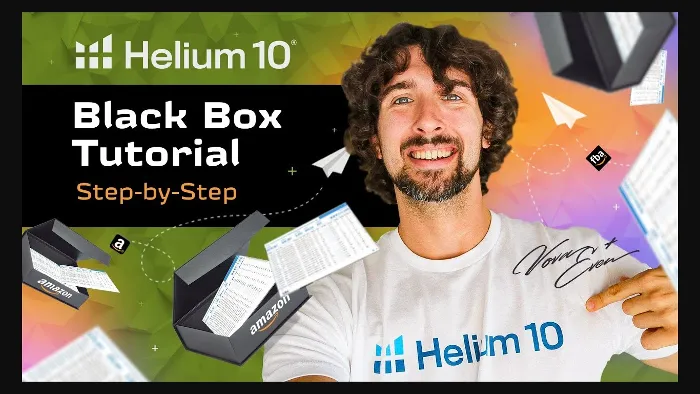
-
Products
- Advanced Filters (Products)
-
Keywords
- Advanced Filters (Keywords)
-
Competitors
- Advanced Filters (Competitors)
-
Niche
-
Product Targeting
Disclosure: Hi! It's Vova :) Some of the links in this article may be affiliate links. I get a commission if you purchase after clicking on the link, this does not cost you more money, and many times I can even get a nice discount for you. This helps me keep the content free forever. For you. Thank you! :)
Whether you're an experienced or new seller on Amazon, you will need a vital management tool like Helium 10 to be successful in the marketplace.
With the use of this tool, you can find better products, improve your listings, and what not..
One of the tools of Helium 10 is called Black Box, an innovative product research tool for Amazon sellers.
In this post, I will give you a thorough Black Box tutorial.
If you would rather prefer visuals over words, you can go ahead and watch my detailed video on Black Box here:
It shows you how to use Helium 10 Black Box from A to Z. In the description of the video you'll find timestamps for each part of Black Box.
Products, Keywords, Competitors, Niche, Product Targeting.
Helium 10 Black Box is one of the most effective tools for Amazon product research.
The tool is focused on finding Amazon products as per your preset criteria.
It contains a huge catalog of products along with numerous filters which you can use to get to the exact products you want.
However, that’s not all about it.
With the help of this tool, you can know the trending niches and products, highly-searched keywords, and the sales and revenue certain products and niches are generating.
This advanced research medium lets you conduct your study of the market via products, keywords, competitors, niches, and product targeting.
You can use these tabs from the dashboard of Black Box.
I’ll dissect each of the above-mentioned parameters for you below, starting with Products.
Products
The Products tab on Helium 10 Black Box lets you conduct research using specific product details.
In this section, you can get the details of products of all the categories on Amazon.
You will only have to click on the drop-down menu below the ‘categories’ tab to select the ones you want.
The tool allows you to select many categories.
I'd recommend staying away from electronics or edible products (especially if you are a beginner).
Once you select these and click the ‘search’ button in the bottom left, you will see different products on your screen with crucial information about their sellers, prices, monthly sales, monthly revenue, BSR, and even reviews and ratings!
All based on the criteria that you've put in.
I recommend you watching my YouTube videos to see get more ideas for your product research.
The first video above is a step by step walkthrough of all the parts of Black Box, and I'll also share other videos where I show how to use this tool throughout the article.
But hold your excitement till you hear more details about Black Box.
Categories is but only one option available to conduct your research.
If you want more in-depth results, you have the option to search for products with a certain monthly revenue.
Generally, there are many more different filters!
The monthly revenue option is placed on the right of the categories tab.
Simply enter the minimum and maximum amount of the revenue that you desire to see coming out of the products from the selected categories.
You can also set a limit on the prices of the products you are searching for in a similar fashion.
Besides Categories, Monthly Revenue, and Price, you have options like Review Count where you can insert the minimum and maximum amount of reviews on the product you want to know the details of.
The other two options will be Review Rating and Shipping Size Tier.
While you can enter the particular rating of a product in the Review Rating (from 1 to 5 on Amazon), Shipping Size Tier allows you to choose the size of the products.
For example, you can select ‘special oversize’ or ‘small standard size’, and the search results would be exactly as per the criteria you set in these options.
I usually select small standard sizes and large standard sizes because generally, the products are not that big.
It helps save on shipping.
But well, it all depends upon your needs and wants, so go with whatever you feel like going :)
Once you check all these boxes and finalize your criteria, click the search button, and ta-da!
Based on the details you inserted, all the products will be right in front of you.
You will be able to see which of the products is trending and which is on a downward trajectory.
Other than that, the results will also tell you last year's sales, sales year over year, sales trend, price trend, best sales period, and sales to reviews ration (how many sales a product generates per one review on the product, for example a product has 10 reviews, and generates 500 sales, it's sales to reviews ration is 1 to 50) – pretty magnificent, right?!
There's much you all you can do using the Products option. Again, for detailed tutorials, check out my videos.
The first one above is the best one, in my biased opinion (I created those vids, lol).
But really, the first one is the most detailed.
Now, our next part of Black Box is Keywords, but before discussing it, I would like to bring the ‘Advanced filters’ feature to your attention, just so that it doesn’t create any confusion in your mind.
Advanced Filters (Products)
This feature is merely an additional tool if you ever want to further narrow down your search results.
The filtering options that this feature contains are the following:
Sales Year Over Year (%)
Price Change
Sales Change
Best Sales Period
Sales to Reviews
Monthly Sales
Best Sellers Rank (BSR)
Number of Sellers
Fulfillment
Number of Images
Variation Count
Weight (lb)
Title Keyword Search
Exclude Title Keywords
Brand Search
Exclude Brands
Keywords
This option is pretty much similar to that of Products, except it brings you the results as per keywords.
Not specific products, but a whole niche of products based on keyword.
The keyword is based on the criteria you specify.
Conjoined by the same options – Monthly Revenue, Price, Review Count, Review Rating (and others) – Keywords differentiates itself with two additions of Search Volume and Word Count.
In the Search Volume, you can specify the number of times a keyword is searched for.
Word Count, as we can have an idea from its name, empowers you to limit the word count of a keyword.
I have a video tutorial of Black Box Keywords that breaks down 5 keywords and niches based on some criteria that I enter.
Enjoy the vid.
You are also welcome to read my written version of this Helium 10 Black Box tutorial here.
Advanced Filters (Keywords)
Here too, you get Advanced Filters with a few additional options.
You get to set the age bracket for which you want products.
Following are the other additions:
Categories
Shipping Size Tier
Age (month)
Competing Products
Broad Reach Potential
Competitor Revenue
Competitor Reviews
Competitor Rating
Competitors
Using the Competitors option, you can get insights into your competitors’ performance in terms of monthly sales and revenues (and other criteria).
While the rest of the filtering options are very much alike what I have discussed above, in this particular tab, you get to insert the ASIN of a product.
Using that ASIN, the tool finds all the competitors of that particular product.
It is pertinent to mention that while putting ASIN will bring you the competitors and their stats, you can further tweak results by leveraging other filtering options i.e. Monthly Revenue, Price, etc.
For example, if you need to see your competitor's products at the price range of $20-$30, you can easily put this information into the relevant filtering options and that’s it!
Advanced Filters (Competitors)
The Advanced Filters in the competitors are as same as in the Products tab.
Niche
Niche can lead you toward products in a certain niche i.e. decorative shelf brackets, kitchen chef knives, etc.
Don’t be confused between Niche and Competitors: the only difference between the two is their scope.
While Competitors only bring you similar products using an ASIN, Niche gives you broader search results with different products that lie in the same niche.
In the video below I show you to use Niche on minute 10 and 33 seconds.
I do recommend watching all the video :)
Another thing that I love about this particular tool is it tells you the total revenue, average revenue, average BSR, average price, and average reviews of a niche you want to do research on.
Makes things easy, no?
Remember, you can always play creatively with the other filtering options to get your coveted results.
Speaking of filters, the advanced filters are the same here as well.
Product Targeting
Product Targeting helps with ideas for your PPC campaigns, thanks to a wonderful addition of ‘Source’ into its filtering options.
This particular option allows you to see which products are frequently bought together.
You can also see Amazon-suggested products along with those that customers usually prefer.
The method is quite simple: find an ASIN of a product from any niche, put it in the Black Box dashboard in the Product Targeting tab, select which type of product you want to see via Source, and hit the search button.
The products that appear in the results can be helpful in your PPC campaigns as you will have an idea about what customers like to buy along with a particular product.
You can then target these same ASINs with your PPC ads.
So that’s pretty much it about Helium 10 Black Box.
Let’s summarize everything we dissected above and note down the key takeaways from this article:
Black Box is a highly-advanced product research tool that comes with Helium 10.
Its user-friendly dashboard and filtering options empower subscribers to conduct in-depth research on Amazon products from various angles.
To use Black Box effectively, a user will need to creatively play with all the options available for research.
You can get a significant discount on Helium 10 by using my exclusive discount coupon codes – VOVA6M20 to get 20% OFF your first six months, or use code VOVA10 to get 10% OFF forever!
Helium 10 also offers you a free account and trial, along with juicy discounts if you want to save big.
For the best Helium 10 discounts (and free trial), simply tap on the pic below.
If you're interested in learning more about Helium 10 and the magical tools it is known for, you can always visit my Amazon FBA blog to read more such extensive guides.
And you can also join thousands of my students on my Udemy courses for Amazon FBA and learn the secrets of my success in the marketplace.
I wish all the best to you!
Yours,
Vova Even :)
P.S. - I also welcome you to read my full Helium 10 tutorial of all the tools.
-
Products
- Advanced Filters (Products)
-
Keywords
- Advanced Filters (Keywords)
-
Competitors
- Advanced Filters (Competitors)
-
Niche
-
Product Targeting
Disclosure: Hi! It's Vova :) Some of the links in this article may be affiliate links. I get a commission if you purchase after clicking on the link, this does not cost you more money, and many times I can even get a nice discount for you. This helps me keep the content free forever. For you. Thank you! :)



