How To Get Helium 10 Xray Chrome Extension For Under 20 Bucks - Tutorial
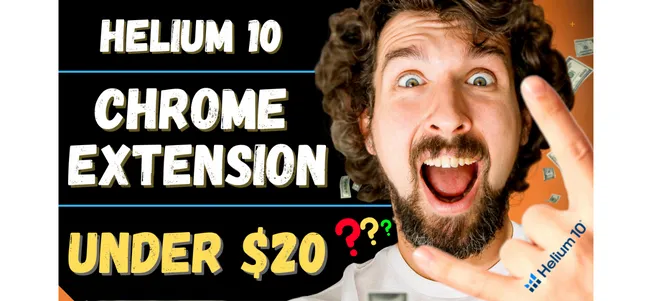
-
Learn How to Get Helium 10 Xray Chrome Extension for Under $20
- What is the Helium 10 Chrome Extension?
- How to Get Helium 10 Chrome Extension for Under $20
Disclosure: Hi! It's Vova :) Some of the links in this article may be affiliate links. I get a commission if you purchase after clicking on the link, this does not cost you more money, and many times I can even get a nice discount for you. This helps me keep the content free forever. For you. Thank you! :)
Learn How to Get Helium 10 Xray Chrome Extension for Under $20
Hi! Thank you for visiting my Amazon FBA blog. My name is Vova Even, and I have been an active Amazon seller since 2016.
I also share tutorials, hacks, and trade secrets on YouTube and Udemy.
My goal is to help new, and advanced Amazon FBA sellers save & make more money while growing consistently.
While selling on Amazon, there’s honestly a bunch of details to keep track of – all so you can maintain your business' competitiveness and growth.
And for that, having the finest tools in place is a must!
The use of appropriate tools and software helps you stay on top of everything.
But there’s a problem – having a myriad of tools from many sources can cause details to get lost in the mix.
Finding an all-in-one tool is, therefore, crucial. Helium 10 can help.
However, you’d think that a tool that rolls up all the services would cost you an arm and a leg.
And rightly so.
No worries.
I’ve some good news for you – it’s now possible to get one of the best Amazon FBA Chrome extensions, called Helium 10 Xray, for a full month with all the features available, and that too, for under 20 dollars!
In today’s tutorial and review, I am going to share with you how to do so, step by step.
And just to kick things off, here are some Helium 10 discounts for ya!
Key Offers I Share in This Article
Some Free Resources For Amazon FBA Sellers
What is the Helium 10 Chrome Extension?
Before we dig into the good news, let’s learn what exactly is the Helium 10 Chrome extension, and how it adds value to the lives of Amazon sellers.
The Helium 10 Chrome extension is a strong toolkit with five unique features including Xray, ASIN Grabber, Profitability Calculator, Inventory Levels, and Review Downloader (Review Insights).
I welcome you to read my full Helium 10 tutorial.
These tools allow you to access useful information about different products and categories while surfing Amazon (or Walmart recently) just like a normal user.
You can do in-depth Amazon/Walmart product research and product validation.
In simple words, the Helium 10 Chrome extension is a web-based collection of tools designed to assist Amazon sellers in finding better products to sell.
I love using it for my own business on Amazon.
You can download and install the Xray Chrome extension for free (with somewhat limited usage)!
I have an article that guides you through this process, step by step.
You can learn how to download and install Helium 10 extension.
Or just watch the vid below.
How to Get Helium 10 Chrome Extension for Under $20
To get started, you'll need to create an account on Helium 10, and the instructions for doing so are given down below.
First up, visit the Helium 10 website and sign up for a free Helium 10 account.
As you see in the image below, simply add your email to the box, and click "Sign Up For Free".
It will take just a few seconds and you'll have your free account with the trial.
The trial account contains most of the features but with limited access.
So after you have the free account, how do you get the Xray extension for under 20 bucks?
Upon entering your free Helium 10 account, head over to the upper right side of the screen and click on the “Helium 10" logo.
Select the “Plans & Billing” option. It will redirect you to a landing page where you can upgrade to different plans.
Scroll down to where it says "A La Carte" so you may purchase each tool separately. A La Carte is special pricing plan of Helium 10. So if you'd like to invest only in the Xray tool, it will typically cost 19 dollars every month. But wait, there's even a bigger discount!
So, head up over to the search bar, and type my special coupon code “VOVA10” This coupon will provide you with a 10% discount for the Xray extension. So it's only 17.1 bucks per month. It also works with the yearly plan! If you invest yearly, it's gonna be 171 bucks, or 14.5 only per month!
Yes, the cost of the Chrome extension will only be $171 as opposed to the $990 you would have to pay regularly.
I think that's a fantastic deal because it works out to roughly $14.5 each month over the course of a year.
After completing all the steps outlined above, it’s finally time to create your free Helium 10 account and get the Chrome extension under $20.
Get you free Helium 10 account and trial here (this link also has dynamite discounts!).
So, that’s all from my side.
I wish you all the luck in getting the Chrome extension for smooth Amazon selling.
If you follow my steps and take help from my videos, I believe that your Amazon game will be on a better levle!
For more information and free download of the Helium 10 Xray extension, visit this page or for an in-depth, step by step tutorial of the extension, watch the video below, or read my full Helium 10 extension tutorial.
Happy Amazon selling, see you in the next guide!
P.S - I have over 130+ tutorials of Helium 10 in this YouTube playlist. I cover many of the tools and share tons of goodies. Check it out. Good luck!
P.S.S - A nice alternative to the Helium 10 Chrome extension is the Jungle Scout Chrome extension.
-
Learn How to Get Helium 10 Xray Chrome Extension for Under $20
- What is the Helium 10 Chrome Extension?
- How to Get Helium 10 Chrome Extension for Under $20
Disclosure: Hi! It's Vova :) Some of the links in this article may be affiliate links. I get a commission if you purchase after clicking on the link, this does not cost you more money, and many times I can even get a nice discount for you. This helps me keep the content free forever. For you. Thank you! :)


