Helium 10 Chrome Extension Price & Pricing - Download Xray Google Web Plugin For Free - Amazon FBA
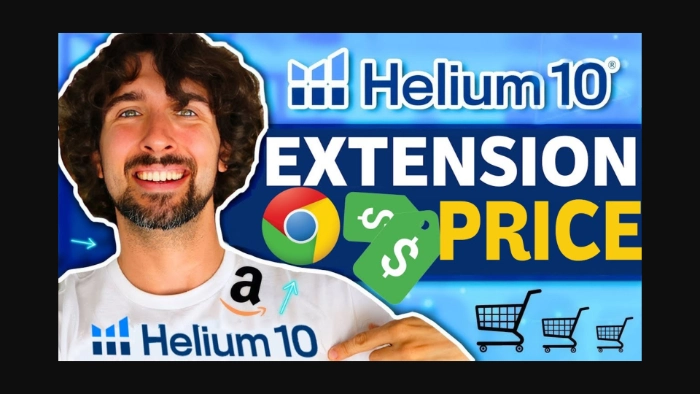
-
Helium 10 Chrome Extension: Free Access vs Subscription
-
How to Get Started
- Option 1 – Use the Free Account
- Option 2 – Invest in a Subscription Plan
- Option 3 – Go for A La Carte
-
Pay on an Annual Basis
-
Wrapping Up
Disclosure: Hi! It's Vova :) Some of the links in this article may be affiliate links. I get a commission if you purchase after clicking on the link, this does not cost you more money, and many times I can even get a nice discount for you. This helps me keep the content free forever. For you. Thank you! :)
Hey there! In this article, we're going to explore everything you need to know about the Helium 10 Chrome Extension, including its pricing, features, and how you can get the best deals.
If you're looking to make the most out of Helium 10 and use it to its full potential, you're in the right place!
Helium 10 Chrome Extension: Free Access vs Subscription
Helium 10 offers an amazing suite of tools designed to help Amazon FBA sellers like you.
And the best part?
You don’t have to dive in with a big commitment right away.
You can start with a free account and even take advantage of a free trial of Helium 10 to see if it's the right fit for your business before making any investment.
Besides this, you can also grab some fantastic discounts and coupon codes that’ll help you save a lot of money.
Use code VOVA10 to receive a 10% discount for life.
Use code VOVA6M20 to enjoy 20% off your first six months.
These offers are the perfect opportunity to save big while getting all the powerful tools Helium 10 has to offer.
The Helium 10 Chrome Extension also offers a free version, but it does have certain limitations.
So, if you’re looking to unlock all the powerful features and get the full benefit of the tool, it’s wise to invest in one of the available plans.
You Might Find This Helpful: How To Get Helium 10 Xray Chrome Extension For Under 20 Bucks - Tutorial
I’ll guide you through all available options so you can make an informed choice and, more importantly, keep some extra cash in your pocket.
Additionally, I'll share my extensive playlist of Helium 10 tutorials.
This playlist features over 230 videos and has been viewed more than 3,600 times, offering a wealth of insight into how to use Helium 10 effectively.
Among them is a dedicated video that walks you through the Chrome Extension from start to finish, making it much easier to understand its full potential.
-: Watch it Now :-
Actually, if you visit my YouTube channel, you can find a wide range of tutorials on the Helium 10 Chrome Extension there.
Simply search for "Helium 10 Chrome Extension" on my channel, and you'll discover tutorials that cover both the basics and more advanced strategies.
I hope this information helps you on your Amazon selling journey.
Let's get started!
How to Get Started
Option 1 – Use the Free Account
First off, download the Extension for free by clicking the button below.
Try it out and see how it works.
This Might Help: Helium 10 Xray Chrome Extension Quick Tutorial And Review
Option 2 – Invest in a Subscription Plan
Once you're ready to take your product research to the next level, investing in a paid plan would be better.
The first option available is the Starter plan, which costs $39 per month.
This basic plan offers a solid set of tools to help you get started with your Amazon FBA journey.
If you're wondering whether it's worth the investment, I have a detailed video review that explains everything about the Starter plan.
You can watch it down below.
And if you want to subscribe to it, start with the free account of Helium 10 and then use my special coupon codes: VOVA10 and VOVA6M20.
When you apply the code VOVA10, you'll get 10% off all Helium 10 plans.
This discount is applicable every month, for as long as you're subscribed to Helium 10.
I've been using Helium 10 since 2017, and trust me when I say – this ongoing discount leads to significant savings over time.
Now, back to what we were talking about…
Subscribing to the Starter plan gives you access to the Xray tool which is a key part of the Helium 10 Chrome Extension.
For Amazon sellers, Xray has become a kind of shorthand for the Helium 10 Chrome Extension.
Why?
Because it lets you look at product data right from your browser.
It’s like having a box full of info — things like how many sales a product gets each month, how much money it makes, and how much competition it has.
And the best part?
Everything fits together smoothly, so you don’t have to waste time figuring out what comes next.
It’s all pretty intuitive.
So, if you’re just starting out, the Starter plan is a solid choice.
It’s super affordable — just $36 a month if you use my lifelong coupon code.
For this price, you get access to Xray and a bunch of other tools to help you hit the ground running.
Plus, you get the Freedom Ticket course, which is like your roadmap to Amazon selling.
This course is packed with 20 hours of step-by-step guidance, covering everything from Amazon product research to advertising.
By the time you’re done, you’ll feel much more confident about navigating the whole Amazon FBA thing.
The best part?
Each section of the course naturally builds on the last, so you’re never left wondering, “Okay, what do I do now?”
But in case you're thinking bigger, then Helium 10 has you covered with the Platinum and Diamond plans.
These are like the more advanced versions of the Starter plan.
I personally use the Diamond plan because it’s got everything I need, but if you’re just getting your feet wet, you should start small.
Later on, as your business grows, upgrading feels totally natural because the extra features just add to what you’re already using.
If you start with the Starter plan, do note that it has a little limitation with Xray Keywords — a feature of the Extension to help you find the best keywords for your products.
If you pair it with Helium 10’s Cerebro tool, you can uncover search terms that customers actually use.
For instance, if you’re selling desk lamps, Xray Keywords might suggest related phrases like “LED desk lamp” or “adjustable desk lamp.”
Knowing this stuff helps you create listings that really connect with shoppers.
With the Starter plan, you can only run five Xray Keywords searches.
For beginners, that’s usually enough, but if keyword research becomes your jam, you might want to bump up to a higher-tier plan.
Overall, the Starter plan is a fantastic value, especially because it comes with the Freedom Ticket.
It’s way more than what you get with the free plan.
But, of course, the optimum for beginners is Platinum plan because you get everything.
With Xray, you get the Xray Keywords, you get Cerebro for keyword research, and whatnot.
So, that's another option. If you want to get the maximum out of the Extension, it's either Platinum or Diamond.
You can click the button below to visit the Helium 10 pricing page and explore these plans in detail on your own.
Again, the best way to get started is the free trial.
Later on, when the time feels right, my discount codes can help you cut costs.
All you need to do is click "Upgrade" in the menu, or select "Plans and Billing" from the dropdown.
Once you're on the pricing page, you can apply my coupon codes to instantly see the updated discounted prices.
For example, in the screenshot above, I've used the code VOVA10, and the reduced prices are clearly shown in the Plan Breakdown table.
My other coupon code, VOVA6M20, works too — you'll see the discount right away.
This option saves you 20% off for six months, and it doesn't work with the Starter plan.
After six months, you'll have to pay the full price.
So, you save more initially, but then you go back to the normal price.
That's why I really recommend VOVA10 because, long-term, you're going to save more money.
Option 3 – Go for A La Carte
Another option, instead of using, let's say, Starter, Platinum, or Diamond for the Chrome Extension, is the A La Carte option.
A La Carte means you can buy specific parts of Helium 10.
With this option, you can get Xray for only $19 a month — instead of $99.
But before you think it's the cheapest option, take a quick peek at my guide — it might surprise you: How To Buy Helium 10 At The Best Price? Save Big!
Ideally, if you want a strong start with product research, selling, and growing on Amazon, the Platinum plan is your best bet.
Here's why:
You’ll not only get Xray but also access to keyword research tools, product validation features, and everything else you'll need to improve your listings along the way.
Plus, it includes the Freedom Ticket course, which clearly walks you through the whole Amazon FBA process step by step.
The Diamond plan is even better, but if you're just starting out, Platinum is probably all you need.
The A La Carte option is worth considering if you only need this one tool — maybe because you're already using other tools for the rest of your work, or you simply just need the Chrome Extension.
Either way, if you decide to go for it, you can use the button below to buy through my link and support my content.
Or…
I'd really appreciate it if you used my links as it helps keep all my content free for you, forever, with no paywalls. :)
Pay on an Annual Basis
Helium 10 also allows you to pay per year.
Annual payments save you even more. Let me explain.
For example, the normal price of the Starter plan is $39 per month, totaling $468 per year.
But if you apply the lifelong discount code and choose the annual plan, you'll pay just $26 per month, or $312 per year.
That's a whopping difference of $156 saved every year!
Sure, you'll pay upfront, but the savings definitely make it worthwhile.
The final decision is all yours :)
Wrapping Up
And there you have it — We discussed pretty much everything you need to know about Helium 10's Chrome Extension — pricing details, features, and how to get the best deals.
I also welcome you to learn how to download and install the Helium 10 extension here.
Remember, you don’t have to commit immediately.
The best way is to start small and upgrade later.
You can start with the free trial, pick the budget-friendly Starter plan, or go bigger with Platinum or Diamond.
Don't forget to apply my coupon codes VOVA10 (lifelong 10% off) or VOVA6M20 (20% off your first six months) when you're ready — they'll help you save money on your subscription.
However, if subscribing to a full plan isn't your thing, you can always choose the flexible A La Carte option. :)
Thanks for sticking around — I hope you found this article useful!
If you have any questions or want more guidance, check out my detailed Helium 10 tutorials on YouTube, or simply reach out.I’m always happy to help.
Wishing you success and profitable sales on your Amazon journey!
Happy selling,
Vova Even
-
Helium 10 Chrome Extension: Free Access vs Subscription
-
How to Get Started
- Option 1 – Use the Free Account
- Option 2 – Invest in a Subscription Plan
- Option 3 – Go for A La Carte
-
Pay on an Annual Basis
-
Wrapping Up
Disclosure: Hi! It's Vova :) Some of the links in this article may be affiliate links. I get a commission if you purchase after clicking on the link, this does not cost you more money, and many times I can even get a nice discount for you. This helps me keep the content free forever. For you. Thank you! :)

