I've Used Helium 10 For 4 Years. My Sincere Review.
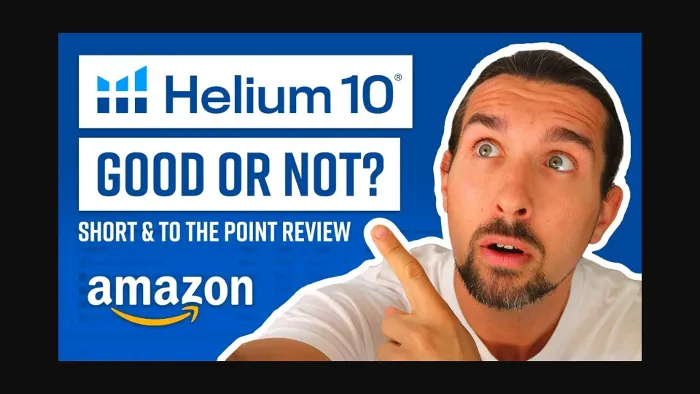
-
Helium 10 – A Sincere Review And How it Works
- Helium 10 Free Trial + Discounts
- Helium 10 Pricing And Packages
- What’s Inside Helium 10
- Helium 10 Chrome Extension
- Helium 10 Coupon Codes And Discounts
- The Bottom Line
Disclosure: Hi! It's Vova :) Some of the links in this article may be affiliate links. I get a commission if you purchase after clicking on the link, this does not cost you more money, and many times I can even get a nice discount for you. This helps me keep the content free forever. For you. Thank you! :)
Helium 10 – A Sincere Review And How it Works
Hey! It's Vova Even again, an Amazon seller who's been active on the platform since 2016.
I'm still active in the trenches, always sharing my best advice with you.
If you go over my Amazon selling blog, YouTube, or Udemy channels, you'll discover a bunch of tutorials, tips, tricks, and hacks – all it takes for you to become a better seller on Amazon.
In this blog, I’ll explain what Helium 10 is, how it works, what you can do with it, if it’s worth it, and if it's good software for your Amazon FBA business.
So I’ve been using Helium 10 since late 2017, and still, actively use it.
My aim is to help you figure out if it’s for you or not.
Here’s a video version of this blog post, which you are welcome to watch.
Before we delve into the article, let me get one thing straight – Helium 10 makes it simpler than ever to do Amazon FBA product and keyword research.
And that isn’t even all, it also helps you with listing optimization, and is currently my favorite tool to use for Amazon trade.
The best part is, Helium 10 also has a multi-purpose Chrome extension which is fairly simple to use, with fewer hustles or complexities.
So let’s hop right in!
Helium 10 Free Trial + Discounts
Get the special Helium 10 free account and trial, and don't forget the best Helium 10 promo codes.
VOVA10 = 10% OFF every month.
VOVA6M20 = 20% OFF for your first 6 months.
Helium 10 Pricing And Packages
Probably the most popular question surrounds the pricing of Helium 10, so let’s begin with it.
Alright, so there are three main options; Diamond, Platinum, and Starter plans.
Also, there is the special A La Carte plan.
This plan allows you to get specific parts of Helium 10, and not all the packages.
Read more about the plans on the pricing page official Helium 10 pricing page.
For most sellers, and even for beginners, I would recommend the Platinum Plan since it covers everything for beginners and rising Amazon stars.
This plan has everything that you need – product research, keyword research, listing optimization, market research, and many other things.
The Diamond plan would be the best investment if you are a bigger seller and have an agency or multiple products to manage.
It's not cheap but sufficient enough to meet your emerging needs.
Or if you aren't a seller and just want to give Helium 10 a try – or if you’re on a low budget – my recommendation is to go for the Starter plan.
It offers limited features but they'd be enough to help you make a sound decision.
Just in case you're curious, I’m currently on the Diamond plan.
In a nutshell, it just gives you more options available inside Helium 10 with more usage of the same tools.
The last one is the Helium 10 Elite plan, which is like Diamond on steroids.
What’s Inside Helium 10
Now, let’s explore further what this software will help you with and look at what’s inside!
You are welcome to read my detailed Helium 10 guide here, it's even more in-depth there.
Product Research Tools
First up, let’s look at the Product Research tools, i.e., the Black Box, Trendster, and Xray for Amazon & Walmart.
These tools allow you to find profitable products to sell on Amazon.
As I mentioned earlier, the article would be shorter and to the point, I wouldn't go deep into them, but if you need in-depth tutorials for Helium 10 – here’s the fantastic news for you:
Come and visit my 150+ Helium 10 tutorials playlist on my YouTube channel, you'll learn a lot!
These tutorials will show you step-by-step how to use each part of the software.
Or, if you would like to watch a single video that’s a full tutorial and answers all your questions about Helium 10, it's right below… 😉
Onto the subject, Helium 10 will help you find products using three product research tools, as I mentioned earlier.
And guess what?
You’ll also be able to save your favorite products for later exploration.
For example, with Helium 10 Black Box, you'll be able to pull high-demand and low-competition products.
All you need to do is fill in specific criteria such as search volume, revenue, star rating, etc., and the tool will accordingly pull out appropriate products in a few seconds.
Next up, Trendster will show you different trends of products, so you can evaluate if a niche is going up or down.
Pretty evidently, you’d want to find niches that are going up and not dying out.
So if you are to decide between selling printers and barbeque equipment, use Trendster.
In case the printer industry is shrinking and the barbecue business is booming, you would be able to see that with good evidence.
As a BBQ equipment seller, I'd admit that the niche isn't easy.
There's fierce competition but we’re trying our best to survive – that's what we all do as sellers on Amazon.
In short, you can trust Trendster findings fully to use them as the basis for your decisions.
Moving on to Xray extension, as its name indicates, Xray is a miraculous scanner-like extension that analyzes the sale history of any product on Amazon and puts forth its predicted performance right in front of your eyes.
Not to mention, it does that in just a few short seconds.
My Related Blog Post: How To Get Helium 10 Xray Chrome Extension for Under $20
Listing Optimization
Next, let's take a look at Listing Optimization.
Helium 10 features a unique set of tools, including Frankenstein, Scribbles, Index Checker, Listing Analyzer, Audience, and Listing Builder to help you optimize your product listings for maximum exposure.
I have uploaded a whole course on Helium 10 for free on my YouTube and Udemy channels.
It delves much deeper into the Helium 10 features for listing optimization.
For example, you'll learn how to find the best keywords for your listing, what type of images to use, how to write compelling content and much more with clearer concepts.
Click on this link to easily access it whenever you like on YouTube.
There are no upsells, and over 7,000 students have already viewed it on Udemy.
To learn on Udemy, click here.
Now to help you get a feel for the landscape, let me briefly describe most of the Listing Optimization tools available.
Then we have Frankenstein. It's a keyword processor that helps you process any number of phrases in a few clicks.
It helps you eliminate the unnecessary keywords that you found via Magnet/Cerebro.
With Scribbles (Listing Builder), as you might have guessed, you’ll be able to build your listing.
All you need to do is import Frankenstein-processed keywords into the tool, and you will be sent to a dashboard-like screen with all of the relevant keywords on the left and a text editor on the right for writing the listing content.
The keywords are categorized according to their competitiveness to increase sales.
Whenever you use a keyword, it is crossed off from the list on the left.
Frankly, I enjoy using this tool as it facilitates the development of an optimized listing.
Further, the Index Checker helps you see if you’re indexed on Amazon.
Let me explain it with an example.
Let's say you have a listing for a kitchen knife, and you’re indexed for it.
This indicates that whenever someone searches for a keyword you've used in your listing, your product will show up in the search.
However, if it is not indexed, your product will not appear in the search results.
In this instance, the Index Checker will display the terms that are being indexed.
In other words, your product may not appear for particular keywords if they are restricted, if there are category limitations, or if there are other relevant issues.
Here’s a great video to watch on the subject of indexing on Amazon.
With Tomer Levin from https://www.blazecopywriting.com/ - the guys can help you create an Amazon listing. Use the code VOVA10 for 10$ OFF.
Up next is the Listing Analyzer, which helps you analyze any listing on Amazon – be it yours or someone else's – to see how well it's performing on the platform.
Besides this, in each part of Helium 10, you’ll notice a “Learn” button, clicking on which will help you meet Bradley Sutton.
Bradley is the ultimate Helium 10 star, and a star in the entire Amazon space.
He will show you how to use all these tools and what they’re about.
Not to forget, he’s much more pro than me on Amazon, so I highly recommend you to watch his videos.
Following that is "Audience".
This implies that if you have two main picture designs for your listing and you're unsure of which one will perform best, you can use this feature to poll a certain number of people.
Let’s say you can ask 50 different people their individual responses about what they prefer.
The Audience feature is indeed a noteworthy way to improve your pictures.
It helps you create polls in just a few minutes to let you receive detailed feedback from your customers.
This way, you deliver them exactly what they seek.
It’s somewhat similar to the tool called ProductPinion, which delivers even deeper results with audience research.
Here’s a full A-Z tutorial of this tool for you. Enjoy!
I welcome you to read more about ProductPinion on my blog.
Analytics
This part of Helium 10 includes Keyword Tracker, Profits, and Market Tracker.
The Keyword Tracker and Profits tools both can be used on Amazon as well as Walmart.
Below is a brief description of each of these tools.
As the name suggests, Keyword Tracker allows you to track specific keywords.
For example, if you are a kitchen knife seller, you can use this feature to track how your product performs for different words like knife, big knife, small knife, huge knife, etc.
If you’re promoting a keyword, thanks to this feature, you can determine if it’s going up or down.
Then, there is the Market Tracker.
This one is always one of my favorite tools out there.
It gives you a bird's eye view over how your niche performs.
It shows the information in the form of a pie chart.
So let's say you sell kitchen knives.
Market Tracker enables you to determine the proportion of the market that your product occupies.
Evidently, it also shows how much other items consume.
You can say that Market Tracker allows you to stack up different products against each other.
Consequently, you may determine which of your competitors has the largest market share, as well as your own market share.
This really helps in understanding a niche in depth.
Even the markets where you are not selling can be monitored; they may be new markets you wish to enter.
Using this cool tool, you can see how the competition is evolving and who is joining the market.
To put it the other way, Market Tracker will help you as a seller grasp the full picture of a market you prefer to explore.
Here’s an in-depth tutorial of the Market Tracker for you.
Up next, the Profits section is going to assist you to track profits for your business.
You can see your earnings of different items, or how much you lost on a particular product.
For instance, if you spend thousands on giveaways, you may add those costs to the "Expenses" tab of this tool.
It will enable you to see and track several aspects of your profitability.
In my opinion, it’s an incredible tool, since you can determine if you’re actually profitable.
A similar useful tool for profit calculation is called Sellerboard.
It’s also a solid tool.
Keyword Research
The next element in Helium 10 is Keyword Research which again has various tools, including Cerebro, Magnet, and Misspellinator.
Among these three, Cerebro and Magnet are also usable at Walmart.
Let's explore all of them quickly to see what they have in store for us.
The first one Cerebro helps you find the best keywords for your products so that you stay relevant in the market.
With this, you can extract the terms that your top competitors rank for and utilize them in your listing to take part of their sales.
Here’s a very detailed video of Cerebro for in-depth keyword research.
It won an award from Helium 10 as the most technical video about this tool.
Woot :)
Next up in the Keyword Research sector is Magnet.
Similar to how a genuine magnet attracts iron filings, Magnet draws out all the obscure but highly relevant keywords from the Amazon search engine.
It places them in front of you so you can use them in your listings and get more exposure on Amazon.
Next, there is the Misspellinator which keeps an eye out for certain types of errors inside specific keywords.
For example, let's say there's a keyword "kitchen knife" but mistakenly somebody forgets to add the ‘e’ in the knife’s spelling.
That made it "kitchen knif."
While there’s obviously less competition in this one, it may still be a relevant keyword that people search for.
So, if you have it in your listing, you can get more sales – the more people search for it, the more your chances to grab a sale.
Why? Because it's easier to rank with less popular keywords.
So yes, Misspellinator can help you find these mistakes in your list of keywords.
To further clarify it, Misspellinator retrieves the most frequent versions with the largest search volume – and that too, within seconds!
Learning
Yes, you read that right — Helium 10 can also help you with your learning about selling on Amazon.
Basically, there's a course that is worth $997, but guess what?
You get it for free with a Helium 10 subscription.
And before you wonder, it’s called Freedom Ticket, an in-depth course by Kevin King who is a pretty big star in the Amazon community.
Also, he’s the real course owner and now gives it for free if you join Helium 10.
In simple words, you'll receive a 30-hour rigorous training that will do wonders in jumpstarting your trade game!
Here’s a video review of this course for you.
Besides the Freedom Ticket, there's a Pro Training option.
Through this, you get access to video tutorials for every part of Helium 10.
Hence, if you get stuck with any part, this section has your back, any time.
And of course, my tutorials on Helium 10 would always be available as an added advantage to you.
Next Learning feature Helium 10 offers is Helium 10 Academy free course.
It's more like a course for beginners, that you may use when you’re just entering the market.
It will help you to start with the software without anything – yep – it’s absolutely free.
Unlike the Freedom Ticket that requires you to invest in Helium 10, Academy is freely accessible to anyone.
Operations
After Learning, let's elaborate a bit on the next feature – Operations – now…
This feature contains a variety of settings, and I will briefly describe each of them.
Alright so, the first one is Alta by Helium 10.
It has ultimate financial solutions for everyone who has invested in the software.
With this option, you can borrow money from Helium 10 to invest and expand your business.
However, just to tell you, I’ve never used the Alta credit.
Following this, we have Alerts.
As the name suggests, this feature helps you keep a check over your account.
So, if there's any change or new listing activity that appears unusual or that you are unaware of, such as category or size change, new reviews on your listings, etc, Alerts will immediately notify you.
Next up, Inventory Protector helps you in limiting how coupons are used to purchase your goods.
As you may occasionally create coupons for your products on Amazon, you may, by mistake, create a huge amount of coupons for your product.
Customers can use and distribute them so extensively that you may lose all your stock.
This is the last thing you’d want as a seller, no?
But, don’t you worry; the Inventory Protector will save your life here.
Refund Genie is yet another remarkable tool and a life saver that assists you in submitting Amazon reimbursement claims and drafting relevant emails that help you get maximum reimbursements.
That said, you can use it to get back your money from Amazon in case they misplaced or damaged your products.
You would never want to pass up this opportunity, right?
I wrote a blog post that explains what it is, and I compare it to other similar reimbursements tools too.
Tools such as Seller Locker, and Refund Sniper.
You can read the blog post about Helium 10 Refund Genie Vs Seller Locker Vs Refund Sniper right here.
Besides all the other Operations tools, there is Follow Up that helps you set up automated email notifications to be delivered to customers as soon as they make a transaction or whenever there is an offer.
This way, you can attract many more reviews (and customers).
Follow-Up also includes an automatic review feature that helps you in acquiring further reviews.
Marketing
In the Marketing section, the first tool is Adtomic, which is an advertising platform that helps you improve your PPC and manage it all in one place.
The second one is Portals.
Portals are used to build landing pages.
The main goal of landing pages is to capture customers into your own marketing lists and funnels.
What you can do is include a free offer with your goods that buyers may scan to reach a page with a freebie.
It can be a QR code on a piece of paper.
It’s called ‘insert cards’.
For instance, you may have an insert that reads "Get a free warranty here”, with a QR code, and when a consumer scans it, they will be directed to a landing page where they can leave their data (email, for example) and get the warranty.
Helium 10 Chrome Extension
Besides all the great tools and features I mentioned above, Helium 10 offers a Chrome extension commonly recognized as "Xray."
It allows you to scan through your search and see how any product has been performing.
Understanding the performance history of different goods inside different niches enables you to do better product research, comprehend niches more thoroughly, and determine what items are suitable for you
Learn how to get the Helium 10 Chrome Xray extension.
Learn how to use it from A to Z via the video below.
Helium 10 Coupon Codes And Discounts
In this part of the article, I have some fantastic news for you — Helium 10 has exclusively provided me with two special coupon codes and a free trial for you!
Get the trial and discounts here.
If you apply the promo code VOVA10 at checkout on any membership except Starter, you will receive a 10% discount for life.
If you use the code VOVA6M20 at checkout on any subscription except Starter, Helium 10 will discount your first six months by 20%.
So, what keeps you waiting?
This is too good an opportunity to save big!
The Bottom Line
Helium 10 is one of the best options for beginners, as well as advanced sellers.
I’ve been using it for about 5 years now.
Wow.
Time flies.
It’s a good set of tools, honestly.
If you are still not sure if it’s for you, read about other alternatives to Helium 10 here.
Enjoy.
That said, if you still have any questions or concerns after reading this, don't hesitate to get in touch with me, and bring it on straight away.
Or leave a comment on the YouTube video this article is based on.
I hope that with the wise use of Helium 10, you’ll be able to ace the trade game.
Happy Selling!
Yours,
Vova :)
P.S - I've mentioned some Helium 10 alternatives before, and one of them is Jungle Scout. Read my A-Z blog post about using Jungle Scout here.
-
Helium 10 – A Sincere Review And How it Works
- Helium 10 Free Trial + Discounts
- Helium 10 Pricing And Packages
- What’s Inside Helium 10
- Helium 10 Chrome Extension
- Helium 10 Coupon Codes And Discounts
- The Bottom Line
Disclosure: Hi! It's Vova :) Some of the links in this article may be affiliate links. I get a commission if you purchase after clicking on the link, this does not cost you more money, and many times I can even get a nice discount for you. This helps me keep the content free forever. For you. Thank you! :)




